[Plugin] Add Point at Line Face Intersection
-
[flash=600,338:an4637x1]http://www.youtube.com/v/qQFEB37b7fM[/flash:an4637x1]
Select at least one face and at least one line/cline[guide-line], run the tool...
a cpoint [guide-point] is added at the intersection of each face's plane and each line,
an edge/cline[guide-line] need not physically intersect the face,
the cpoint[guide-point] can also be located off a face, on it's plane.
edges/clines[guide-lines] parallel with a face's plane are ignored.
You can project any lines onto any face-plane - try the edges of a complex 3D shape...

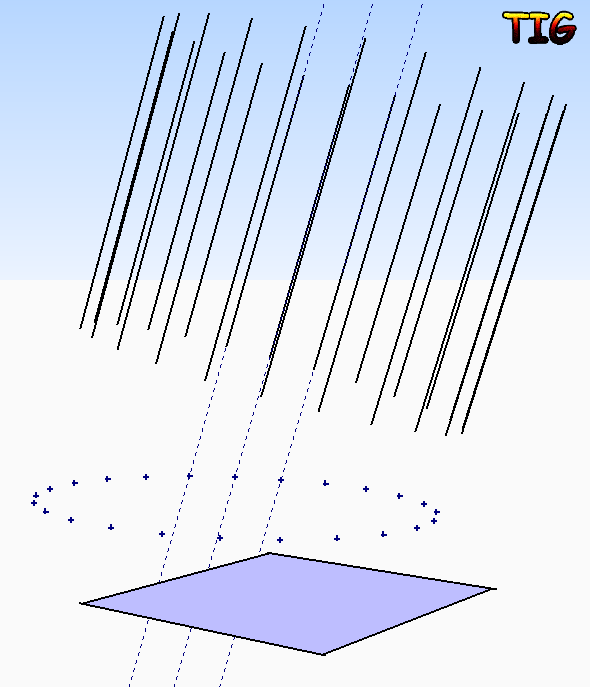
-
Very reactive

-
crazy, you are a life saver, thank you, i was using add point from the projections tool bar to manually place 600 points... my mouse finger thanx you


-
Thanks TIG, but doesn't point.rb do this?
I guess the difference is if you have multiple point required then this will be a real time saver!!
-
@utiler said:
Thanks TIG, but doesn't point.rb do this?
I guess the difference is if you have multiple point required then this will be a real time saver!!No: 'point.rb' draws a cpoint wherever you pick for one to be placed:
but 'cpointAtLineFaceIntersection.rb' takes selected faces, edges and clines [note that it also works on multi-selections] and it then works out their intersections [even if these fall 'off-face' but are still on the face's plane], it then places a cpoint at each of these intersections... As you can see from the illustrated example - you make a selection of an inclined 'cylindrical' set of edges [made by unsmoothing the cylinder, erasing its faces etc] and the blue-coloured face, you run the tool off the menu and you quickly get the set of projected cpoints - in this case they form an ellipse where the cylindrical edges [if extended] would intersect with the plane of the face [in this case off the face to one side as the intersections with the face-plane occur off the face itself]...It's a bit like the 'intersect' tool, but instead of making geometry it makes cpoints and with this tool the faces/edges/clines don't even need to physically intersect - just potentially intersect if they were to be made bigger/longer etc...
-
Thanks for the reply, TIG. I did try your script over night and yes, it is quite different!!!! Thanks; i think it will be a handy addition.....
I love this place.
Advertisement









