Odd results from Soap Skin Bubble
-
Hi Everybody
I've been getting odd spikes when I use SSB (image below). The near line is one entity and the far one is broken but same results.
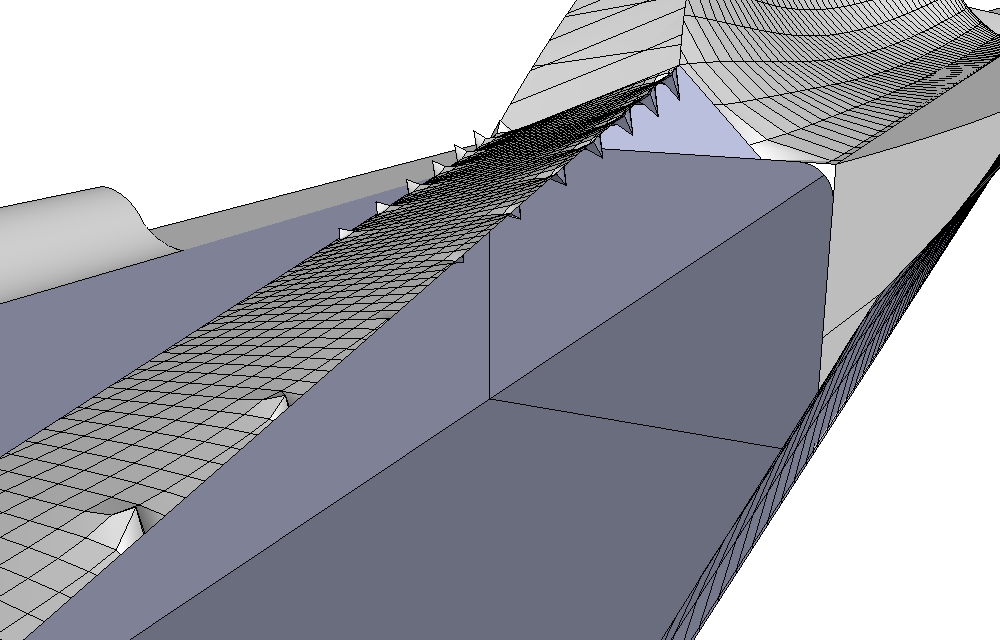
Any ideas?
-
Post an example of your skp object!
-
What sort of scale are you working on? Ive known SSB to do weird things at small scales...
-
I'm drawing in mm but the units are in m
I'll post the model tomorrow when I get back to work
I'm using it to model a seat
till tomorrow........
EDIT: here is the file
-
I would like to try SSB to mimic the issue.....but it has expired again... Extremely annoying

-
@Kwist
Load the new Beta! Expire the 10 October 2009
-
Thanks frenchy...I will have to do that. (I vote for lifting the time constraint though)
-
I got the same thing. Spikes along the edges of a model. To fix, I just moved vertices to the proxy outline. Of course, the oddity shouldn't happen at all, but may be something in the newest version. Oct. 10, 2009.
mitcorbedited, wrong addressee.
-
I have been correcting it myself but I can't get the smoothness that matches the rest of the skin
-
How can we can help if we have not file

-
@unknownuser said:
How can we can help if we have not file

You mean this file? http://forums.sketchucation.com/viewtopic.php?f=180&t=20062#p166861

-
Ahhhhhhhh yes this one

But seems more useful if it's the file before the soap!
-
I've scaled the model up to mm and it seems to be ok, maybe i was working too small
-
@tobobo said:
I have been correcting it myself but I can't get the smoothness that matches the rest of the skin
to approximate the smoothness, draw a segment across the depression, use move tool with alt key to position the vertex visually on the added segment.
hope this helps -
Thanks I'll try that.
It doesn't happen so much working in mm as it did working in m but it still happens. Odd?
-
Can you post the model before Soaping?
-
-
I have not your artifacts because I have taken less subdivisions like you

The only problem is that you must make all the volume in a one big soap surface else you can't have continuity! Or make no pressure!
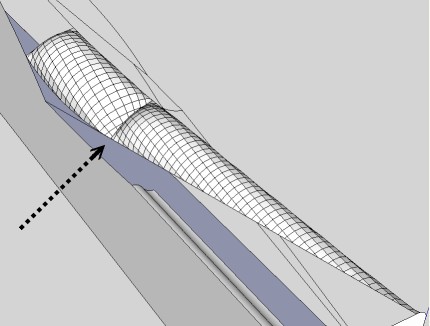

-
Thank you Pilou.
It is a complex shape and to get the curves and presures you need to divide it up. maybe I should invest in Sub/smooth.
Advertisement







