Crappy resolution ...
-
how to improve my resolution after i updated my driver(185.15 nvidia 8600gt)....
before the update evrything was smooth....
now the lines are jigged...like broken.......and ther is a lot of other bugs....tried evrything..!!...reinstall and installing old drivers......
even formated the pc......nothing......PLIZZZ
HELP -
Check the OpenGl section in Preference. Maybe you have to tell SU to use another AA mode.
-
- make sure that antialiasing is set to "application controlled" in the video driver's control panel
- go to Window > Pereferences > OpenGL in SU and see if hardware acceleration is turned on. If it is (and it works well with this driver), there you can choose between different AA settings - one smoother than the other.
@farang013 said:
...and ther is a lot of other bugs...
This would indicate to me however that maybe your driver update was not a very successful operation.
-
1st of all....TANXXX
but still no good...
i marked the use hardware acceleration...and maximum textures....
still nothing....
and it doesnt give any way to change my AA -
Then it must be your video card/driver. I have a computer with a cheap ATI card and it has no AA option at all in SU either. Your card should be able to display better.
Could you upload a screenshot how it looks? (Not an image export from Files > Export because SU uses different AA for that)
-
@farang013 said:
...and ther is a lot of other bugs....
What are these bugs? Maybe they give a clue?
-
if you zoom in....you will see the jigged lines....
i know that it is somthing to do with the driver.....becuse
when i installed the original driver that i got with my PC
the lines was smooth.....but when i updated it....then all the problems startedthe other problems.....are "ghost or shedows" when im moving anything on the screen....
TANXXX
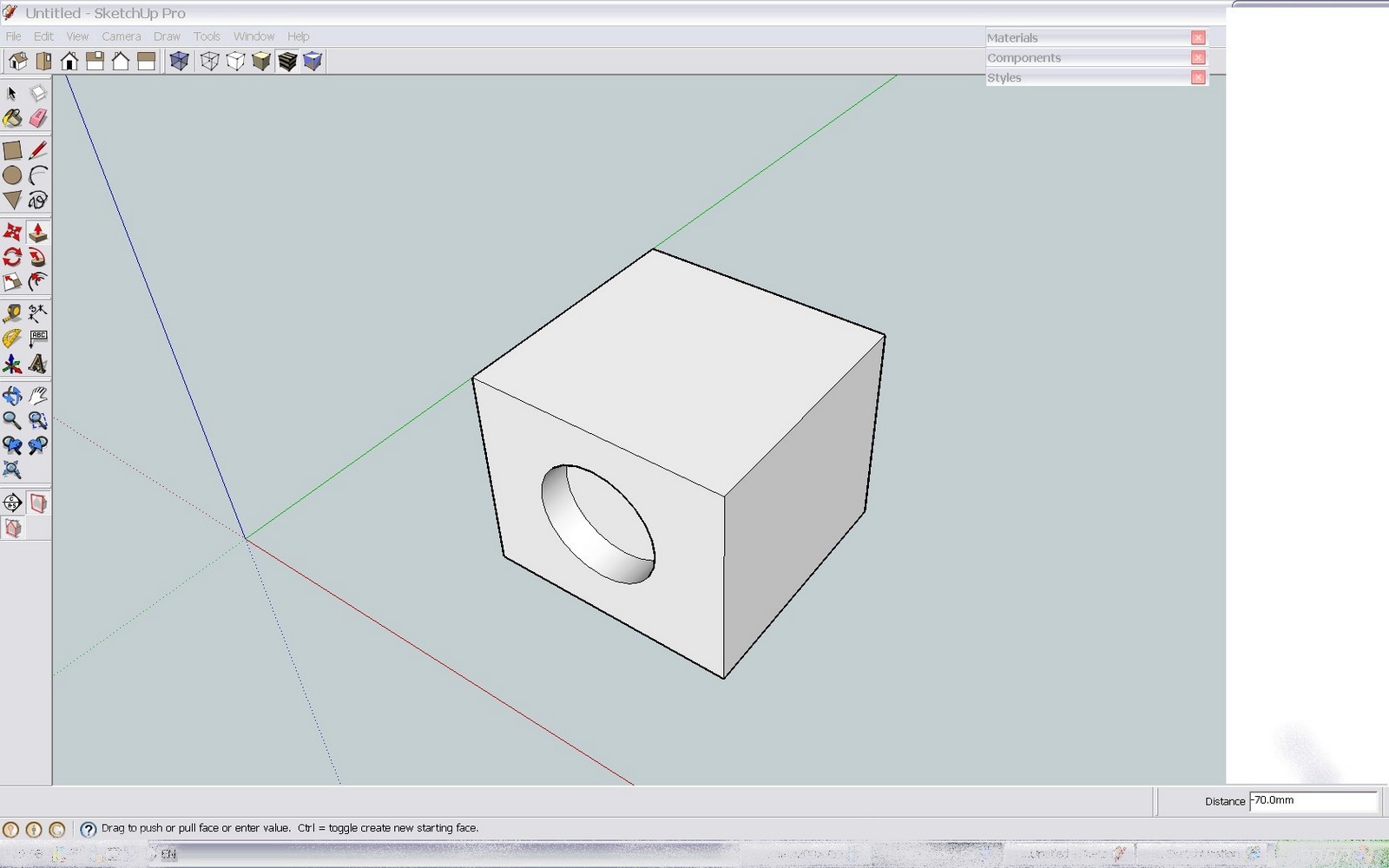
-
Well, this jagginess is not even that bad. You should see my monitor (I actually tend to keep "on work" AA quite low in hope to increase performance).
Yet the "ghost" things would definitely indicate some driver bug.
-
..same happened to me,it was like the image is broking in many pieces when orbiting or zooming..i really don t know why this happens,i didn t tried to reinstall Sketchup,maybe this would have fix it ..I reinstalled old driver and everything is fine now
And i have a nvidia 8600gt too ..hmmmElisei
-
tanxx aniway...
hope somone will solve that bug.!!
Advertisement







