How to keep things in proportions
-
Question i have a component that is 10'x10' and I want to scale it down to 5'x5', how do I go about.
Tried using the scale tool, but no go, like i tried reducing it by 20% and it doesn't work.
Can you do something like that in Sketchup, giving the % you want to reduce or in large.
Thanks
Navop -
You can do this with the Scale Tool
Highlite the component, use scale and grab a corner grip.
Type in 0.5 in measurement box and enter. -
Yup, reducing it by 20% would make it 8'x8' only. The corner grips scale proportionally (and to the opposite corner) by default. However you can use the Shift and the Ctlr keys (or both) to modify this. It really needs a bit of practising until you feel comfortable with the tool but from then on, it's a piece of cake.
-
Thanks for info
-
Hi folks.
Dont forget that the scale tool interpret the value entered in the "Dimension Box" depending if a suffix is present or not after the entered dimension.
-
With no suffix, the number is used as a scale factor;
-
With a suffix like (in, ft, mm, cm or m) it is used as a real dimension.
Just ideas.
-
-
Here is what google has to say about using the tape measure tool to resize your component.
In your case if you measure any part of the component and type in half that number it should change your 10' component into a 5' component.
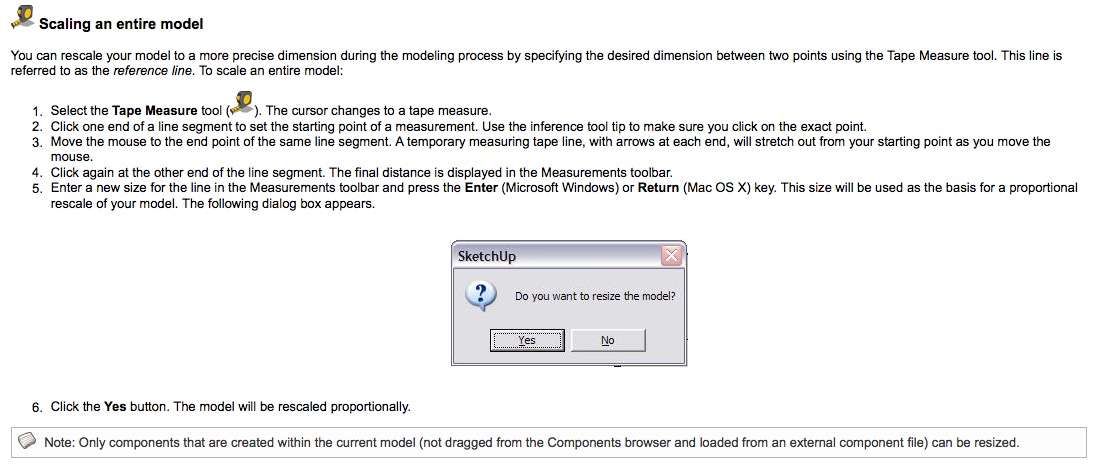
Advertisement







