It is a BUG
-
I get really angry...for me it is a BUG!

No other software allows something like this. A pain in the ass
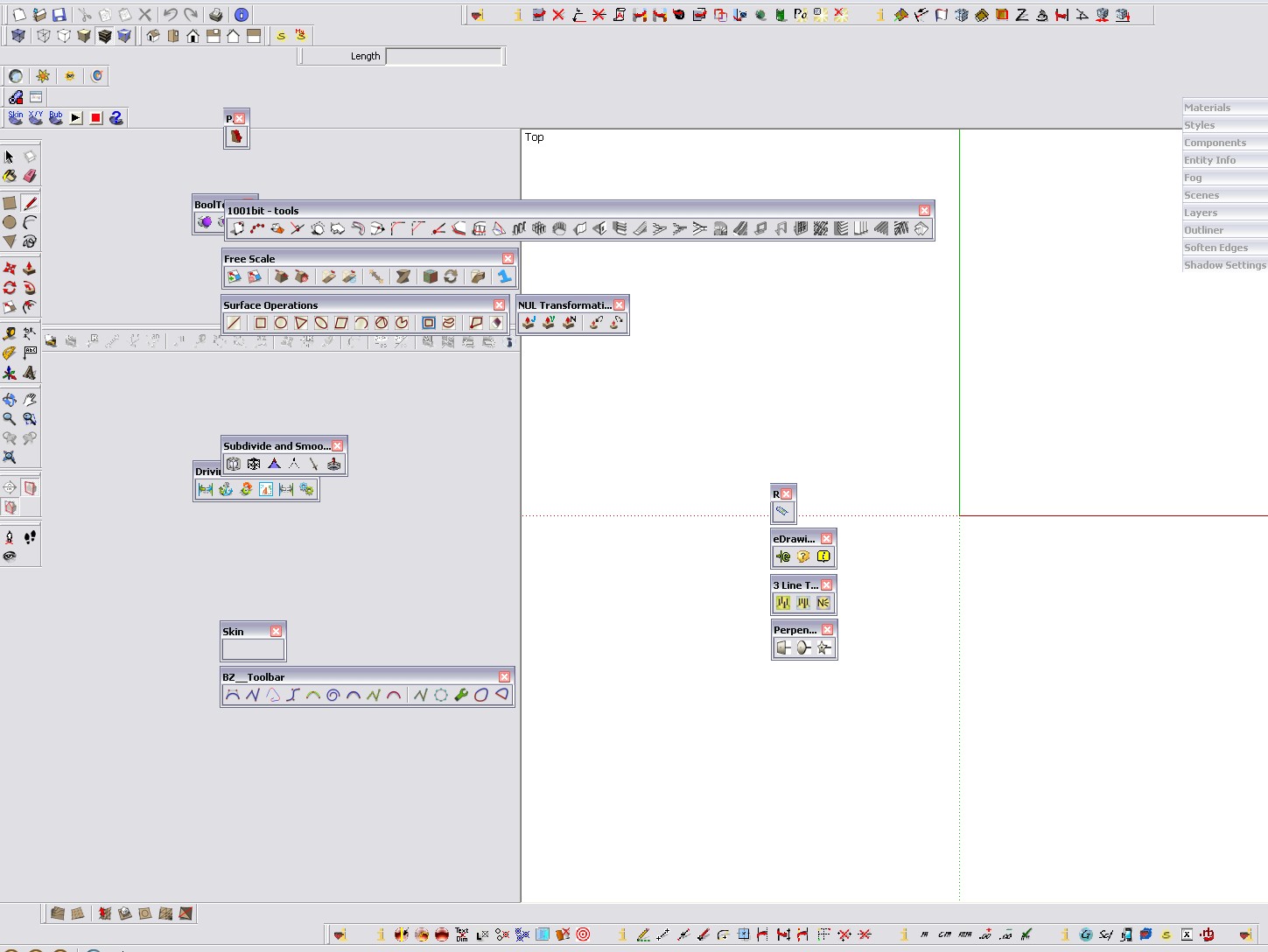
-
Yeah, total pain in the arse.
-
Well, and that (above) must be an "extremely thick" pain in the ass.

You are right - together with those hundreds if not thousands who keep begging for fixing this. It should've done versions ago. At least since plugins with their own toolbars have appeared. That's been years now.
-
It never crossed my mind to put toolbars along the bottom of the screen....interesting!
What I hate about this bug (beyond the fact that they seem to just ignore it) is that it only affects people who have lots of plugins. Which then turns some people off from trying new plugins. Which is really not helpful for us trying to expand and improve SU through making plugins.
Chris
-
I have hundred of plugs and no problem
 (3 screen list)
(3 screen list) 
And Chris has found the trick to be at the top!
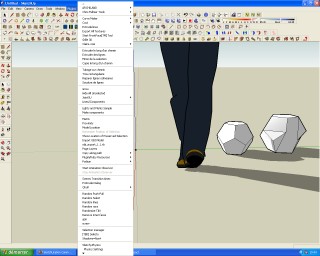
-
@unknownuser said:
I have hundred of plugs and no problem
 (3 screen list)
(3 screen list) 
Awwwh! You just jinxed yourself!

-
Yep Pilou, if you don't do anything then nothing happens. I know about the workaround. But sometimes I have to play with, to proove,to translate and to test. This is the latest result and it makes me sick!
-
PS Some probs can arrive when you resize windows so keep full screen

Also when you make new install plugs but after that works fine
@Thom
I have some
-
I don't get it. Is this a case of one man's treasure being another mans trash? Some programs allow you to organize the menu by drag and drop, and other do not. Or, am I missing something regarding the post?
ps. Is it when you resize the window and the menu groups bunch up?
-
Hmmm....... I bet it has something to do with the libraries that the program uses to control the window and its menus. I have a old solid modeler I use from time to time (less so now) that has the same feature as SU;-) And I have newer programs that allow you to move the menus and re-size the windows without problem. If I had to speculate, perhaps SU depends on a program library that can not be easily replaced? Perhaps they are in the position that the code can't be easily recompiled with more recent libraries? Or, maybe they should "just do it"?-), rewrite the entire code.
I once wrote a program that grabbed the keyboard interrupt, and ran my code before returning to what ever the machine was doing. With the advent of WinXP, the location of the keyboard buffer was replaced or removed, and my program no longer would run. In my case there were no libraries, the program was compiled with a macro assembler (I think used by, but no longer supported by MS), and grabbing interrupts was not recommended. In any case as long as Google is silent on these issues, we will not know. It probably wouldn't matter if we did.
Pilou, nice plugins? Are you a collector.
-
@honoluludesktop said:
Pilou, nice plugins? Are you a collector.
Pilou is a paranormal maniac. So called "paramaniac"

-
I am a very little paramaniac!

(not a collector, i can't fight my "Master" (Ruby is not my cup of tea
just a tester and sometime translator when plug is fun!
I know one guy who is my Master! A multi paramaniac collector!
And as he want to be the first he makes himself the plugs for his collection!
he makes himself the plugs for his collection! 
I have named Didier Bur

-
Actually, I was referring to the horseshoes :-} You mentioned plugins, then wrote you had some followed by the photo, soooooooo......
-
Some horseshoes for conjure the bad placement of tools bar!

[flash=480,385:2ptz8hyd]http://www.youtube.com/v/yl9rmoj_kNE&hl=fr&fs=1[/flash:2ptz8hyd]
A cool video
[flash=480,385:2ptz8hyd]http://www.youtube.com/v/tOo4qjsVekc&hl=fr&fs=1[/flash:2ptz8hyd] -
(Maybe this is already widely known info, but it was new to me. So I'll post it.)
So, I've never had many problems with this, and only recently have I even experienced at all. But tonight, I was having MAJOR issues where I couldn't even stack more than two toolbars onto a single line. So having 6 toolbars open meant it took up the top 5 lines, with a LOT of blank space. So I decided to start trying to debug it.
And I found that it is related to the size of the non-maximized window. Sure, if you make it smaller, it will mess up your icons. But if you having trouble just even getting them to sit nicely in a row, then un-maximize your window. Expand that to be about the size of a fully expanded window, then expand the window and all toolbars should work as intended again.
Is that really old news? MAybe it needs a video to explain

Chris
-
@chris fullmer said:
And I found that it is related to the size of the non-maximized window. Sure, if you make it smaller, it will mess up your icons. But if you having trouble just even getting them to sit nicely in a row, then un-maximize your window. Expand that to be about the size of a fully expanded window, then expand the window and all toolbars should work as intended again.
This is very interesting. Thinking of it, I haven't had many toolbar problems lately, and I know that my un-minimized size is near full-screen. Might be something to this.
-
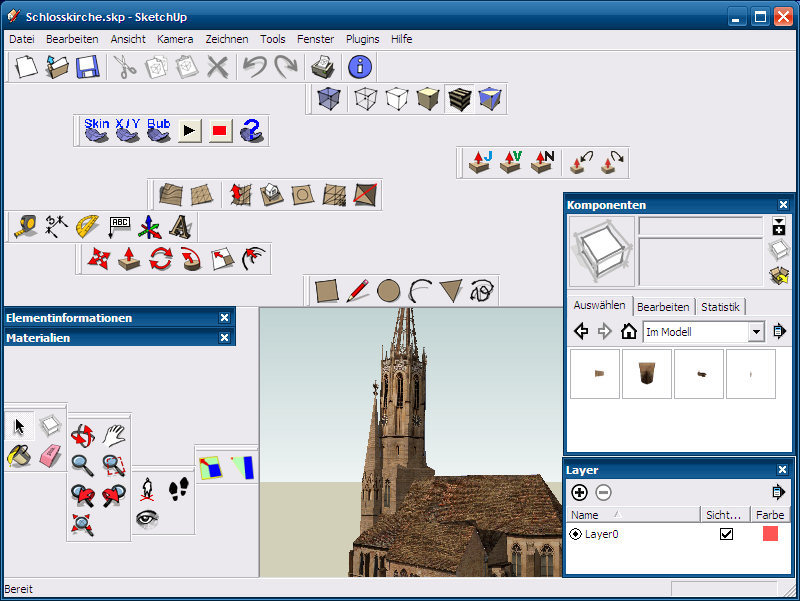
I'm used to it. You need to look cross-eyed, then modeling is no problem...
-
What's that speckle of dust (?) at the bottom middle of your screen?
(Ah, maybe a model window?)

-
I concur. Using double screen setups makes the SU icons go bananas.
-
I find that if I stick to keeping SKUP to one monitor, don't add any additional plugins with toolbars, & keep the model in a window, rather than maximised, all is well.
But if I tinker with the layout, or try to spread the palletes to another screen, the layout gets jumbled.
I've also think SKUP gets slower when another screen is added to the mix, but that is another story.
Advertisement








