[Plugin] Skin.rb
-
I think this function is added in one of the versions (or was that a beta?
 )
) -
I whish there was an optoin to have precise skin, or smooth skin ( i mean , skin goes trough the sections , or let user to have a telorance choise ) and not going tightly trough midway section guides. or maybe like what there is in max LOFT tool , if there was a choise to choose section guides as components ,so that when the section is edited ,the skin is updated automatically.
-
Is there any way to skin connected lines with this? For instance, I have several "curved" triangular faces. In each case, all three sides are curves. I have to manually skin each of these triangles and it takes a while.

-
Hmm, have a picture you could post here to show it better? There are a few scripts out there, not sure if any quite do what you have in mind though. But it mgiht help to see an example,
Chris
-
mayebe this can help what i mean:
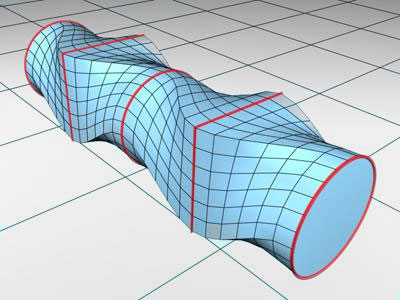
-
If it's any consolation, that is high on my list of plugins to get finished. Its not quite 1/2 way done yet, and I am not working on any intense rubies right now due to my school schedule. But maybe in a couple weeks I'll get back into that script full time. It is probably going to be built into shape bender. Only time will tell though.....
Chris
-
a loft tool would be really useful!
I made this quick example with Bonzai3D:
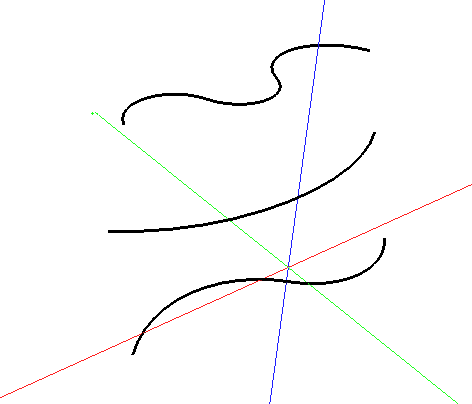
Daniel S
-
Cracks me up how you have Bonzai set up to look like SketchUp. very decieving!
There are so many ways that a loft tool could or should be implemented. The one you show there is fairly easy to code. But (for my Ruby skillz) it becomes problematic when you want it to work on various axes, with open and closed splines, and with more than just 2 splines.
All of these problems are easy to overcome - with some smart coding.
Oh, and I just realized another problem. Oh dear, that one might set me back a long time until I figure out the math behind bezier curves

Chris
-
Well, I've got about 80% of the math figured out. But thats only about 20% of the script. but here's a little video to show it in action.
There is no sound.
[flash=663,635:3k49plhs]http://www.chrisfullmer.com/chrisfullmer/forums/loft1.swf[/flash:3k49plhs]Chris
-
Aweosme Chris, this will be very usefull
-
What about shell after the skin? (JPP by Fredo6 ?)
-
@chris fullmer said:
Well, I've got about 80% of the math figured out. But thats only about 20% of the script. but here's a little video to show it in action.
There is no sound.
Chris
 this looks amazing!
this looks amazing! -
holy crow Cris!! It must feel good to be a god!! Can we worship you?

-
Very good preview Chris!!



Please keep us updated about the evolution with more videos.Daniel S
-
Making good use of that new found bezier knowledge, i see

-
oh boy, I am quite excited about Chris take on this plugin... I have reloaded the forum page some 5 times in the last hour to check if Chris had posted any update. Like if the poor chap had nothing else to do

-
Me too!!!
-
Yeah, me too!
It is coming along well and I put some time into it today, and got some insight into how other scripts implement lofts.
I might have a very simple prototype up and running tonight or tomorrow. Ive got it working pretty good, it just doesn't smooth from spline to spline. But its still very fun to play with.
Chris
-
OMG, holly cow!
that is an upper UP in sketchUP
you are great man!! -
See a first demo there!(page 2)
Advertisement







