ToolTip and help line ?
-
Does it possible to have 2 lines for the tooltip?
Seems Tooltip limited at 79
Does exist a trick for have more than one line?
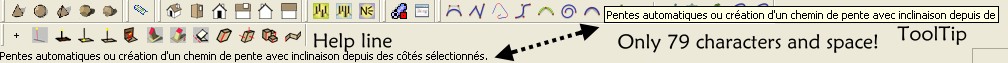
-
Have you tried ""123\n456" - with the \n as a line break ? [or perhaps \n ?] I haven't, and I have no access to try it at the moment...
-
Hi,
\n displays a white square between the characters, and \n displays \n
It seems tooltips are not handled exactly like usual stings. -
Thx I suppose that is a limitation of Windows system?
-
I think it's the nature of Window's tooltips. By default they are single line only if I'm not mistaken. Think they have to be subclassed to handle multilines.
-
Try a carriage return plus a line feed like this:
\r\n
That should do it,
Chris
-
Pilou, did you get a chance to try it yet?
-
Pilou, you are using slashes: / instead of backslashes: \
-
Seems don't works

But I am not coder I have just the file for translate but seems not works
Another thing there were also a vicious thing with the apostrophe "'" (very numerous in French) so must put "'"
but don't works also with /r/n

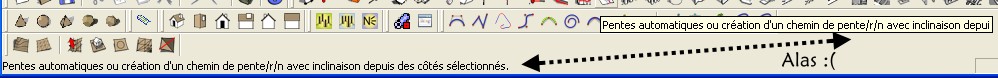
-
Yes but same result!

I have aloso try \r\n but not works again
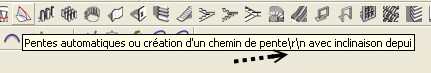
-
I see my error. I tested it quickly this morning, but I tested it in the tooltip that displays when you are in the model, like hovering over geometry.
I just tested it on a toolbar icon tooltip, and it does not work there. So I guess they sabotaged it on purpose

Chris
-
Here is a test code using long text and the \r\n to get to a new line. Install the plugin, and run the ++Big Tooltip++ plugin in the plugins menu. Then hover the mouse in the model space. It will bring up a huge tooltip. Just delete when you're done, its useless as an SU tool

EDIT: or here's an image so you don't have to mess with the ruby plugin:
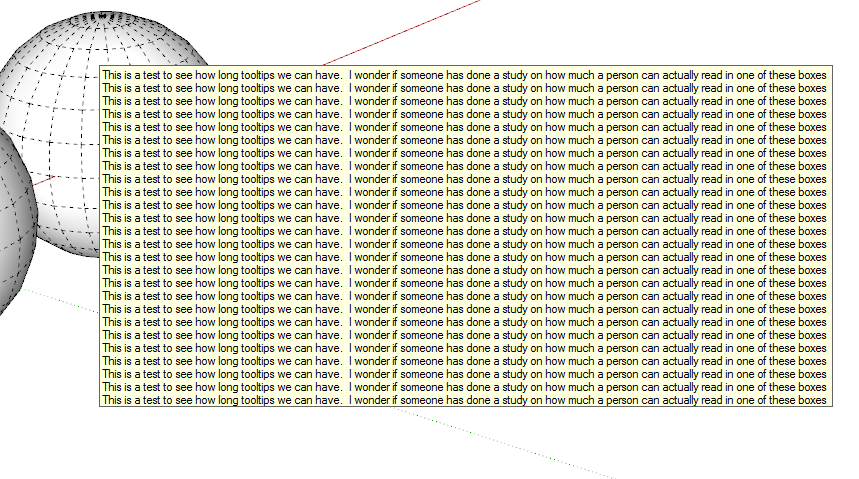
Chris
-
@unknownuser said:
"I wonder if someone has done a study..."
You are doing your masters, Chris, aren't you? How about a thesis on this particularly hot topic?

-
So if i good understand, it's for the coder and not for the translator

Bravo for the result !
So it's possible
-
@Gai, yeah, I tihnk your right. Maybe I'll drop my current project and switch over to that. Final presentations are on Monday, I could probably re-write my entire thesis by then

@Pilou, well its not really about the coder or the translator exactly. What I'm saying is that the tooltip that pops up in the model space works great with large amount of text. Unfortunately, the tooltip for the icons themselves seem to be written differently. No one, translator or coder, can get more than 1 line (at least, as far as we currently know. Perhaps Scott will stop by with a magic line break that works in the toolbar tooltips).
Sorry, I thought I had the solution.
Chris
-
Oh!
 Deception
Deception 
So translator must be very brief
Advertisement







