Beginning Ruby Tutorial
-
ok, so I've just finished up my first attempt at a beginners tutorial on how to get setup and ready to write Ruby scripts, and it also explains how to write a basic code to find and sort entities in a model (not all entiites, just edges, faces, compInstances, and groups).
Anyhow, I think its a great place to start for beginners. And I was maybe also hoping that someone who knows more about the technical aspects of Ruby could take a look at it and spot check for any glaring errors. My technical expertise with Ruby is, shall we say, in need of improvement

But I think its a good start of a tutorial. And I've got a few more ideas planned for some more basic Ruby How To's in the future. But I'd like to get this one reviewed and updated before I get going on anything more. Here's the link,
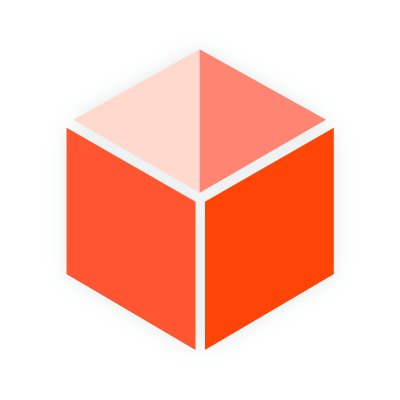
SketchUcation
3D SketchUp Community for Design and Engineering Professionals.
(www.sketchucation.com)
Chris
-
Thats a very nice little tutorial, thanks

-
Thanks Chris. I wanted to get started and this appears as something I can do.
Just a note, seems to me you must have 30 hours in your day.
Thanks
Ken
-
Thanks folks! Hopefully its straightforward enough that anyone can use it as guide to getting started. I don't have the ability to actually teach the Ruby language, but there are other tutorials for that, and you'll need to invest some time (for me, I spent about 2 days just doing plain Ruby tutorials before I started to look at SketchUp Ruby). So, there is a Ruby learning Curve, but if you can put some time in to get acquinated with Ruby, this should help fill the gap of how to get started on Ruby for SketchUp.
And a HUGE thanks To Gaieus, James, and Coen for helping me get started, keep going, start over, restart, stop, erase and delete, and finally restart and finish this tutorial
 They were my grief and guidance counselors.
They were my grief and guidance counselors.Ok, typo fixed James, thanks for that one!
Chris
-
... I might have a look later, not enough time to look through the whole thing right now though
 .
.Also, I've been trying to figure out how to implement mouse control in ruby script; I think Chris Phillips might know a thing or two (considering how much mouse interaction there is in sketchyphysics), but if there's anyone else out there that could help out at explaining what do do, that would be great.
So far, all I know is that it would involve def onMouseMove(flags, x, y, view) (view is model, which is Sketchup.active_model, .active_view), aswell as def onLButtonDown(flags, x, y, view), def onLButtonUp(flags, x, y, view) and def draw(view). Or at least I THINK those are what I need to use.
Anyways, if anyone knows how, I would really appreciate it if you could explain a bit, or if it's in the tutorial (which I haven't been able to look at yet), that would work too

-
That is not in the turorial, but it will be in a future one I hope. The idea there is implementing a tool class in your script. I can write up a quick start template, but I can't get too in depth right now. Hopefully alter in a tutorial though.
Chris
PS I think the tutorials are open to anyone to write at this point. If aynone out there wants to do a better on, or do one on a different topic, they are more than welcome to go for it! I think we might need a new tutorial template though for Ruby tutorials. The current one is very little text and very much image - not ideal for Ruby. Maybe I'll outline what I think a Ruby tutorials might need, and then see if Coen has time to implement it eventually.
-
Neat presentation!

-
Yeah! An Ruby introduction for Sketchup fans .
Thanks a lot Chris, for listening poor newbies !

MALAISE
-
thanks Chris. that's really great. hopefully I will have time soon to check it out. such a tutorial was dearly deeded for noobs like me to get started

-
Great work Chris, that kind of tutorial was really needed.

@unknownuser said:
Small typo, second paragragh thats all
James,you are slacking.

-
Looks very good. This might tip me finally to start doing something about it.

-
Hi Chris
Is-it possible to resize the Web console "window"? We hardly read the contain ( too small font)
Thanks
MALAISE
-
Thanks Chris
I have really always wanted to give it a try, or at least understand Rubys in greater depth.
Thanks for the effort. -
Thanks for the great comments, I hope it gets more people interested in beginning. I'm sure there are other roads to take to get into Ruby, but thats how I did it, so its the only way I can explain. Hopefully it will be logical enough for others to use too.
Malaise, sorry the font is small. If you click on most of the images, it shows a full size image. But if the full size image is too small also...hmm. I don't know. I bet I could also provide a link to the .rb script for download right up front, for people who can't read the images very well.
But if I provide the link to the text script, its not a free pass to just copy and paste

Chris
-
@BTM (and anyone interested) I did go ahead and write up a quick tool script that creates a tool, which is how you get the onmousemove and all other tool methods to work. Check it out here:
-
Chris,
Thanks for making a ruby tutorial.
Its always inspiring to look at someone else's code.
Here is a version which use a hash instead of arrays to count all entities types;
def count_entities model = Sketchup.active_model entities = model.entities count = {} # start a new hash entities.each do |e| stype = e.typename # start new count, or add 1 to existing count count[stype] = count[stype] ? count[stype] + 1 ; 1 end#loop sorted_keys = count.keys.sort sorted_keys.each do |key| printf("Total %-12s; %5d\n", key, count[key]) end#loop return nil end#defThe weird line:
count[stype] = count[stype] ? count[stype] + 1 : 1
would be easier to read as
if (count[stype]) count[stype] = count[stype] + 1 else count[stype] = 1 end#ifKeep up the good work
Advertisement








