Working between 3ds Max and Sketchup
-
Hi does anyone know the best workflow for working between these two programs? I have a file started in Max and I want to export individual parts open them up in Sketchup add some details (maybe material) and then bring them back into Max where I will animate eventually. The problem is that I am not able to maintain the right scale an origin through the process. Very frustrating. Does anyone know the trick for this?
I am using .dwg as the go between file format. I'm not sure if this is wise but both support it. When I export a .3ds from max there is nothing there in sketchup and I have no luck using .3ds to go back to max. I would appreciate any help with this. There are so many switches to pull and set straight!!! Argh!. Thanks
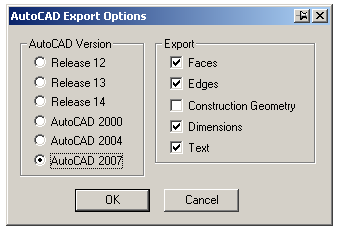
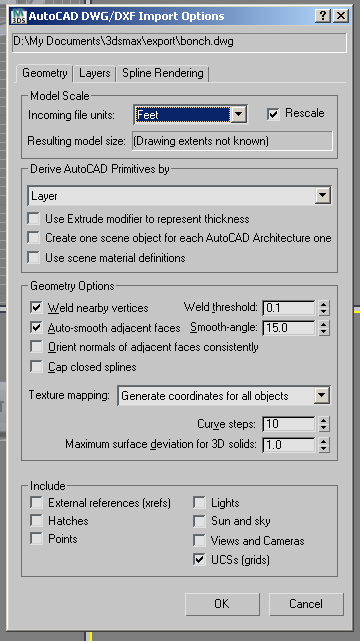
-
I suggest you use this setting : export from skp to 3ds.
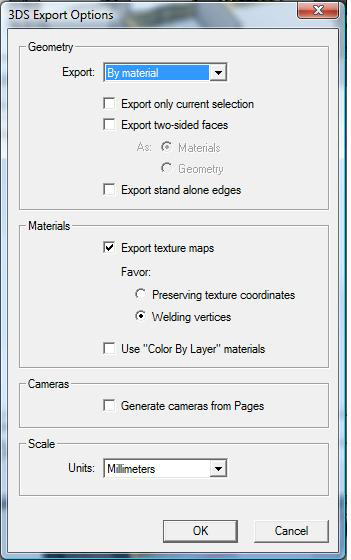
-
Thanks I will try those settings. I think I figured out the problem. In US standard SketchUp's base unit is inches rather than foot unlike in Autocad or Max. The lesson is that when you import dwg to SU you must set in to inches even if you have a decimal foot drawing like I have. Again I'm jealous of the metric world.
-
Just to clarify for others who might want to get involved in this nasty three-way with imperial units, keep 1:1 and keep drawing origins the same so every import comes in right in its proper place, this is what I've been doing. It seems to work great:
AutoCAD (units:feet) > *.dwg
3ds Max (units:feet) > *.dwg
SketchUp (import with inches; units:feet) > *.3ds
3ds Max (import with convert units on; units:feet) > Booyaa!!! -
@crass said:
Just to clarify for others who might want to get involved in this nasty three-way with imperial units, keep 1:1 and keep drawing origins the same so every import comes in right in its proper place, this is what I've been doing. It seems to work great:
AutoCAD (units:feet) > *.dwg
3ds Max (units:feet) > *.dwg
SketchUp (import with inches; units:feet) > *.3ds
3ds Max (import with convert units on; units:feet) > Booyaa!!!What I have found out is that to export to DWG, SU uses whatever base unit you have defined in Model Info. However, the unit information is NOT embedded in the DWG file. This causes a nuisance for us metric users when importing to AutoCad, for instance, because by default AutoCad uses Inches if the source file is "unitless".
Anssi
-
I make the tut here

Advertisement







