CB Help
-
Need help with my CB im making...notice where theres the dots...how would i enclose that so i can color that?
-
I cant see a dotted area, but one method would be to draw around the area you want to apply a texture to, hide the lines (select them->right click->hide), then go view->hidden geometry and paint inside the area. then when you turn hidden geometry off again you'll be left with a textured area and no border.
-
hey remus thats what i mean, and im not exactly followin what ur trying to say?

-
There IS a dotted area, Remus -the side face is selected.
I don't really know however,Peter, what you are up to. I can't see faces missing although there must be something wrong since that area shouldn't display like that as it should be smoothed rather than edges hidden OR there's another face that shouldn't be there.Suggestion: upload the model, too, please.
-
well i put a new pic that shows the dots and stuff, but what im trying to do is making it so the whole side there shouldnt be dotted...just the area with the red arrow is on.
...so idk do u know what im speaking of now??
-
Well,the whole side is dotted when selected (thus would receive the same texture once painted) because it is one, single face or surface. That's why I'm suggesting you to show the model since anything can be hidden behind, something not visible on the screen preventing you from dividing the face etc. and sometimes images won't take us too far.
-
hmm i see, i was alrways wondering why it always was doing that on previous work i've done....but as i see it is there a way u could fix that? all the around? cuz it does it on the other side, under side, and top too.
so idk...would be greatly appreciated if ya could do that. its been giving me nothing but trouble.
-
Sam, you have some geometry in there that is not lining up. If you turn on color by axis as well as view it in xray mode you will see the problems.
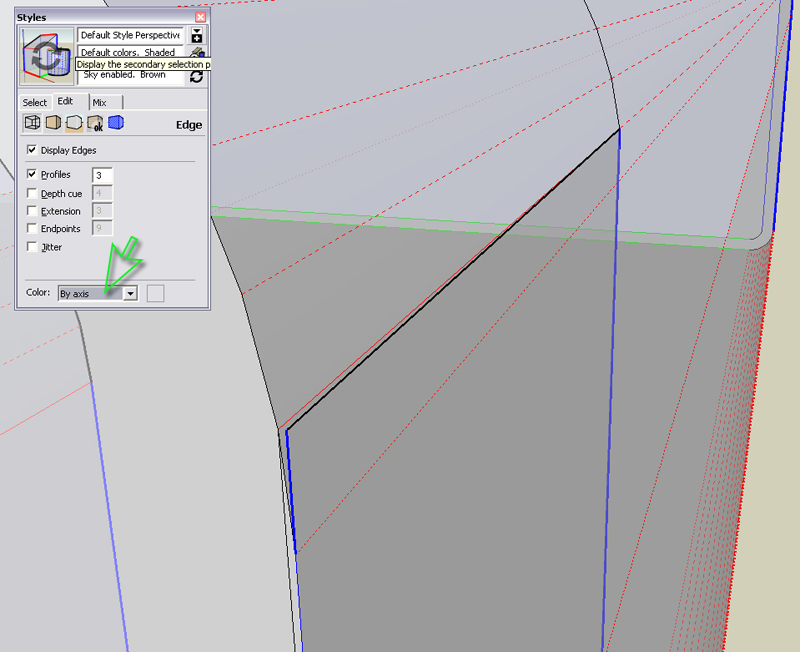
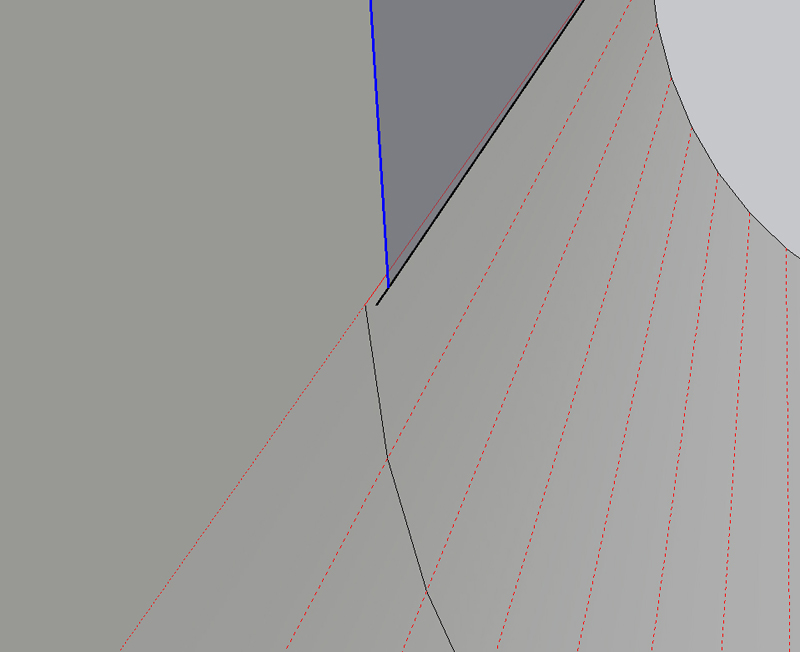
-
Oh sorry, I didn't notice you've uploaded the model in your previous post and was just talking about it.I'll also download it but what Eric is showing is already apparently a mistake.
-
-
oh wow..lol i didnt even notice that..thanks guys for all ur help and thanks boo for fixing it man..its much appreciated.
-
Damn, Eric, you beat me...
Notice however that there are several hidden but unnecessary lines in your (original) model.
Cobra 29LTD.skp
BTW Cleaning up a screwed up model is often more meticulous and painstaking than starting from scratch again. -
yeah i know but luckily i wasnt that far into it. lol
-
Anytime I have a problem I go straight to Color by Axis. 95% of the time I see the problem right off.
Glad to help. -
heres hows it lookin now. is it lookin pretty good??
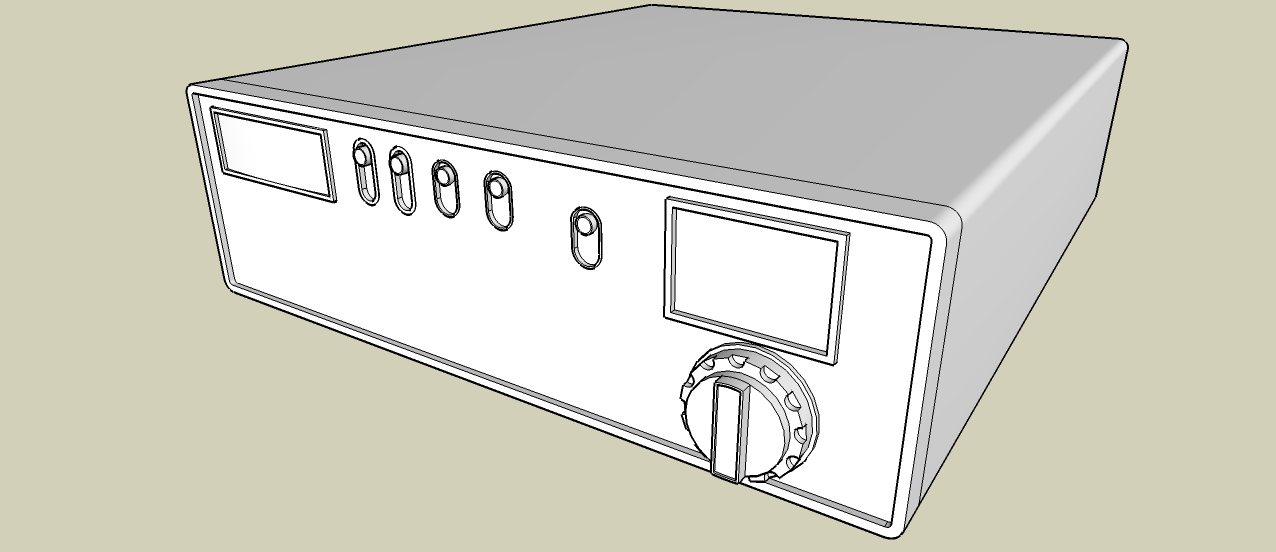
-
Looking good, really.

Soften/smooth those little lines however (Ctrl + )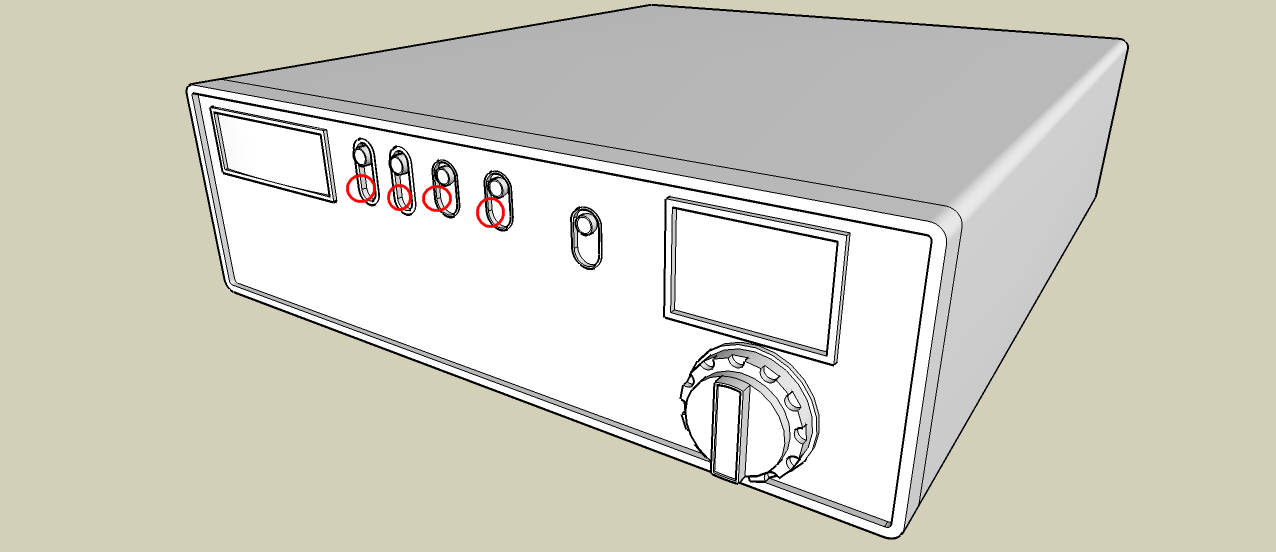
-
yah ill get that done dont worry hehe..im just hopin i can make this look super-realistic.
-
OK, there was just nothing else to criticise than those little bits...

-
lol k thanks! thats a good sign! but i better be off to finish this!
and yes this will be up for download in the warehouse when done, idk whos gonna download a CB Radio but hey w/e lol
but i got 1 more question is their a way to add logos to the front of the CB? like on a real one it says Cobra 29 LTD Classic..i wanted to add that on the front..like couldnt u use a pic of it or something? idk always wondereD?
-
You could use a pic if there were no copyright complications, just drag and drop one into your sketchup model from another window, or import one.
Advertisement







