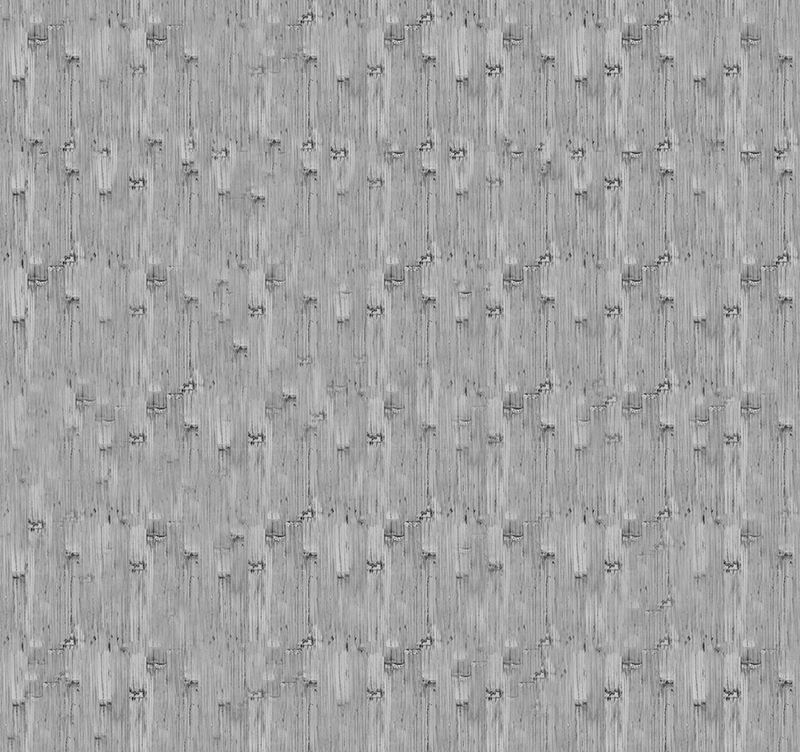Wood textures needed
-
Hey guys, I once again need your help, one would think that having a folder with over 2000 wood textures that i'd have them all covered.
I normally hunt online first before making requests, I have so far searched without success for an 'Espresso bamboo' texture for wood paneling/furniture. there is a lot available for flooring, but that's all tiled textures.
A seamless one would be great but not essential as I have Imagesynth and can create a seamless texture myself with the right base texture.thanks.
-
You probably already know about cgtextures.com, then. I think that is the address.
-
I tried to make one, couldn't find very good reference photos.

-
My client repied an email I sent and insists he needs 'flat grain', I have an image of what i need, it's not espresso but blonde, I cannot seem to get a good seamless texture from this (where is Modelhead when you need him), anyone able to help get a good seamless texture from this?
I can tone and color it in PS afterwards I'm thinking.

Thanks in advance.
-
My lame try with GIMP's resynthesizer and "make seamless" commands:
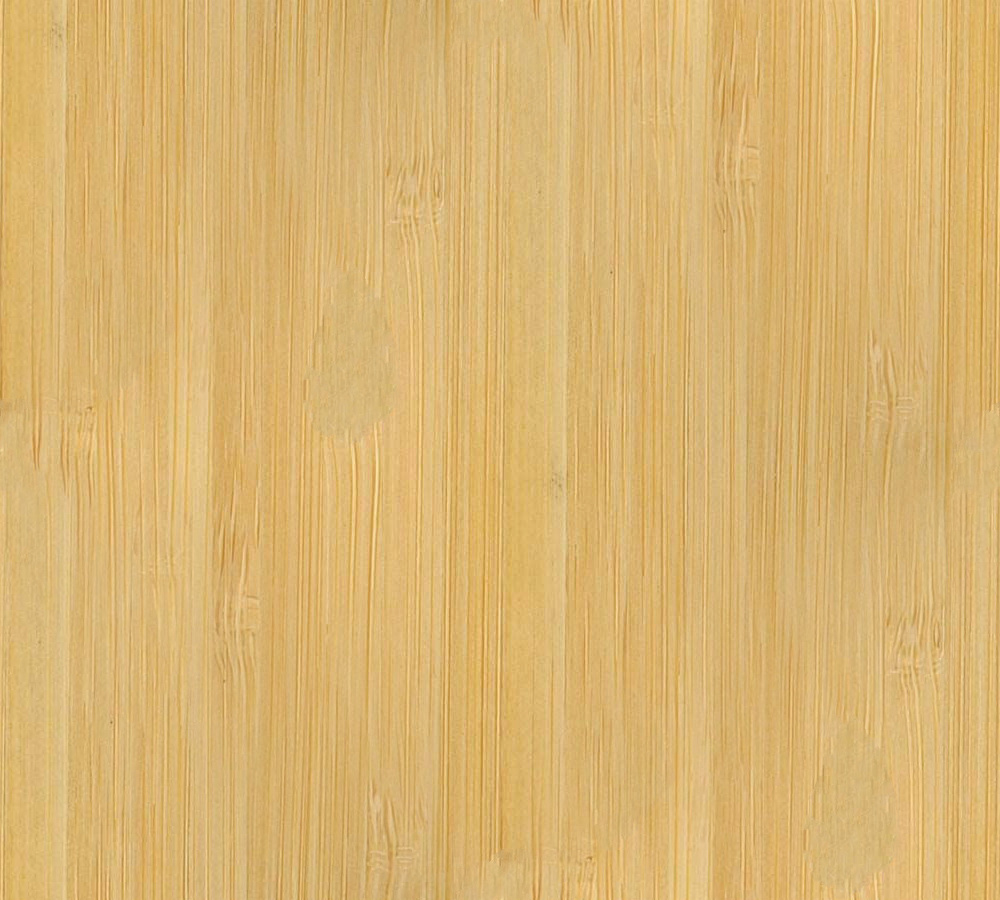
-
heres my try at it. you can use match colour in photoshop to add whatever colour you want to it

-
Here is one that might work, I hope.

-
Did you get the texture you needed?
-
I have tried all the above, but without luck so far, your texture maps great over the vast area I need it to but the client needs to see the grain clearer, I tried to sharpen it and make a bump but the clarity my client needs is too high for that texture.
The ones above look perfect on the small areas but over the vast areas you can notice the repetition.I probably need to take a camera to lumber liquidators or expo and snap some textures today.
-
-
-
I expect you've already tried this but just in case, have you checked the "Use Maximum Texture Size" box in Preferences>OpenGL?
-
Hello Dave,
I know that restrictions. I sent the file with this resolution in order to let its back manipulation.
If it is bad you can delete it, I have no problem. -
Iglesias, I was asking Pete if he had tried that to see if it improved the way the texture displayed in his model. He may have done so already. I was just curious.
-
Sorry Dave, I never got back to you sooner.
I'm using SU6 pro, so I do not have that option available.
-
How do you import the wood textures into SU?
-
Hi Frank. I guess we should have talked about this the other day. Sorry.
Save the image file to your computer where you can find it. In SketchUp, draw a face onto which you'll apply the texture. Go to File>Import. Choose JPG (or whatever image format it is) and click the Use as Texture radio button. Select the image file you want, click on a corner of the face and drag it across to apply the image.
To save the material for later use, go to the Materials browser, open the Secondary panel (plus icon immmediately below the X that closes the browser) Set one panel to In Model and the other to Wood. Click on the thumbnail image of the new material in the In Model panel and drag it to the other panel.
Takes longer to read than to do.
Cheers,
Dave
-
Thanks Dave, I'll give it a try.
Advertisement