REAL circles in Sketchup
-
I have issues trying to get a circle with DXF export. Maybe there is a plugin for that??
-
You can't get true circles because SketchUp is a 3d polygonal modeler, not a 3d NURBS one. The purpose of drawing circles is to extrude them (otherwise it would be a 2d package) and when they are extruded, they create a series of polygonal faces. Only NURBS modelers like Rhino or MoI can create extruded true circles I believe.
-
@honoluludesktop said:
Technically, can any CAD software draw circles ?-)
Technically, any CAD software can draw circles.
hth,
Norbert -
Eyes don't see any segments at any zoom with progs like Moi

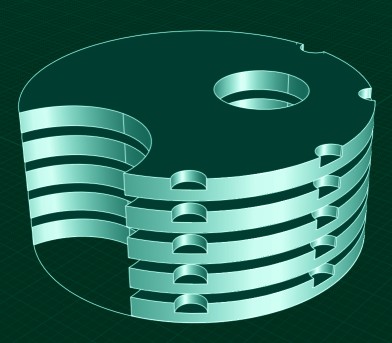
-
This is what you would expect from a NURBS modeler like MoI.
-
Well, yes, technically, any CAD software can draw circles.
Maybe Sketchup need to be less a visualization tool and more a CAD tool - circle entities are important, and this deficiency can have significant impact on several kinds of projects. Those kinds of projects need to be made with a true CAD tool - for now.
360 sides does not make a polygon a circle...
-
@unknownuser said:
360 sides does not make a polygon a circle
Of course a big zoom on it makes a lot of polygons

But you don't see more a "complete circle" on the screen
-
@zilonx said:
Maybe Sketchup need to be less a visualization tool and more a CAD tool
surely not, the strength of SU is just not to be a typical and complex CAD but an intuitive 3D sketcher, nothing less, nothing more.
if you need a CAD, use a CAD
e.g. ViaCAD:
- NURBS modeler
- advanced surface modeling
- volume modeling incl. bool's
- feature based (= edit the feature, don't create it again)
- history tree
- 2D drafting
- real dimensions
- all common, vector based CAD interfaces as e.g. STEP, IGES, Acis SAT etc.
- SU import
- Mac/Win
- upgrade path to more capable versions
- bargain pricing compared with e.g. Rhino and even SUP
- production status compared with e.g. Moi
@zilonx said:
360 sides does not make a polygon a circle...
using real, analytic circles for creating 3D stuff based on them is much more complex than the handling of facetted polygons resp. wire frames only and would require to use another 3D kernel as e.g. the commercial products ACIS or Parasolids (= royalties!) or something programmed by Google itstelf.
and CAD is not only the geometric entities but also some further stuff as e.g. associative dimensions and advanced dimension configuring, GD&T, welding symbols, precise printing in scale, high entity support etc.
hth,
Norbert -
@sketch3d.de said:
@zilonx said:
Maybe Sketchup need to be less a visualization tool and more a CAD tool
surely not, the strength of SU is just not to be a typical and complex CAD but an intuitive 3D sketcher, nothing less, nothing more.
...
NorbertTrue. There are even free CAD applications so SU being a popular (and free) app shouldn't justify that. Let it be what it was meant for: "an intuitive 3D sketcher".
-
@sketch3d.de said:
@zilonx said:
Maybe Sketchup need to be less a visualization tool and more a CAD tool
surely not, the strength of SU is just not to be a typical and complex CAD but an intuitive 3D sketcher, nothing less, nothing more.
hth,
NorbertI agree with you about simplicity of use, but I can see a clear "upgrade path" to Sketchup, as the program matures to a more evolving solution. Sketchup can be a very powerful tool with not so many advancements, but great ones. It can have an integrated rendering, a modeling core with more features, as mentioned before. If a Cad tool can do all that for free, or for a few bucks, and a Cad tool can do it for almost 30 years (!), why not Sketchup (for five hundred bucks)? Performance is also a serious problem, it is nonsense with the advanced hardware available today - but discussion here is about modeling features..
Another useful feature would be modeling physics. Google can partner with hardware manufacturers to make great use of the GPUs available today.
-
Thank you solo. With 360 segments, my circles look, well, like circles.
Advertisement







