Components Problems
-
@thomthom said:
There's not difference between the free and pro here. By default the components are linked to the Google Warehouse. But you can download the collection in bulk by choosing "Save as local collection..." from the menun that appear when you click the arrow button on the right hand side of the search field in the component browser.
Hi, I am a bit confused by the answer
are you saying first go to sketchup? or first go to google warehouse?If I try to go to Sketchup and choose Landscape, it says it is going to google Warehouse, and it downloads what looks to me to be about 10 pitiful looking trees, etc,
All I want to know is, How do I get the previous library of Landscape etc, that was available for download? YOu cant get that anymore?
I tried to follow your directions but it did not work, I was trying to go from the Sketchup program itself.
-
Yes, that's what Thom means. From your component browser, you should be able to download "collections" (of about a dozen of models a time) beside individual models.
I don't mean we like this - this is just the case for now. However AFAIK the component collections (as well as textures) will be available some time in the future for bulk download. They may just not be "ready" yet (these "bonus packs" have always been added later than the main app.released).
Sigh... I won't go back to delete all the above but here are the "bonus packs" for SU 6 I have just found (surprisingly easily on the new SU.Google site). Download and enjoy (before the link disappears in this rapidly changing world)

-
@gaieus said:
Yes, that's what Thom means. From your component browser, you should be able to download "collections" (of about a dozen of models a time) beside individual models.
I don't mean we like this - this is just the case for now. However AFAIK the component collections (as well as textures) will be available some time in the future for bulk download. They may just not be "ready" yet (these "bonus packs" have always been added later than the main app.released).
Sigh... I won't go back to delete all the above but here are the "bonus packs" for SU 6 I have just found (surprisingly easily on the new SU.Google site). Download and enjoy (before the link disappears in this rapidly changing world)

hey great thanks a million i went and downloaded all of those
to a folder
Now how do I merge them into my sketchup components -
You simply move them to the Components folder in under your Sketchup 7 app in program files > Google. The comonent browser in SU is browsing that folder.
-
Thank you very much
I am trying to move them all to that location nowQuick question, will this work with Sketchup 7
The component download link you gave me is for Sketchup 6, and I have now downloaded 7, since it is the latest version. Would I have to delete 7 and Reinstall 6?Edit.
This does not seem to show up in 7 at all , even when i put the downloads in the components folder in the Program files. So I am now deleting 7 , completely., downloading 6 and trying to install that, and will attempt to merge these files into the components folder to see if that works. If It does great. All that happens in 7 is, there is really no interface similar to 6 at all, even when i merge these, and if I go to ....Landscape, and hit that. it goes to Warehouse and attempts to redownload those short list of files, Thats it. -
Yes,it's originally been packed into an auto exec file for SU 6 but if you change the installation folder when get to this point in the process...
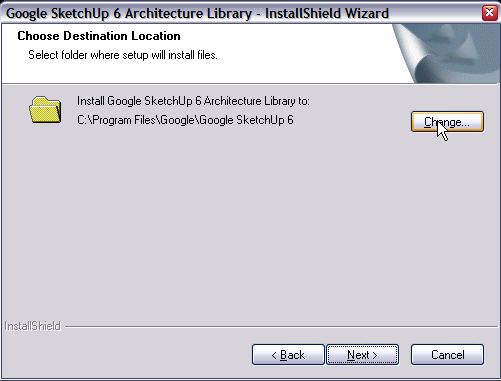
...you can install it under SU 7 (just tried - otherwise I don't use these components so hadn't had them yet). -
Well I actually manually just went in and put the folders into the component section when I downloaded the files but that didnt seem to work, perhaps I should try your way instead
-
All the SU 6 components are compatible with SU 7 so if you change the installation folder from SU 6 to SU 7,they will simply install into the component folder of SU 7.
You cannot access SU 6 Free from Google's website any more but if you installed Pro, it will degrade to the free version after 8 hours of use with no problem (for you). But use 7 instead...
-
Hi Thanks
I am trying with 7 now
I downloaded into the program but what is the exact path?F:\Program Files\Google\Google SketchUp 6\Components
is that where I install the
files? -
That would install it into SU 6 (as it says). Just install it into
F:\Program Files\Google\Google SketchUp 7 - if you have Program files installed on the F drive (normally this would be the C) it will find the Components folder inside automatically.
Advertisement







