[Plugin] Perpendicular Face Tools (UPDATED 26-03-09)
-
Chris, if the function was available I think it would be used a lot by certain woodworkers who are using SU for designing their work. I can imagine others would use it as well. I've drawn a number of pieces utilizing the method I used for that handle such as table legs but I've always had to manually place the faces. I always found that the more tedious part of the process.
If you could automate the sizing of the faces, it would be very handy. I think working to nodes on the curves would be good.
I tend to halve or quarter more complex shapes such as that handle because they're generally a small part of a larger project and I don't want their contribution to the file size to exceed their worth if you know what I mean. I wonder if there would be a way in a dialog box to ask if the shape is half of a symmetric profile and should one edge of the profiles be aligned. Or maybe the scaling could be done such that the faces fit between top and bottom lines and left and right lines. If one of the pair of lines is straight, it could be used as the line of symmetry. Does that make any sense?
Not to dump a lot on you but the topper would be to roll the Skin plugin into your script. The process would be place the faces along the path, scale them to fit between the "sweep" curves, explode the face groups, delete the faces leaving the edges, skin between them and smooth the edges. What do you think of that?
-
I've got a few scripts in mind that deal with similar functions. We'll see if I attempt to write it into this one, or create a totally new script. I would definitely like to investigate this area of scripts. They sound like a lot of fun.
Chris
-
A Scaling function between each click of a face along the curve

(with the arrows Right / Left for example Increase / Decrease) -
@unknownuser said:
A Scaling function between each click of a face along the curve

(with the arrows Right / Left for example Increase / Decrease)to go even further off topic
 :
:what if you could scale the faces via some sort of weighing mechanism? (and i'm not sure if 'weighing' is the right term here -- i basically mean that everything isn't scaled equally and the 'pressure' is greatest at a determined point and dissipates as it gets further away ... i can sort of give an idea using the smoove tool but that only works up/down.. if this could somehow work with the scale tool instead, it would open up a lot of options.
[flash=425,344:27kpptas]http://www.youtube.com/v/3AwbiNkwG9c&hl=en&fs=1[/flash:27kpptas]
-
Yeah, a soft selection tool (which is essentially what smoove does) would be nice. Its probably not enough, but you can hold down shift with the smoove tool to make it work in other directions than just the blue axis.
Chris
-
re: the construction point for placement of the custom profile..
would something like this be hard to implement? (via 1001bit's extrude tool)
[flash=425,344:avk32lsb]http://www.youtube.com/v/3AQ0bMPJh4Y&hl=en&fs=1[/flash:avk32lsb]
-
I like that. I'll have to think about it. It might require some re-writing and re-organizing.
And I am really bad at the on-screen display of rubber band lines and crosshairs and lines that light up etc. Maybe once I get those under control, I can implement something more visually friendly. For now, I might just have to include a true construction point recognition.
Thanks for the great suggestions,
Chris
-
@dave
@unknownuser said:Between Chris's plugin and the Skin plugin, this was all dead simple and fast work.
What is the number of the version of Skin plug you use?
-
@unknownuser said:
@dave
@unknownuser said:Between Chris's plugin and the Skin plugin, this was all dead simple and fast work.
What is the number of the version of Skin plug you use?
Looks like 2.2.1
-
Many thx

-
i think a good branch/byproduct of perpendicular face tools could be perpendicular line.. (and this ruby might already exist? tried searching to no avail)
the only thing it would need to do (that i can think of) is draw a construction line perpendicular to a line that's on a plane.
goal - perp.line at the green dot -- [edit] the greyish background is actually a plane.. the line isn't floating in space.. i should've shown that better.

using perpendicular face tool (which is now the easiest way for me to do this)

the proposed byproduct

this would be one of the cool little rubies that i'd assign a shortcut to..
[EDIT] i said:
"the only thing it would need to do (that i can think of) is draw a construction line perpendicular to a line that's on a plane."i guess it should also be a little smarter than that and function how perp.face tools does in that if you click on a vertex, the angle will be bisected.
-
Jeff
Just draw a perpendicular line [by inference] to end segment and convert to construction line with xline.rb
http://www.smustard.com/script/Xlinedtr
-
@dtrarch said:
Jeff
Just draw a perpendicular line [by inference] to end segment and convert to construction line with xline.rb
http://www.smustard.com/script/Xlinedtr
thanks
but it's not as if i need the construction line, it's just that drawing a perpendicular line via inferencing is hit or miss.. the example i posted should be easy enough but if other lines are around, the inferencing goes haywire.. i usually have to resort to using the protractor.. simple enough but still annoying and the less tiny annoyances i have to deal with, the better my moral is
[edit] oh, and actually.. i think the perp.face tool might even be better for me anyway.. for one, instead of having an infinite length const. line, i can type my dimension in the vcb with chris' tool. (ie if i need a 10' perp. line, type in 20').. the fact that the perpendicular face is a group makes it real easy to get rid of the reference plane after i'm finished with it..
-
from a different thread but it's about this plugin
@chris fullmer said:
And Jeff, why is your perpendicular face tool icon so tiny? That's kind of weird. It should be the normal size.
it's because the resolution is set to 300 and all the other icons are at 72.. for some reason, SU mac is reading the actual document size instead of the pixel dimensions when displaying the icons in the custom toolbar.. strange
i have it sorted out now but i guess in the future, make sure they're at 72 ? -
Hi,
I'm a bit of a newbie. I have been trying for hours to produce a plane that is perpendicular to a line (a sight line actually). I tried to access your plug-in which seems to accomplish this task wonderfully, but it said I did not have permission. How could I get a copy? Thanks very much for the writing of the plug in.
Brandon -
It said you didn't have permission when you tried to download it? or when you tried to run the plugin?
Chris
-
Hi Chris,
Thanks for the response. It's odd, I got the plugin to download after re-registering.
But even when I put it in the plugins folder, it doesn't show up under my plugin pull-down menu.
Strange. I'm sure I'm doing something very stupid, but at the same time I've tried it different ways.
Any ideas? It certainly seems to be what I'm looking to do.
Thanks,
Brandon -
I file it under Plugins>Chris Fullmer Tools> Perpendicular Face Tools. Let me know if its not there,
Chris
-
Well,
I think there we have a difference of platforms. I'm on a mac and the plugins go in a folder under application support for Sketchup. I think I have it in the right folder.
When I open sketchup (upgraded to 7) I get the following message:no such file to load -- clf_perpendicular_face_tools/clf_perpendicular_face_tools.rbError Loading File clf_perpendicular_face_tools_loader.rb
no such file to load -- clf_perpendicular_face_tools/clf_perpendicular_face_tools.rbI'm really not sure what is happening. Also I tried another plugin on the forum, and it worked.
Thanks for any suggestions.
Brandon -
when you download the plugin & unzip the file, you'll have a folder called
clf_perpendicular_face_tools_v1_2open that folder and you'll see two items:
clf_perpendicular_face_tools_loader.rb & a folder called
clf_perpendicular_face_toolsplace those two items in your sketchup plugins folder and start SU..
the path should look like this:
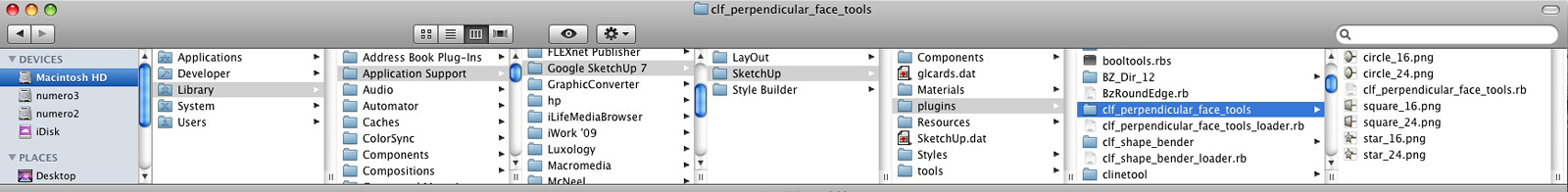
(click on the picture for larger)note the two items i listed above are in the plugins folder.. the actual ruby is inside the clf_perpendicular_face_tools folder.. leave it there along with the toolbar icons.
Advertisement







