Smooth Edge
-
Hi to all!
How can I make smooth the following edges ???
Take a look at the picture, please.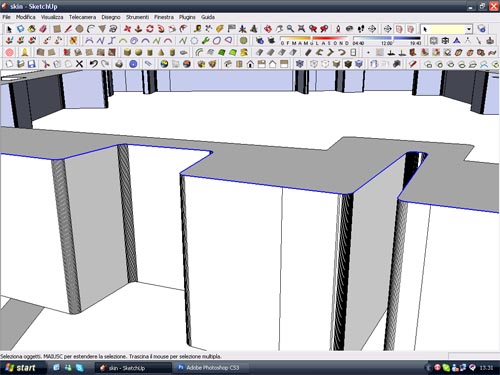
I've tried with Sub&Smooth and RoundEdges plugins without success!
Thank you and sorry for my poor english.
-
Use your Eraser tool and hold down the Ctrl key. This will smooth the edges.
-
In this way I've erased only the sketchup "line edge" but not the shape of my solid. I need this rounded module for render.

-
you can use the follow-me tool. draw the roundover profile on the edge of the object.. select all the edges you'd like to round then choose the follow me tool. click on the profile shape and it will follow the edges.
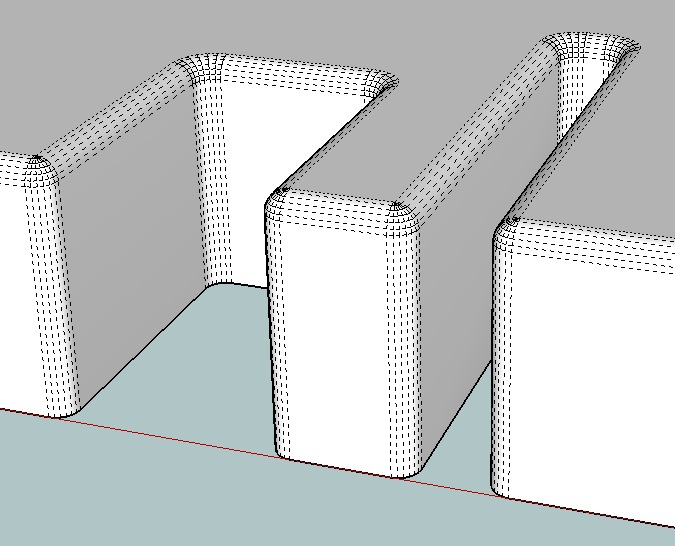
-
arcano, I apologize for misunderstanding your question. Jeff has your solution

-
here's a quick video showing what i'm talking about:
http://homepage.mac.com/jeffhammond/.Public/scf/roundedge.mov
.
-
ok, perfect! I'll try it later.
If I have a closed perimeter (for example all edge of cube) where I click fo follow me tool ?
-
Take a look at the Ruby script, Bezier Round Edge. For simple rounds and bevels it automates the process and makes it much easier and quicker.
Select all the edges you want modified. I usually reduce the number of facets to 4 (or 1 if I'm bevelling), set the size of the edging, and click. Sometimes there's a bit of cleanup— if you enlarge and turn on hidden geometry you can see what's going on.
Another wonderful timesaving script by Fred06!
-
@arcano said:
If I have a closed perimeter (for example all edge of cube) where I click fo follow me tool ?
for that, i'd do it like this.. it's probably considered an oddball technique to most people but i think it gives the best corners..
http://homepage.mac.com/jeffhammond/.Public/scf/allaround.mov
i didn't pay much attention to size/ratio but it is based off the shape in this thread..
[i used a few rubies in there -- fillet, arc:center & 2pts, and weld]
-
@unknownuser said:
If I have a closed perimeter (for example all edge of cube) where I click fo follow me tool ?
Maybe like this

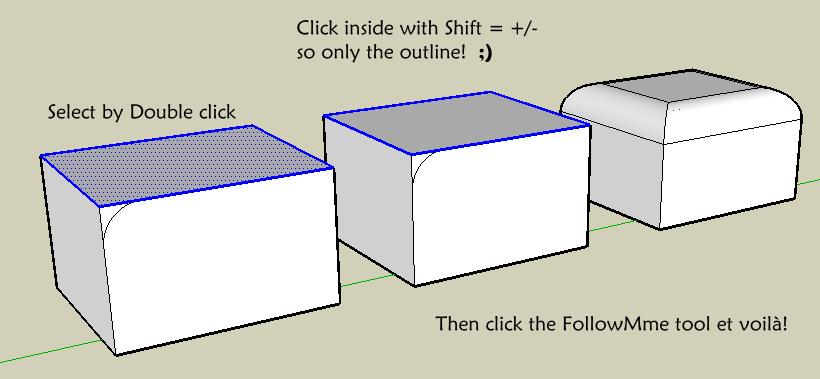
-
Pilou, you don't have to double click then deselect the face. Just click the face and then use Follow Me. The profile will follow the perimeter of the face.

See here for a tut I made a couple years ago:
http://www.sketchucation.com/forums/scf/viewtopic.php?p=4286#p4286Or here on the new SketchUcation Site:
http://www.sketchucation.com/?p=1265
Advertisement







