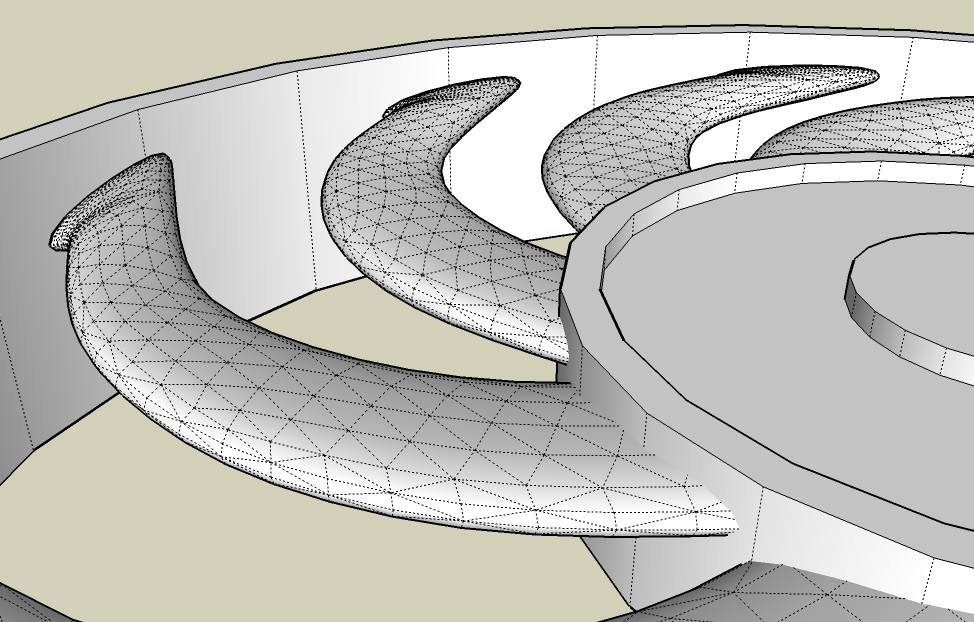Complex Multi-Dimensional Fan Blade
-
So Im back with yet another hurdle. Since my last visit to SCF I have figured out my tubing issues and have now come across another issue that has been perplexing me for days now. I am working on the radiators for my trophy truck and am attempting to create a very complex fan blade. It is a very unusual shape (in more directions than one) and I am finding it very difficult to force SU to perform the tricks that I want it to.
I noticed the subdivide and smooth plugin from smustard and I think that might be the key. Any suggestions out there. I will post pictures of what I am trying to achieve.
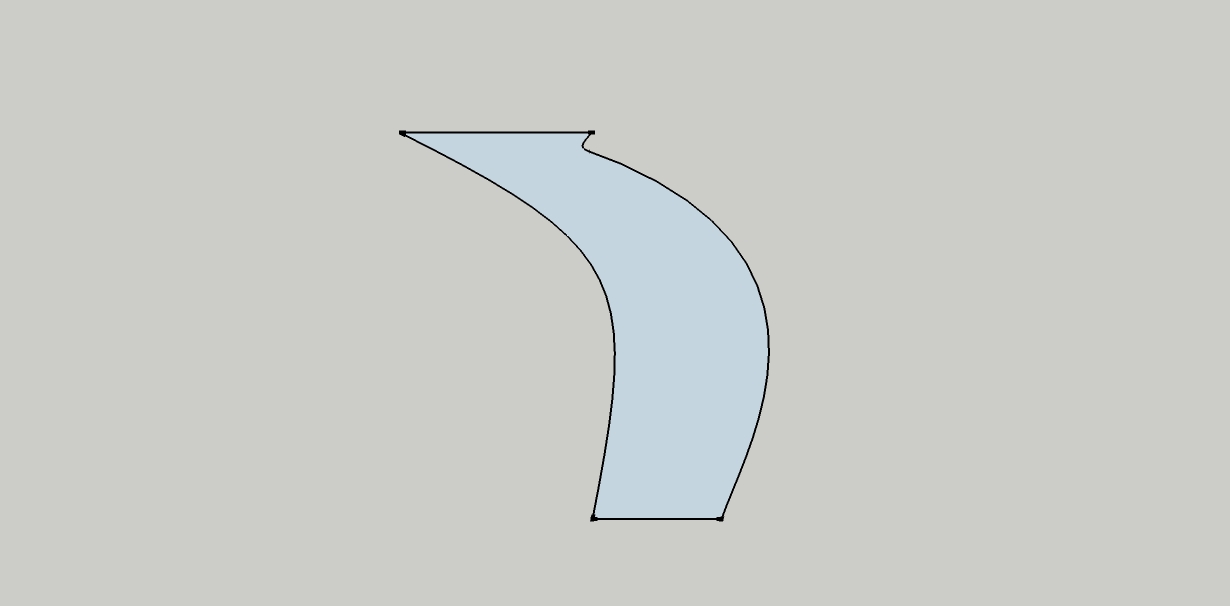
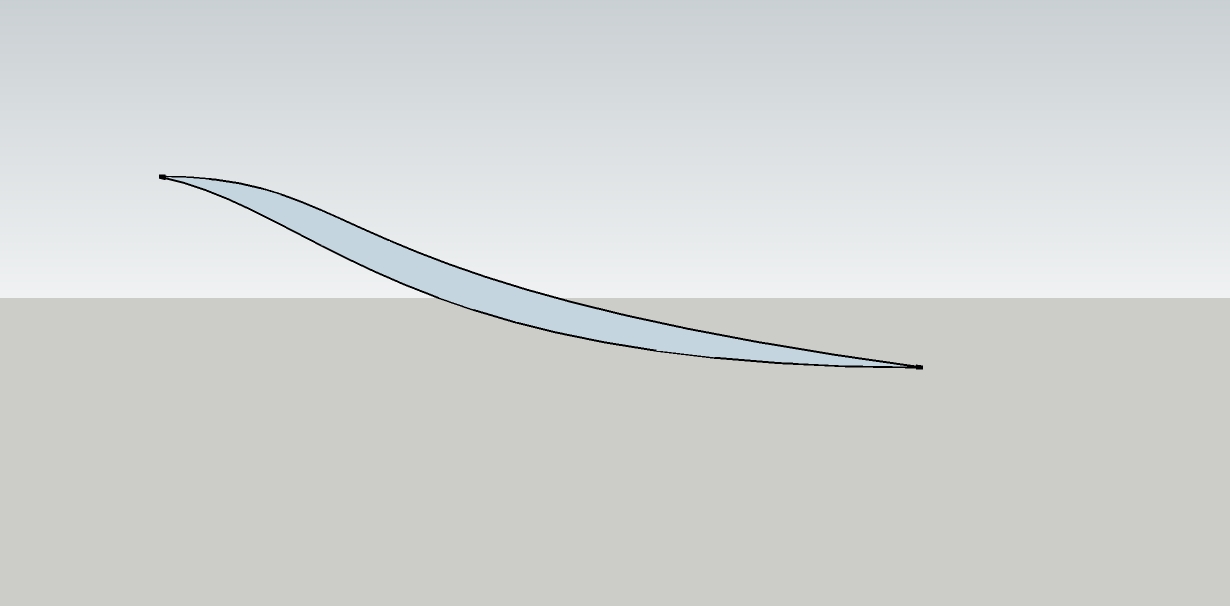

-
See the thread/topic on "shaping a cylinder", and related posts. See if these techniques help.
There was also a youtube clip/link called Turbo Sketchup specifically on making a turbofan jet engine. -
-
thanx Ecuadorian
At the time of my reply, I wasn't sure how to insert the link, not having done much attaching,uploading, etc. -
Hey thank you guys for the suggestions. That is definitely a start. But wow some of those tutorials move so fast its almost impossible to tell what is going on. Any ideas on whatexactly is going on. Particularly with the step where the blades are simultaneously expanded in a horizontal direction and made wider. Also it appears as though the set upwas created using an array tool. Am I correct?
-
first of all he s working with components
later he s using scale tool
that array ...while using rotate tool hold control;after rotation write xn (n=the number of copies u want to array at the same degree) -
Ok that is what I figured. I have been playing around with that array function a little bit lately. It comes in handy when creating bolt patterns and the such. Again thank you guys for the help. Does anyone have any opinions about that plugin subdivide and smooth?
-
-
Wow, thank you. That is incredible and is almost exactly what I am trying to achieve. I am toying with my own design right now. But that confirms that it can be done. However the scale tool is not allowing me to basically free transform specific lines on the model while keeping the same basic shape and geometry. What tool did you use to go from rigid to smooth with the blade.
And here is a picture of what I have so far.
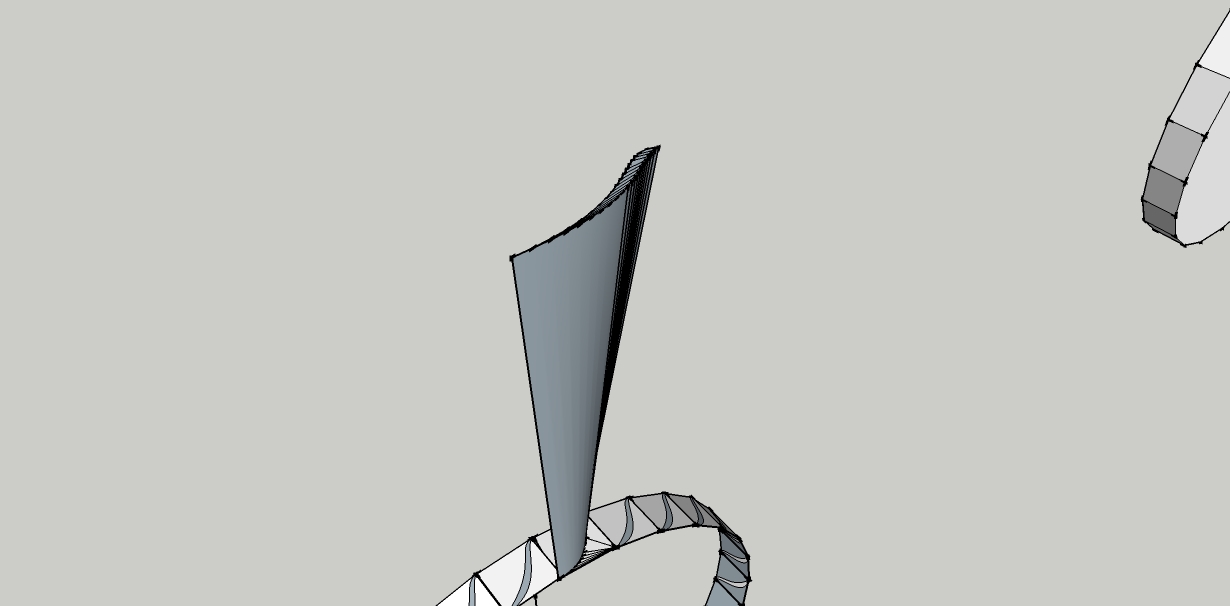
Also, I have it all set up as groups, but it will not auto update the actions that I am performing on one with the others. Im sure it is something blatantly obvious that I am missing.
-
@cdc said:
Also, I have it all set up as groups, but it will not auto update the actions that I am performing on one with the others. Im sure it is something blatantly obvious that I am missing.

Because you have to use components for that. If you make copies of groups and edit one of them they'll be unique.
-
Yeah, as soon as I finished posting those pictures I remembered why it was doing that and I also went and got Subdivide and Smooth and figured the whole thing out...for now. The next big hurdle will be the body of the truck. Tons of detail and many different angles.
Thanks for the help everyone. It is appreciated. Talk to you all soon.
Advertisement