[Plugin] Components onto Faces v1.2.0 UPDATE May 23, 2013
-
Waiting now the top Sphere collection

Maybe something like "a component onto face only if this face is bigger than..." -
You want it to not copy a component onto all the tiny little faces? I could write it, but I'm not sure if its universally needed by everyone. I'd hate to take away a feature that others like.
Chris
-
Ahh, I think I see. Take the sphere and unsmooth all edges. Then just smoothe the top triangle faces and the bottom ones. Then run components into face collections and it will treat the top of the sphere as a single face. Then triple click on the sphere and re-smooth all the faces.
Chris
-
You say smooth, resmooth...with what tool? Maybe a Duhduh

@unknownuser said:
its universally needed by everyone
maybe not but it's universally for the geometry and ask nothing to do for the user! (unsmooth, resmooth etc...

For the coder that ask to calculate the surface
I don't know if it's hard or not and time consuming for the process
And that works not so good a wished but maybe I don't use the good tool for Unsmooth? ( Soften Edges ?

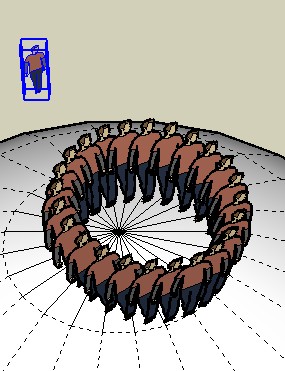
-
Here is what I was thinking.
[flash=632,573:1ubr9un9]http://www.chrisfullmer.com/forums/components_onto_faces_sphere_top.swf[/flash:1ubr9un9]
Does that help?
Chris
-
Oh darn, I just did some more in-depth reading on "centroids" and I think I did not quite implement the triangle center finding mechanism quite right. It works in general, but I'm pretty sure there will be triangles that will still confuse it. OH well, if its really a problem the way I implemented it, I can look into fixing it. A fix will be a bit more math intensive than I wan to invest in it if possible...
Chris
-
Yes because end of game must be something like that (not perfect just concept)

And avoid all users manipulations
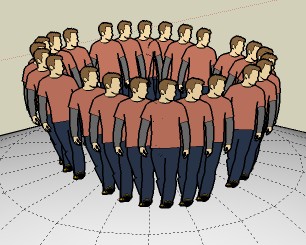
-
Chris, have you considered the copy every Nth face suggestion? it would be great if the N could be random as well with a min max value for the total copies.

-
this good idea !
But...this plugin for face only. If Select a single component and a series of pionts of intersection. Then run this script. It will copy that component onto all the pionts of intersection. It will ignore any faces, groups, images, etc that are in the selection set. If more than one component is selected, it will use the first one it encounters.then this plugin will is very very nice !for piont of intersection same for faces .useful for everyone !
-
Dear Chris:
I wish your skript can put the components onto the points of intersection.
thanks again .
-
Dear Chris:
Please came in ! waiting for you and love you. -
Chris could add 'scale component to match the face area' feature?
Example: I'd select the glass faces in windows made by windowizer and run your script to insert
the 'curtain' component. Everything works fine already except matching the component to the glazing
opening.
What do you think? -
Its on my list to do, but it gets very complex when the shapes are not 3 sided objects fitting onto 3 sided faces, or 4 sided to 4 sided, etc. Even 4 sided is hard, because most people don't realize that their 4 sided face is often actually 2 non-planar triangles.
So its a functionality I would like to implement, but every time I've tried, I remember how much work it really is.
-
Any idea if there is a plugin that would place parts onto a face with some added distance between the parts? Or simply put all the components at once onto a face, not just one component. I have some 3d puzzles and I would like to select all the pieces then select a face and the plugin should move all the pieces one near another onto that face, or even one over another(I would do the placing later).
Thanks !
-
Try this one in developpment by CPlassais!

@unknownuser said:
After clicking on the receiving side as long as you did not select another face you can adjust the rotation or translation on the plane defined by the receiving side.
You use the keypad Director or numeric keypad on your keyboard Arrow
5 key reverses the normal of the receiving side (you avoid contortions to get the underside
The + or - button to increase or decrease the increment of which is the launch of the operation of 1 or 1 unit of measurement model
The home and end keys or 7 and 1 used to change the rotation
The guidelines allow the 8,4,2,6 keys or translations. (not perfect at axis level shift / key)If there is not z just draw on your component a little box of the measure wanted!

And kill it at the end!Tab = Multiple Copy mode



-
Thank you Pilou, but this is not exactly what I want. I will create another thread in order to let this one alone. The operation should work exactly as Components onto faces, but instead of pasting one component onto many faces, I want to place more components onto one face(one near another). Like when you have a cabinet and you want the pieces to be placed one near another in order to be cut with a cnc machine.
-
I have puzzles with many pieces, like 70, 100 or more. It will be a tedious job to do it with this plugin, I would rather rotate them in bulk, when possible, and move/place them with the move tool. I expected a plugin that works like this: Select all the components, select a face and then all the components will be automatically placed onto that face(would be awesome with some space between them) ...
-
@unknownuser said:
I want to place more components onto one face(one near another)
The plug that I posted above make also this as you can move at any place, rotate it on the surface inside the plug!

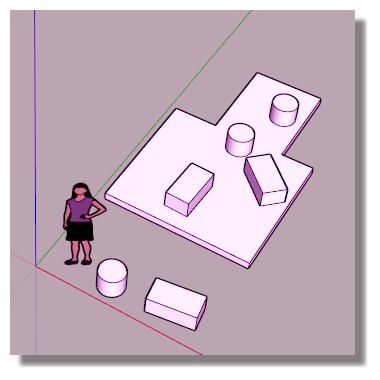
-
So you want a puzzle helper!

PS
How is your Puzzle ? -
This kind of puzzle

Advertisement







