If we only could apply more than one style in model...
-
I think Style builder is great to affect model apparence!
You can create you own stroke style, you can adjust colors, line thickness... so you can create all possible stroke stiles. Just for an example, isn't too hard to create all dashed stroke styles to use even in technical drawings...
But when you discover that you can apply only one style at time in the model you can't figured it how.
Why such an unlimited capability can be limited by the impossibility to manage more than one style in the same model?
Think just of what coul be done...

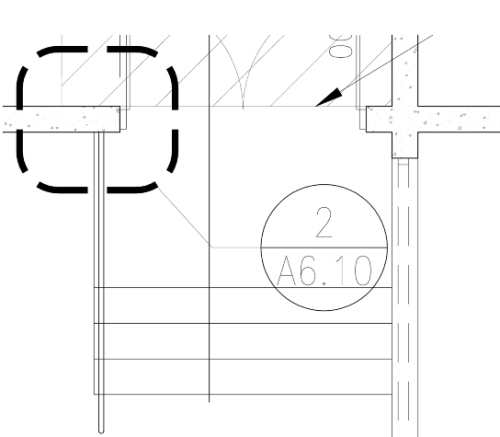
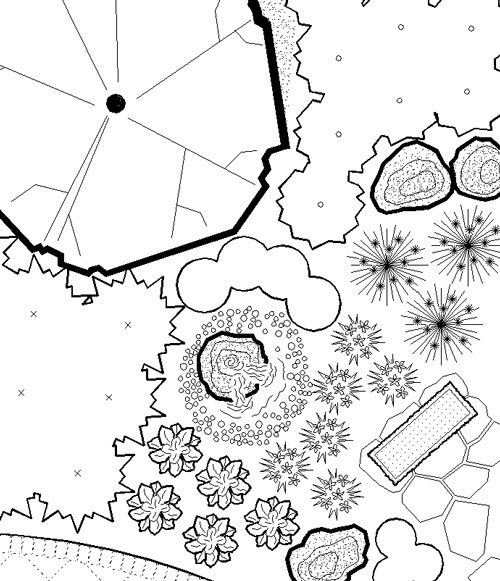
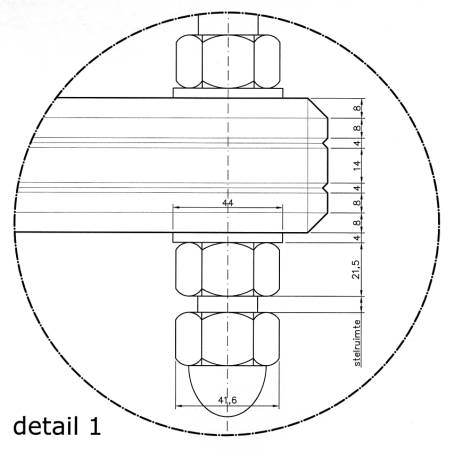
-
Hi Eugenio, hi folks.
You can have as many styles as you want in a model.
Use scenes. A scene can memorize many parameters, among them is the style.
For example, you can have a precision style or a more sketchy style. One with shadows and textures on and another with construction geometries showing. Etc. Etc.
Just click on a scene tab to change Styles (and a few other parameters if you like). Do not forget that scenes name can be changed to something more explicit than Scene 1, Scene 2, etc.
However, a style will apply to the whole model.
Just ideas.
-
@jean lemire said:
Hi Eugenio, hi folks.
You can have as many styles as you want in a model.
Use scenes. A scene can memorize many parameters, among them is the style.
For example, you can have a precision style or a more sketchy style. One with shadows and textures on and another with construction geometries showing. Etc. Etc.
Just click on a scene tab to change Styles (and a few other parameters if you like). Do not forget that scenes name can be changed to something more explicit than Scene 1, Scene 2, etc.
However, a style will apply to the whole model.
Just ideas.
following your ideas...
...what about if scens, where you can set model appearance, could be combine togheter like Photoshop's levels?
In this way you can put toghether different styles in a unique view!
Am I goin' insane? -
Unfortunately that won't work. Scenes only can control styles globally. There is just no way to apply them to specific objects. It really is a big bummer.
But Layout apparently has some better capability in this area. You can import a view. Then explode it and apply different styles to the linework there or something like that. I have not tried it, but I hear its nice.
Chris
-
Here is the answer to the question...
http://www.sketchucation.com/forums/scf/viewtopic.php?f=18&t=17684
Advertisement







