Copy along road?
-
Does such a thing exist?
Rick Wilson's pathcopy is an excellent tool for placing light posts along a road and other things that must be kept vertical. However, I was wondering if there is a modified version, either free or commercial, that does not keep the components vertical, but instead orients their blue axis to the normal of an imaginary "FollowMe And Keep" road underneath the path.
Let me illustrate:
This is how the script currently works:
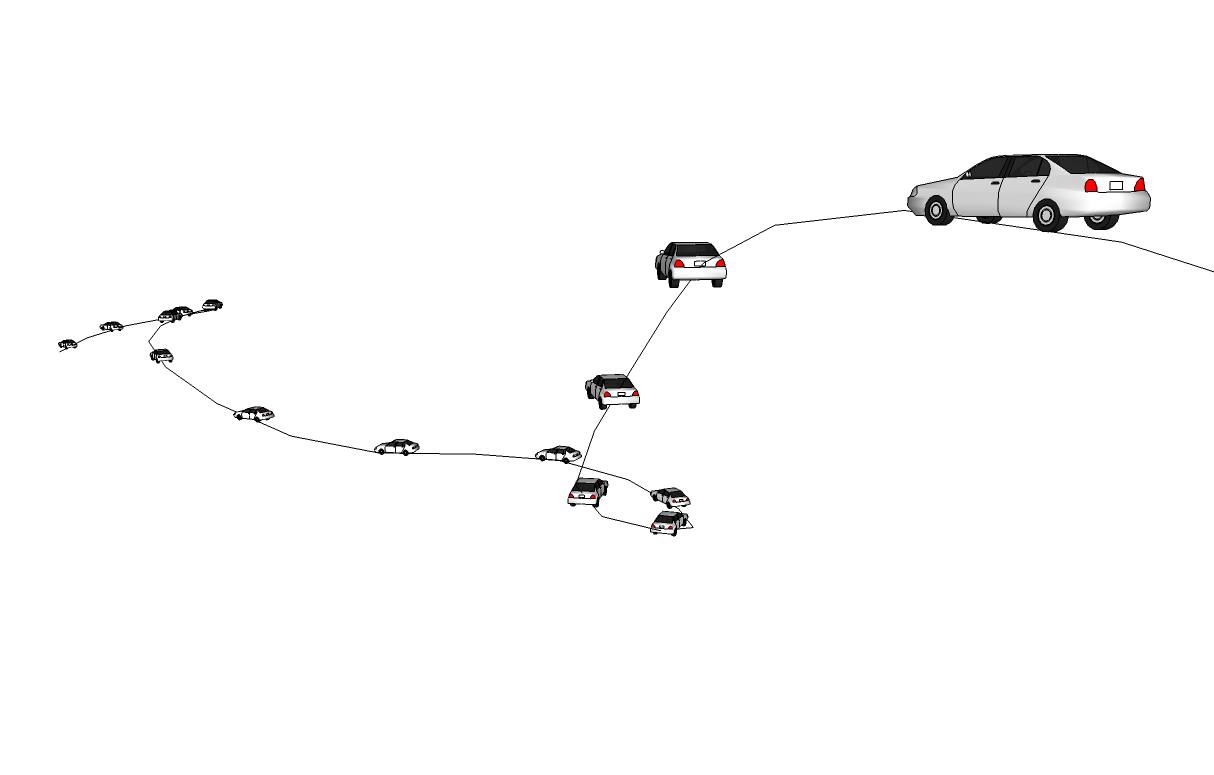
And this is the "copy along road" mode I wish it had:
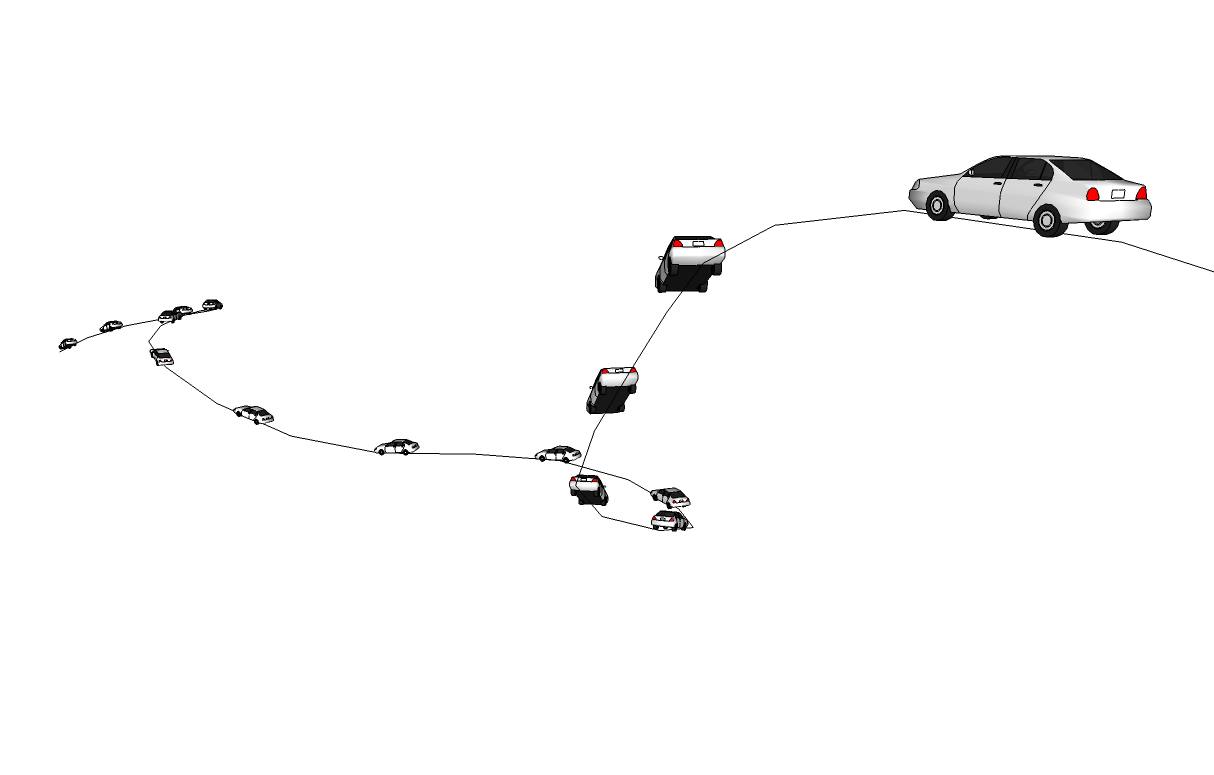
I'm attaching a SketchUp file with both versions in different scenes so you can better understand what I mean. If this script is developed commercially, I'll be the first to buy it!

-
Maybe you can make a crazzy trick

Use Sketchyphysic and your car follow the road from start to end!
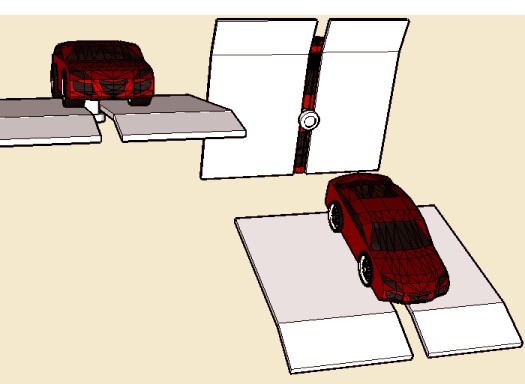
-
Yeah 'copy along path perpendicular' would be great.
-
Thank you, Pilou. You're the MacGyver of the SCF, always finding workarounds.
However, I'm more interested in actually copying things at regular intervals. If you checked my "Great Wall of China" model, you might have noticed that the cuts of the battlements are vertical, when, in most parts of the Great Wall (not all), they actually follow the slope. They were made with a "patchopied" component and a couple BoolTools commands.
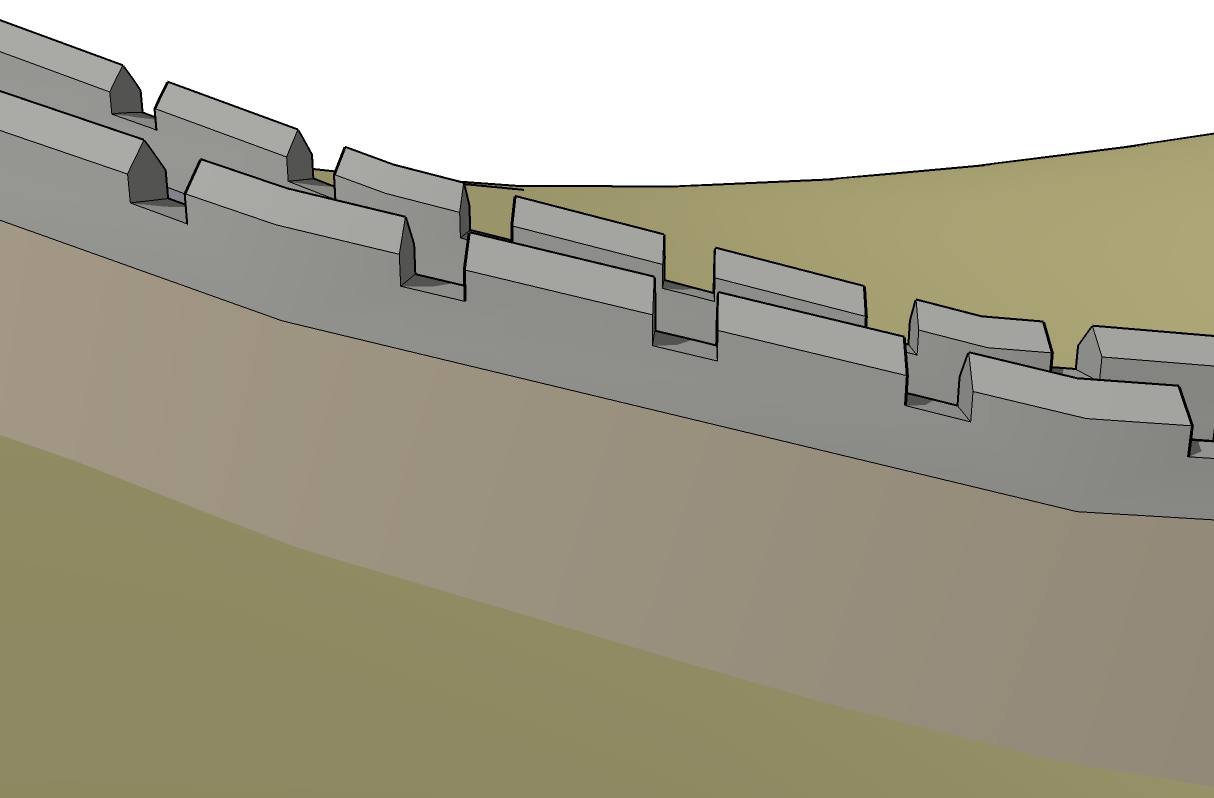
Another possible use for such a script:

For those into character modeling, you could also place dragon-like "fins" on the back of your reptile characters, following the direction of the skin.
-
i think adding more control to component spray would make more sense, and would be more useful.

-
Try Spacing Tools in 3dsMax (Shift I), look my recent work:
http://cg-alex.blogspot.com/2009/02/trabalho-conclusao-curso-carol.html
I export model to 3dsMax, make the Work, and reimport to Sketchup. Render by Vray4Sketchup.
The work that I made in 3dsMax was the guard body, deck wooden, them pillars of sustentation of dock, and the poles of illumination, by spacing tools. -
For making the "Great Wall of China" example.. the best will be something like "Flowing objects along a surface" (FlowOnSurface.rb?)
[flash=800,450:3qtcgx6p]http://vimeo.com/moogaloop.swf?clip_id=3111916&server=vimeo.com&show_title=0&show_byline=0&show_portrait=0&color=00adef&fullscreen=1[/flash:3qtcgx6p]
A plugin like this would be amazing.

Daniel S
-
WHAAT! where are you?

-
Very cool, I would love this tool in SU, even if it's only the rigid version.
-
component spray:
-
Component Spray! Yes! I forgot it did that!
-
What are your regulates for the Spray?
Keep Vertical = No is the trick!
-
i had to use spray shape>point
 and do them individually.
and do them individually.but, if we could get the component spray author to add the option to make 1 copy per face, at the face center, we'd be laughing.
-
of course there's smart drop at intersection TOO

-
Yes! with smartdrop will be easy to make it.
Just move up the cars and drop them to the road.
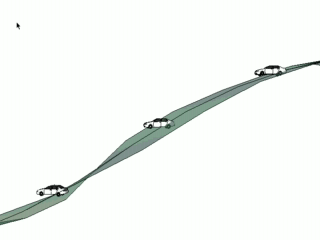
Daniel S -
got a link to that script?
-
Found via the great Extensions search/database here on the SCF:
http://www.sketchucation.com/?page_id=1297Chris
-
Daniel, what did you use to make your GIF?
-
Thanks, and i bet camtasia.
-
thanks chris, i was useing ver.1. ididn't know there was a new one. thats the problem with places like ruby depot, there not up to date.
solo, i'll try that out.

Advertisement







