Rhino Surface in SU 7
-
Hello all. I've never posted to this forum before. It looks active though. I used to visit pushpullbar but it seems like it has shifted to design away from tech questions/problem solving.
So my issue is, and I would appreciate any insight from whomever, is that when i create a mesh surface in Rhino 4 and I bring it into SketchUp it looks all messed up with faces sticking allover the place. Its actually really a Rhino problem but I though there might be a quick way to smooth it out in SU. You can see from the image I attached that the tin is messed up because it skips certain vertices esp. in flat areas. I just want to "knead" it out with a rolling pin. thanks.
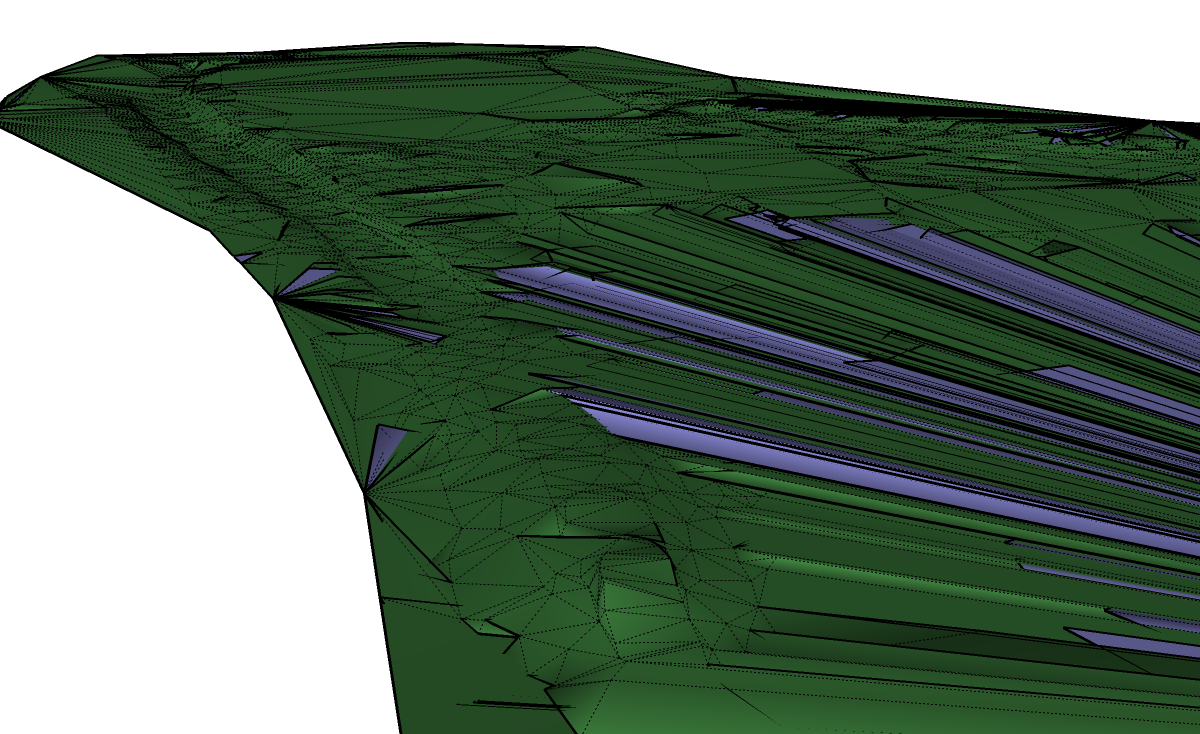
-
This is far from an ideal solution, but if youve got some cash spare the beta version of MoI (which you can access by buying version 1) has a very good .skp exporter, it also reads rhino files directly. Will set you back $200 though. You do get a rather nice NURBS modelling package for your money, though.
-
I'm not sure that there is a solution other than to clean it up manually....although some of the Ruby script guys might be able to think of something. SketchUp doesn't play nice with a whole range of other programs. For instance, it totally screws up image mapping when exporting to 3ds, yet Deep Exploration doesn't.
I guess it depends on what you are using Rhino for. Personally, I wouldn't recommend anything other than Simu Terra for complicated terrains. Erez has produced a really nice package that has worked well...back and forth...with SketchUp since Day 1. It's only $100 or $200 for the Pro version; and you can try before you buy.
http://www.compuneering.com/simuterra.php -
If you can make an obj from the initial file try the free Meshlab

-
Terrain Surface question. I posted this at the Corner bar. maybe it should be here. If anyone has any advice for me please let me know. Here is the link to that post.
http://www.sketchucation.com/forums/scf/viewtopic.php?f=179&t=17081
Thanks
-
Thanks for all the advice folks. I think I will give SimuTerra a shot. Complex terrain modeling has always been the most challenging part of my workflow and my desire to avoid 3ds Max has kept me fiddling with a whole range of software. Now I have a whole new set of tools to tinker with.
-
If you just wan to "knead it out with a rolling pin", check the two methods reviewed in this link:
http://www.sketchucation.com/forums/scf/viewtopic.php?f=18&t=16567 -
This forum is Great!!!
@ecuadorian said:
If you just wan to "knead it out with a rolling pin", check the two methods reviewed in this link:
http://www.sketchucation.com/forums/scf/viewtopic.php?f=18&t=16567Thanks interesting thread. I'll try it a little later.
As for SimuTerra. its pretty much been abandoned. it hasn't been updated in 3.5 years although its still pretty functional and useful. My wishlist would include a Sandbox Pro!
-
Rhino's native sketchup export is not at all good, and will hopefully get a tune up before too long - it is likely it will be posted on the rhino labs page when they get around to it.
In the meantime, try using these settings for a dwg export out of rhino, which i have had pretty good results from:
I model in rhino in mm with a tolerance of .1Autocad version - 2000
save curves as - splines
save surfaces as - polygon meshes
save polygon meshes as - polyface meshes
curve options - use simple entities
simplify tolerance .05polygon mesh detailed options:
as per model settings, which should be everything set to zero except max distance, edge to surface = 2
check refine mesh
check simple planesin sketchup import dwg settings : millimeters, merge co-planer faces, but uncheck orient faces consistently as seems to come from rhino fine.
The other way around this is to buy moi, and then immediately download the v2 beta, which has an absolutely fantastic sketchup exporter. Moi will open rhino files natively, and you can actually cut and paste between rhino and moi. - in fact, moi is coded by the same guy who originally created rhino; i just consider it a rhino plugin - it will pay for itself on the first job or two....
cheers
rabbit
Advertisement







