Looking for a good software for rendered animations
-
Great, that's good to know. I might have to test that out. I glanced through the walkthrough briefly but I'll really have to go through it again w/ Kerky open to grasp it all. It mentioned setting the number of threads in one of the settings menus. Will Kerky take advantage of a quad-core machine?
Also, you don't have to explain the details, but you mentioned that it uses the SU cameras at keyframes but that you can add more. I guess the question is, how much does that help the issues w/ SU's camera pathing? For instance the jerky starting and stoping of the camera (sort of like flying around a building in one of those teacups at a carnival).
By the way, your animation looked very good. I was very impressed by the sky in the background, super realistic. HDRI?
-Brodie
-
@unknownuser said:
Will Kerky take advantage of a quad-core machine?
Yes...

@unknownuser said:
...you mentioned that it uses the SU cameras at keyframes but that you can add more. I guess the question is, how much does that help the issues w/ SU's camera pathing? For instance the jerky starting and stoping of the camera (sort of like flying around a building in one of those teacups at a carnival).


The SU2KT plug-in have it's own animation export function, which will generate a kst-script... This will make the animation in KT identical to SU...
However, if you use the build-in "Walkthrough Animation", then it's different and you won't have the same jerky animation between camera transitions...
Make sure you tick the "Interpolation"...
@unknownuser said:
By the way, your animation looked very good. I was very impressed by the sky in the background, super realistic. HDRI?
Thanks...

Yes - it's a HDRI from Dosch Design... -
Not sure if you saw my latest reply, Brodie...

Anyway... Here's the latest - and very impressive - animation rendered with KT by one of the KT Team members, Grzegorz Rakoczy (Grzybu)...

@unknownuser said:
Here is short ~40s animation with this scene: http://grzybu.hostings.pl/3d/natural_history.avi (~5MB, xvid, 800x450)
Render time was about 20h in 1280x720 on single quad.The original model is from an already closed lighting challenge http://www.3drender.com/challenges/
Models were made by Alvaro Luna & Joel Anderson...Here's some renders I made of that model...



-
Great movie, Kim!

(Although I'm afraid that TyRex is falling apart...) -
-
@frederik said:
Credit goes to Grzybu...

I know...

BTW Rakoczy (or spelled rather like Rákóczi in Hungarian) is among the top historic personalities in Hungarian history (if there are only three streets in a small village,one is definitely named after him):
http://en.wikipedia.org/wiki/Francis_II_R%C3%A1k%C3%B3czibut certainly has nothing to do with that TyRex.

-
And what about SU Animate 2.0 for Podium?
Has anyone work with?
I'm searching for universal tool, mostly to do walkthrought animation
Tryed Artlantis... Can't say, I was impressed. I render in Podium static, and then must tune Artlantis render properties... It's not easy and quick*( -
@starlex said:
And what about SU Animate 2.0 for Podium?
Has anyone work with?Mmmm... A smooth animation runs at 30 frames per second, which means that for a short, 2-minute presentation of a project, you will be rendering 3600 images. And my videos are usually 5 or more minutes long. According to the product page, SU Animate creates a scene in SketchUp for every single frame of the animation. Having a SketchUp file with thousands of scenes does not seem very practical to me, and according to the Podium forum, it often only renders a part of the scenes, meaning you can't simply leave it rendering overnight and go to sleep.
There's an alternative, though: Podium Animate, a free script created by user SaphuA. However, it still is not a really practical solution for camera-only animation for two reasons:
- Podium will have to re-make the Photon Map for every frame, which means a big overhead.
- You will still have to suffer jerky SketchUp camera movement.
But if you MUST have object animation and don't want to summon the all-powerful 3dsMAX, you could try combining this method (Podium + Podium animate) with the "Proper animation" Plug-in. But I have to tell you, if you really need good-looking object/people/car animation, then you are better off using MAX, with all its shortcomings. You can use independent illumination for static vs animated objects. That way, you can simply use the Radiosity mesh for illuminating everything that does not move, and a few omnis for the moving parts. For camera-only animation (aka Fly-through, Walk-through), use Kerkythea. I haven't used Mental Ray, but it seems to use an implementation of the Photon Mapping method, as Kerky does.
I'll do a test to see exactly how much overhead making a camera-only animation in Podium adds, vs. making it in Kerkythea. I'll use the Warehouse model with identical settings to make a fair comparison. Give me a few hours...
-
Why not do it in Podium? Someone made a Plug-in for it so it can make animations.
26-Feb EDIT:
I take it back. Check my test results in the second page of this thread. -
@ecuadorian said:
If you need camera-only animation, use Kerkythea. If you need animated cars and people, use 3dsMAX.
...or cinema4D, or Modo.
The latter is a bit of a hype at the moment, as it is reasonably priced and a full suite a la Max but without the Autodesk fascism.
-
Ok, I tryed SU Animate Eval and bored while it renders too, and I'm should to concent with you considering SU Animate cam paths
Searching in progress... I'm waisting time with this(
Will try Kerkythea.
Miguel, can you be so kind to link couple videos to see Kerky animation output? Thanksadded: I don't understand how does camera move in Kerkythea?
Should I use su animate to do camera path? -
So, I can share my Kerkythea experience:
I download and install Kerky app and add SU Plugin
After that several icons appeared in SU. By pushing on the first I get export dialog. And after this, nothing is happen, .xml file does not appear in chosen folder. Thats allSo... More useable result was produced by SU Anim)
-
@starlex said:
Miguel, can you be so kind to link couple videos to see Kerky animation output? Thanks
I've already linked to a couple in this thread...

But I suggest that you make a search at the KT Forum...
@starlex said:
added: I don't understand how does camera move in Kerkythea?
Should I use su animate to do camera path?You can use the camera path from SU, but you can also use the build-in "Walkthrough Animation..."
Please check out the Walkthrough Animation Step-by-Step tutorial available from our download section...

It's really very easy...

-
@starlex said:
So, I can share my Kerkythea experience:
I download and install Kerky app and add SU Plugin
After that several icons appeared in SU. By pushing on the first I get export dialog. And after this, nothing is happen, .xml file does not appear in chosen folder. Thats allSo... More useable result was produced by SU Anim)
Make sure that your path doesn't contain any letters outside the English alphabet... (I.e. é, ö etc...)
A lot of users can get things to work, and I'm sure you can as well...

-
It's working now)
What can I say? It's really much faster, then podium render. Thats good.
So, I'll keep trying to find my favourite, but now Kerky seems to be #1In V-Ray 1.05.30 features I noticed this one: "Animation Support"... Does anybody know, what is it?
-
If you set KT to render on both threads in the render dialog, it will use both threads!

if you check the box 'render in background' it will also render in low priority mode so you can still model in SU while you render in KT... not missing a beat. -
Ok, here are the results of my test.
First, I made the test with Podium Evaluation 1.6, using Saphua Plugins + Podium Animate. Here's a screenshot during rendering:
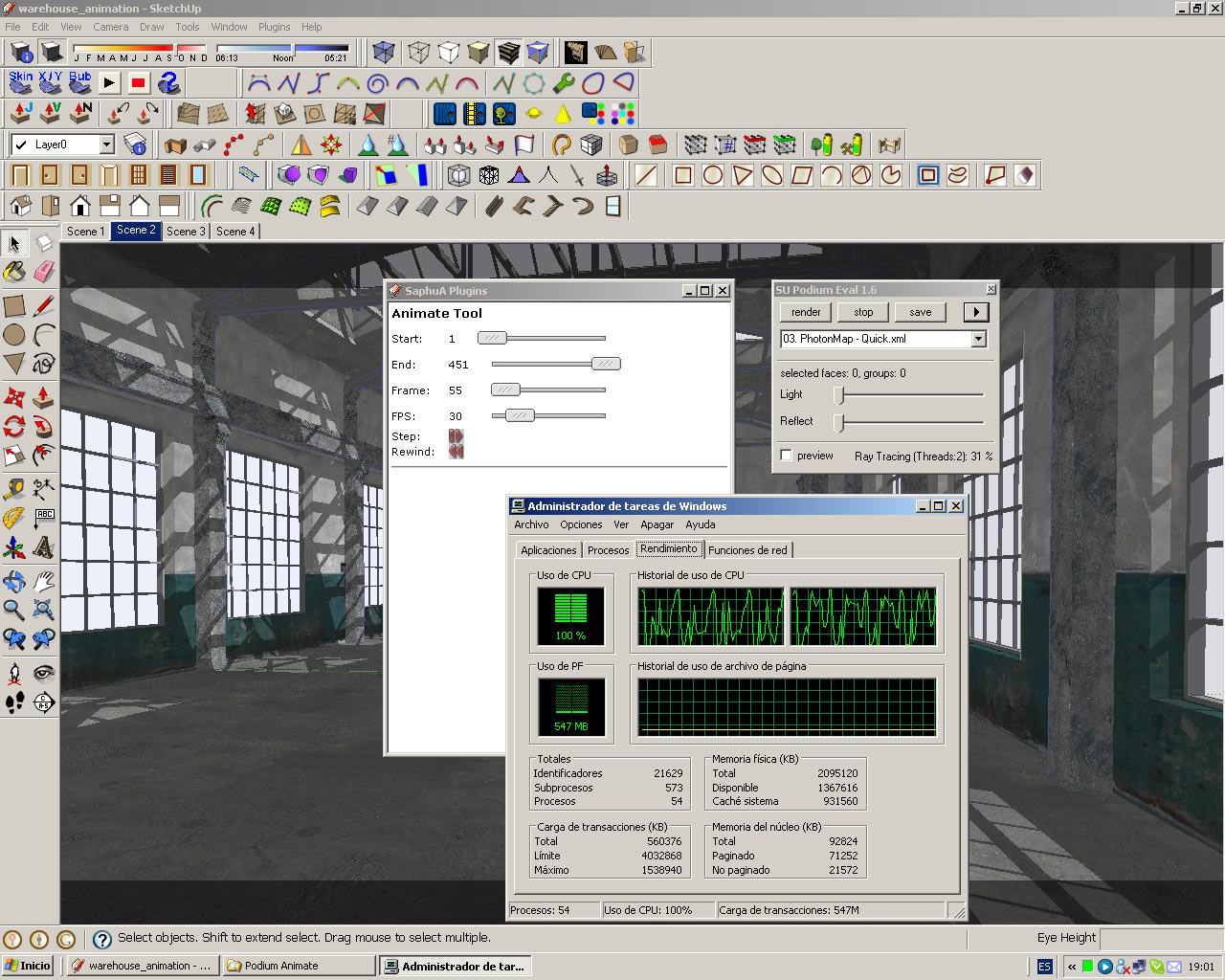
And another one when it crashed after rendering the first 175 frames:
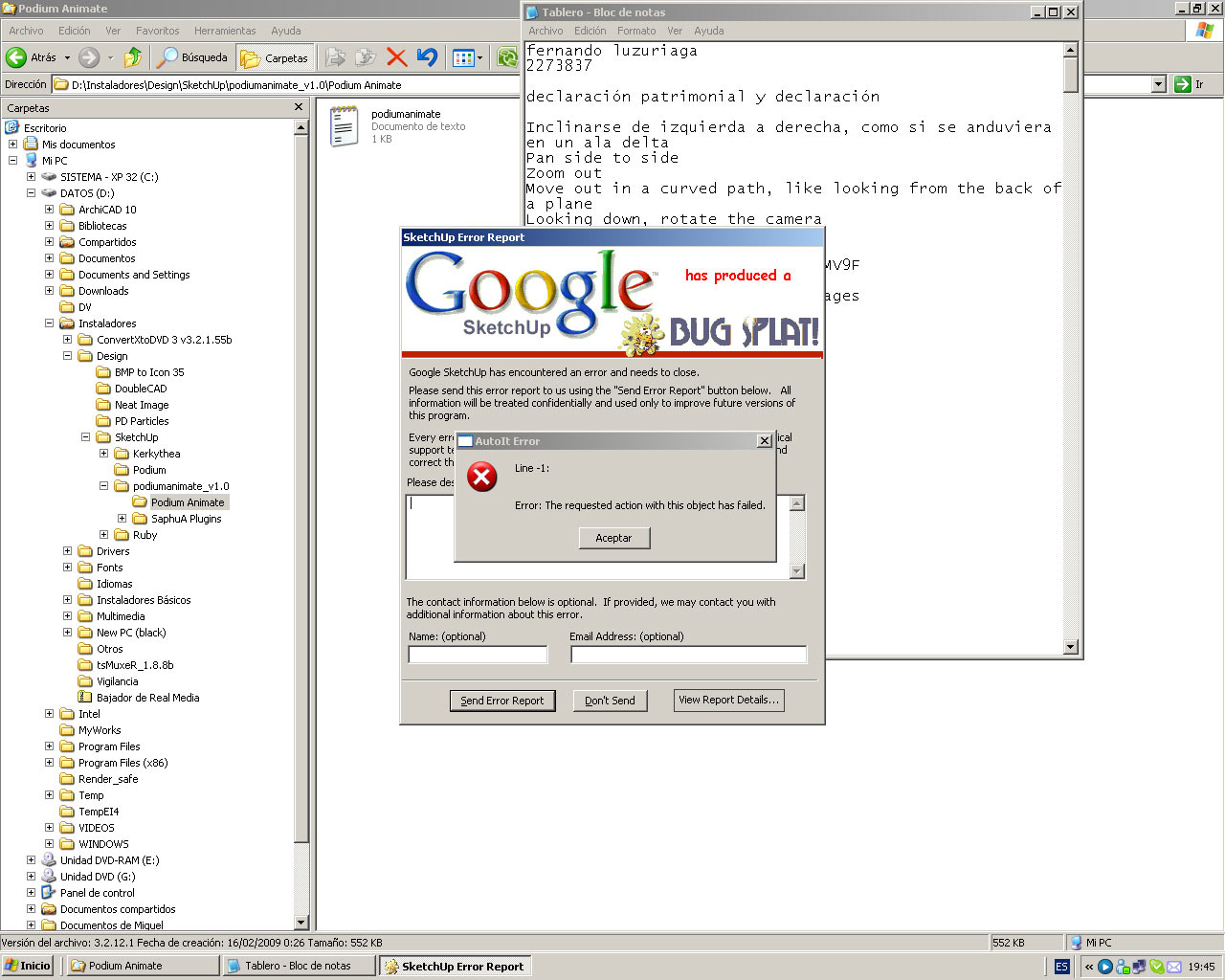
After checking the rendered files timestamps, I calculated Podium took 55 minutes to render those 175 frames.After that, I got bored and went to sleep, but I woke up and decided to make the Kerkythea test. Since Podium automatically adds reflections to glass materials, I added "TG_" to the name of the glass material before exporting it to Kerkythea, so Kerkythea would have to render reflections, too. Here's a screenshot of Kerky rendering the animation:
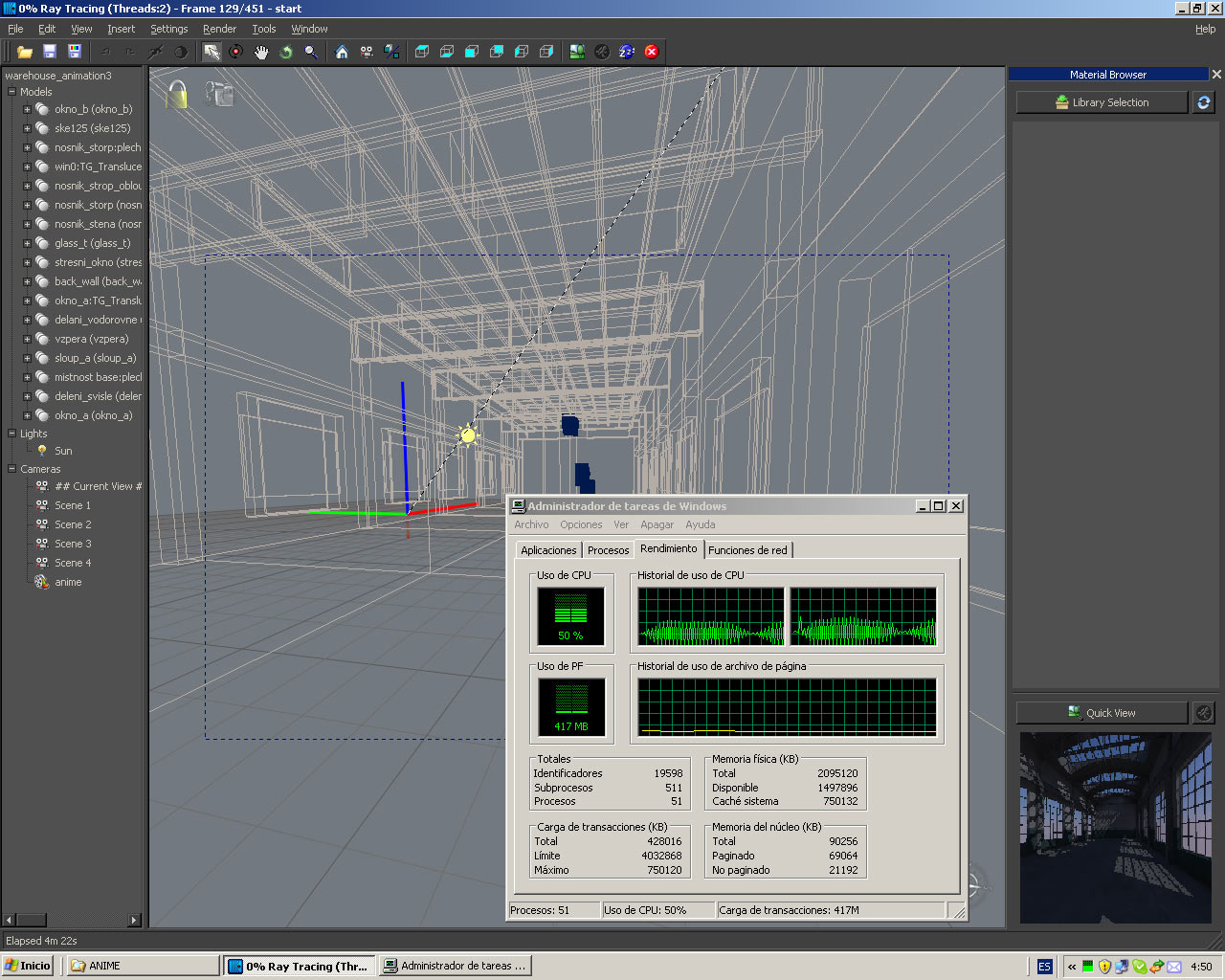
Since SU Podium had crashed after completing 175 frames, I stopped the Kerky animation after that same number of frames, to calculate how much time it took to do the same thing. It took 6 minutes, which means it was 9x faster than Podium.(Feb-27 EDIT: I did additional testing experimenting with the number of cores and Kerky turned out to be 15x faster than Podium for this same test. You can read the report here.).
In both cases I used 230x150 as the render size, 03. PhotonMap - Quick.xml as the configuration file, and all the quality and antialiasing sliders were to the extreme left in Podium. In both cases I surfed http://www.sketchucation.com a couple of times during rendering, although this was next to impossible during the Podium render as it peaked at 100% CPU use, while Kerky only used half of it.
Conclusion:
Podium was never intended as an animation tool. I take back what I said in my first post recommending it for animation. If you need camera-only animation, use Kerkythea. If you need animated cars and people, use 3dsMAX.
Advertisement







