Using LO for a Presentation: Collaboration & Trading files
-
Hi G (or any other experienced user)

I've been using LO for printing primarily and have never shared a LO project with anyone else.
We may decide to use LO for an upcoming "BIG" presentation. People in three different offices across the US may be involved.
=================================
Question is this:
Let's say I rough out the initial draft of the presentation pages and views, etc.How SHOULD ("best practices") we trade the LO model and related SU files between team members?
If I have the LO and SU files in the same folder and I send the files to other members, if they then put those files into one folder on their computer or server, will LO be able to find the proper link associations or will they have to manually go through the update process?
Any gotcha's to be aware of?
I didn't see anything in the User's guide or videos relating to these issues.
Thanks, in advance, for any tips.
John
-
Hey John,
All graphics and models are embedded in the LO file. If you share the LO file with someone and they need to change the model all they have to do is select the model in LO > right click... "Open with SketchUp". The embedded model will open... changes can be made... and the model can be resaved to a desired location.
You may have to relink the model as it still points to the directory. This is also true for any raster graphic that is in the LO file as well.I hope this helps
Cheers,
CMD -
Also...
LO should allow you to develop a LO document by linking skp models and images that exist in a network directory. If someone changes the skp or image on the network, your LO document can be updated with the changes.
CMD
-
Thanks, CMD.
I will give it a try.
-
Yeah, all necessary files are "zipped" into the LO file. In fact, if you rename the *.layout file to *.zip, you can find everything there.
The same with *.kmnz, *.style and *.skm files for instance (zipping is quite handy, isn't it?
 )
) -
G:
That's even better news. Is this in any of the documentation?
So, I pass you a layout file, and you open it and edit the SU file via a "viewport", when you save the SU file does it remain solely in the zipped.layout file or is it also saved to the directory where the LO file resides?
-
It's saved and updated within the "zipped" *.layout file. So if you send it forwarded to a third/fourth etc. person,(s)he will get it updated. Actually, all the image files generated from the SU viewports etc. are also there. Quite a handy little (?) zipped folder!
-
Cool.
Here's a test file.
Can you post a Screen Capture of the File > Document Setup > Referencesdialog.
I am curious as to what the path/link info looks like.
-
Here it is:
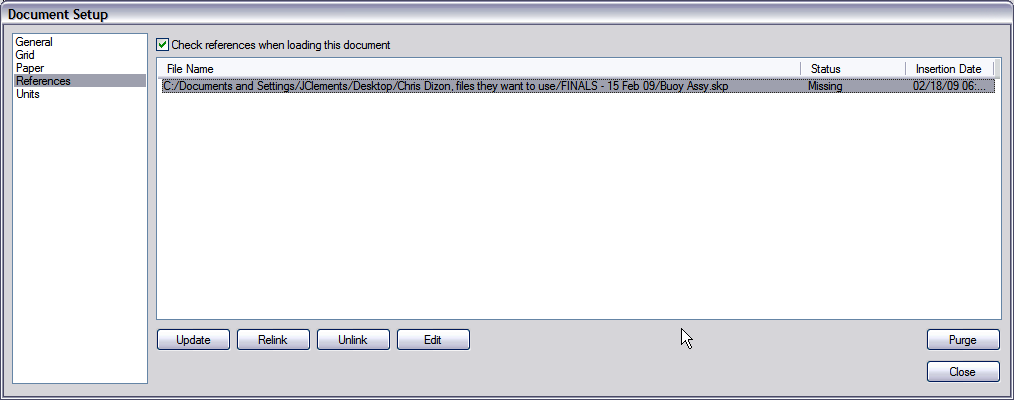
Also, if I wanted, I could edit in SU (and as you can see, I have already changed the viewport by orbiting a bit - and of course, I need an active SU model instance somewhere for this)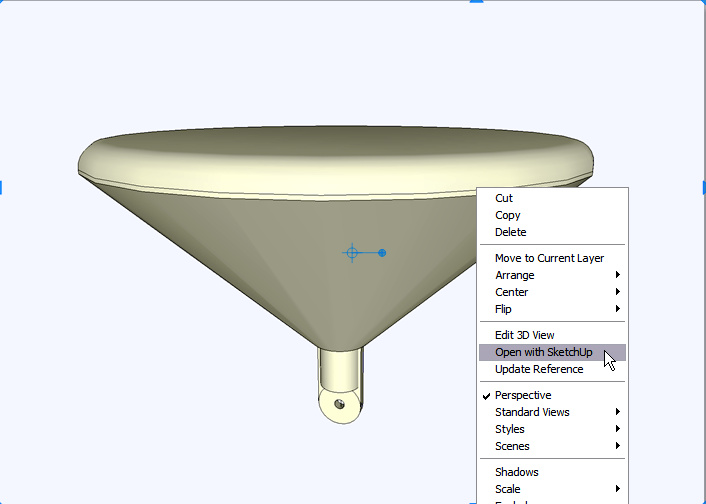
-
So it shows the link as missing.
As you say, that doesn't prevent you, however, from doing edits and saving them, but the updated link is not "functionable"; you'd have to save a copy of the SU file to your PC or a server, then re-link to that.
I was kind of surprised by this. After creating a Layout file, I deleted my original SKP fle. When I opened the Layout file and edited the viewport with SU, my link path was identical that which you have shown. It is interesting to me though, that when I did a File > Save As or File > Save a Copy As that an "external" file was created in my Document and Settings path [see below].
I would have thought the process of updating the invalid link in Layout would have automatically searched this location and revised itself and shown that path.
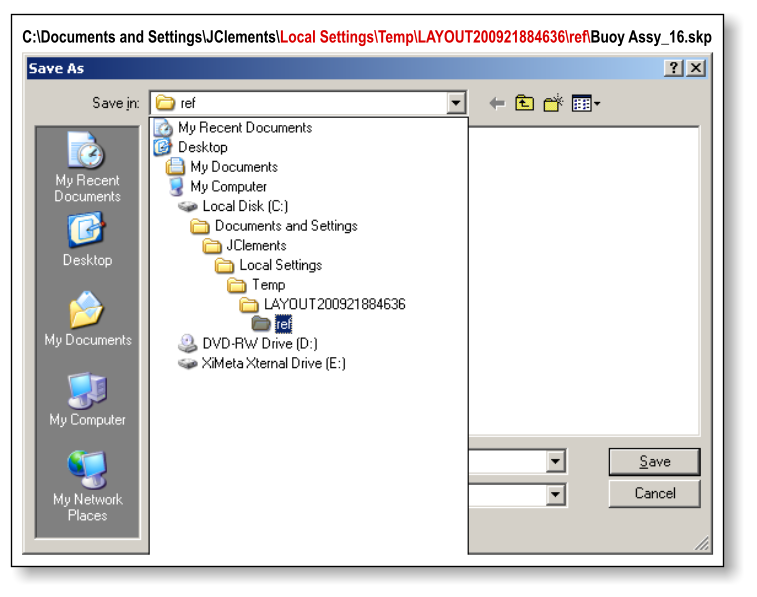
Advertisement







