[Plugin] Color by Z (Updated August 27th, 2009)
-
I can't open the ruby console it's at the start of the prog!
I must press OK and no ruby and no ruby console possible before!
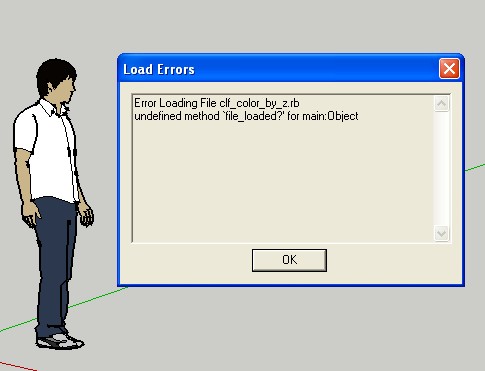
-
Chris, Super Idea and Implementation.
I can definitely see where this would help when "Use Sun for Shading" doesn't produce desired shading nuances.
Many thanks for coming up with this!
If you select a group, is it able to act on all surfaces within that group?
Regards, John
-
Thanks John and all!
For now, it does not work on groups by design (and because I haven't made a plugin that drills down into groups, so I would have to learn how). But I made it so it would leave all groups alone because I didn't think it would be desireable to have it re-paint your trees and buildings and things.
I suppose once I get it able to drill down into groups, I could just put in a prompt asking if you want it to work on groups and components. That would probably be a good solution.
Chris
-
Thanks Coen! This script was a good challenge for me, so I'm glad I got it to work at all!
John, those are great ideas. I'll have to look into how to implement them. I know I can get the color palette in this one too easy enough, but I can't get it to remember colors very well or to give it my own starting colors. If I could figure that out, then it would be super easy to save chosen color schemes and re-use them. Maybe Ill contact the guy who developed the SU color palette and see if he can give me any tips on how to use it better.
Anyhow, thanks for using it. I'm interested in you image though John. You have some unexpected coloration going I think. It looks like you have patches of light color moving up into higher elevations and a single color crosing over onto multiple faces. I'd be interested in seeing that file maybe. Thanks!
Chris
-
I know in SU7 you can 'make a texture unique'.
Unfortunaly I am on SU 6. Is there a workaround to get it in SU 6 as well?
It would be great to be able to make a unique (projected) texture out of the mesh produced by Color by Z...Keep up the good work! That city/terrain greebler is going to be a blast when you will have finished all the needed rubies.
We have a new ruby master
-
Looks cool, Chris!
maybe we should just update the first post w/ new versions as it get confusing to try to follow if one has the most up-to-date version or not...
thanks for sharing and this is a great ruby idea!
-
I'm definitively fascinated by the way you produce so many plugins.

MALAISE .................
................. 
-
Aha! I think I forgot to add "require 'sketchup.rb'" to the top of the file. And I think that is the problem. Try the current version. THanks,
Chris
-
I've experimented with something similar in the past but gave up because I didnt find a way of getting a smooth gradient. Colors are applied to every polygon and not the UV values. Also it resulted in a "LOT" of color swatches in the material browser. Is there a way of applying colors but not having them added to the materials? And is there a way of using the UV values to get a smooth gradient?
-
Works now!


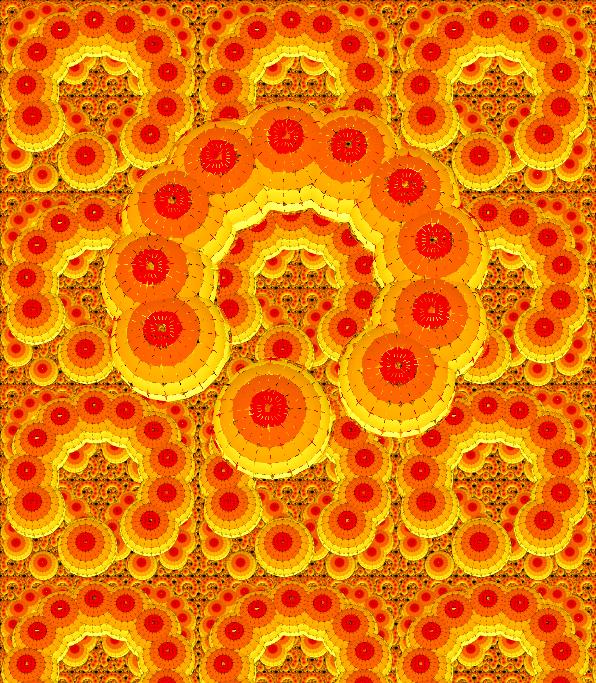
-
Thanks Chris , your creation is still very cool and fantastic,

 my model is look better now
my model is look better now -
@pixero said:
I've experimented with something similar in the past but gave up because I didnt find a way of getting a smooth gradient. Colors are applied to every polygon and not the UV values. Also it resulted in a "LOT" of color swatches in the material browser. Is there a way of applying colors but not having them added to the materials? And is there a way of using the UV values to get a smooth gradient?
Yes, that is exactly what the new SU 7 feature 'Make unique texture' does. It makes one big gradient texture to project on your geometry.
If you go to the other plugin thread by chris (Random Color Select), he demonstrates this feauture in his proof of concept video in the first post.Since I don't use SU 7 (various reasons, the handicapped component browser is one of them), I truely miss that 'make texture unique' option.

-
SU7 has an option called Combine Textures (The Combine Textures menu item combines separate textures on adjacent co-planar faces into a single larger texture. This feature also, optionally, removes edges between co-planar faces to reduce the polygon count for the model as a whole. Context-click on multiple selected parallel faces, with at least one face having a texture, and select Combine Textures to create a texture which is unique to that set of faces.)
This is a great tool, but it will be more usefull if it`s extended into curved surfaces. This Color by Z or the Tools On Surface are examples of plugins that will be benefit.Daniel S
-
I still don't get a smooth gradient.

-
The way to get a smooth gradient is to make a material in photoshop that is a big smooth gradient. Then bring it into your model and turn it so it is standing vertical next to your model. Set it to "Projected". THen select all of the land for it to be applied to and apply it to your model. You'll get all faces nicely mapped with a single image.
I just don't know how to do all that in one clean ruby unfortunately. So painting each face its own material is the closest I can get for now

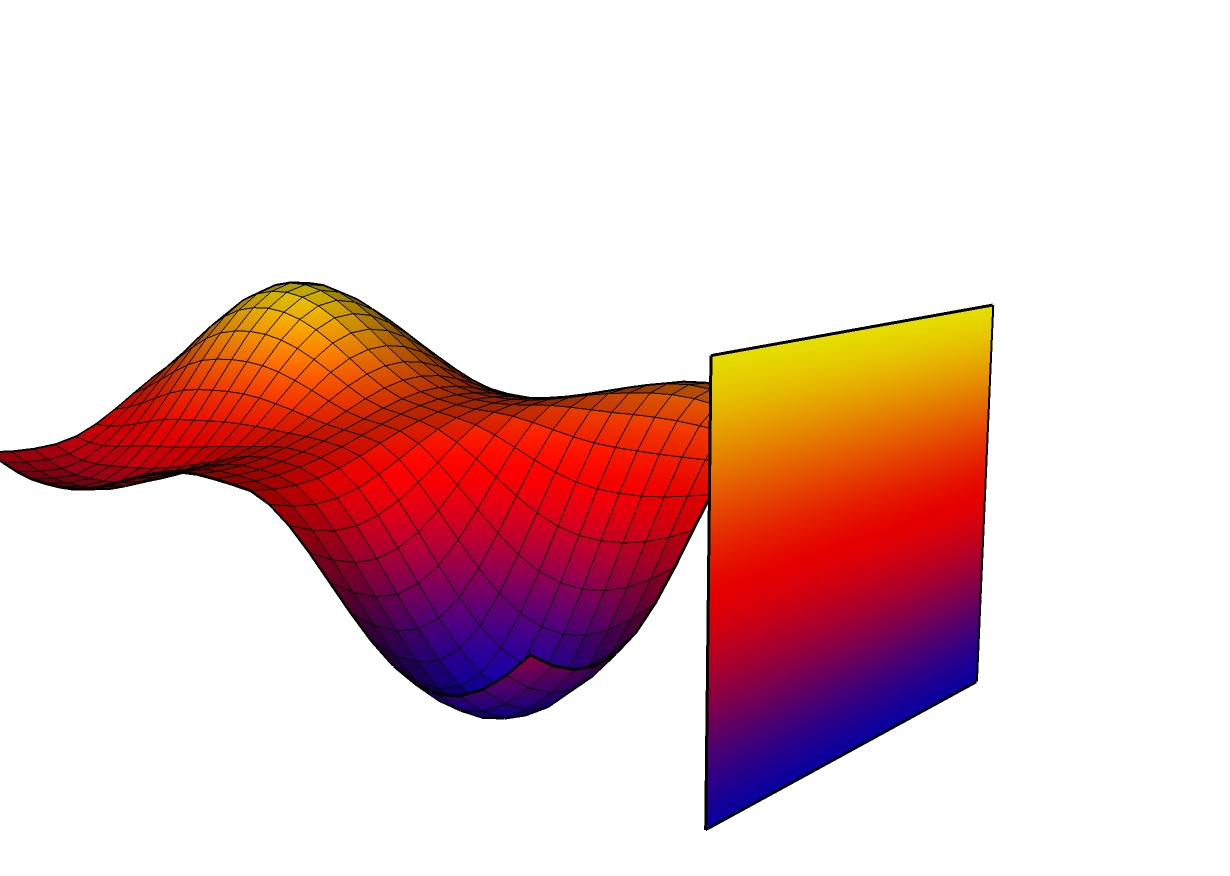
And with the combine textures bit....theres a HUGE downside to that. While it works great in that video I did, it only works on planar faces. So to get it to work on something like this, I would need to create a flat version of my terrain mesh, then apply all my materials to it, then run combine textures, then re-apply the new textuire onto my non-flattened terrain. So thats not terribly smooth either.
But it is what it is. Hopefully this script will be helpful for someone

Chris
-
The script idea I played with was to apply different colors based on slope and the side projected gradient doesnt work for that.

Texturing is another area in SU we could wish for improvements in. -
Ahh, tis true! If you wanted to do slopes as gradients, then you're out of luck. The only possible workaround I can think of is to use the subdivide scrip to subdivide faces into a tone of smaller faces. Then apply a single color to each face. Then somehow turn the whole thing into a single material and re-apply it to the pre-subdivided mesh. But I have a feeling that is 1. beyond the scope of Ruby and 2. probably just not very efficient and would be better suited for another 3d modeler? Maybe someone like Al's team could write an entirely separate app that reads the SU model and does all that work with the UV and gradients, and then sticks the model back into SU.
Chris
-
Hi Chris, again.
Other ideas:
- enable the script to "remember" the settings last used during the same SU session.
- save the settings in to a library (each "style" would be saved a record in a text file).
- call up the color wheel dialog
And OMG, is Mt Hood going following in the foot steps of Mt St. Helens?
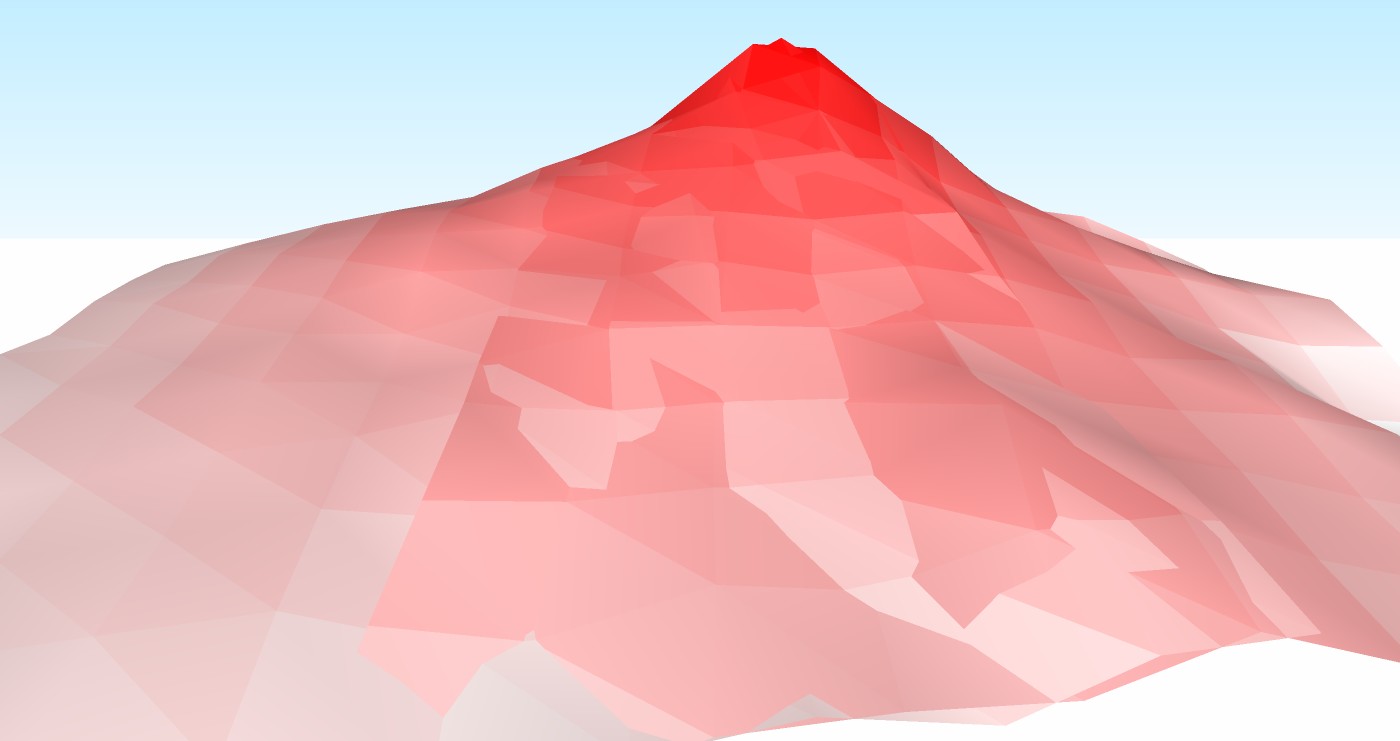
EDIT: 14 Feb 09
Here is the skp , Chris. It may be that I didn't input the same values for the two terrains. It is geolocated, it will take you back to Mt. Hood in GE.
-
Chris, .skp was added to my previous posting.
-
Cool, thanks John. I see it now. There is some overlapping geometry that I couldn't see in the image. That accounts for the coloration working the way it is. Thanks John!
Chris
Advertisement







