Rendering line work
-
I have a model with some line work on the faces and I want to be able to see when the model is rendered. However, when I render the model the line work is omitted from the final object (see attached) is there any way to get the line work to make those line remain visible?
Thanks
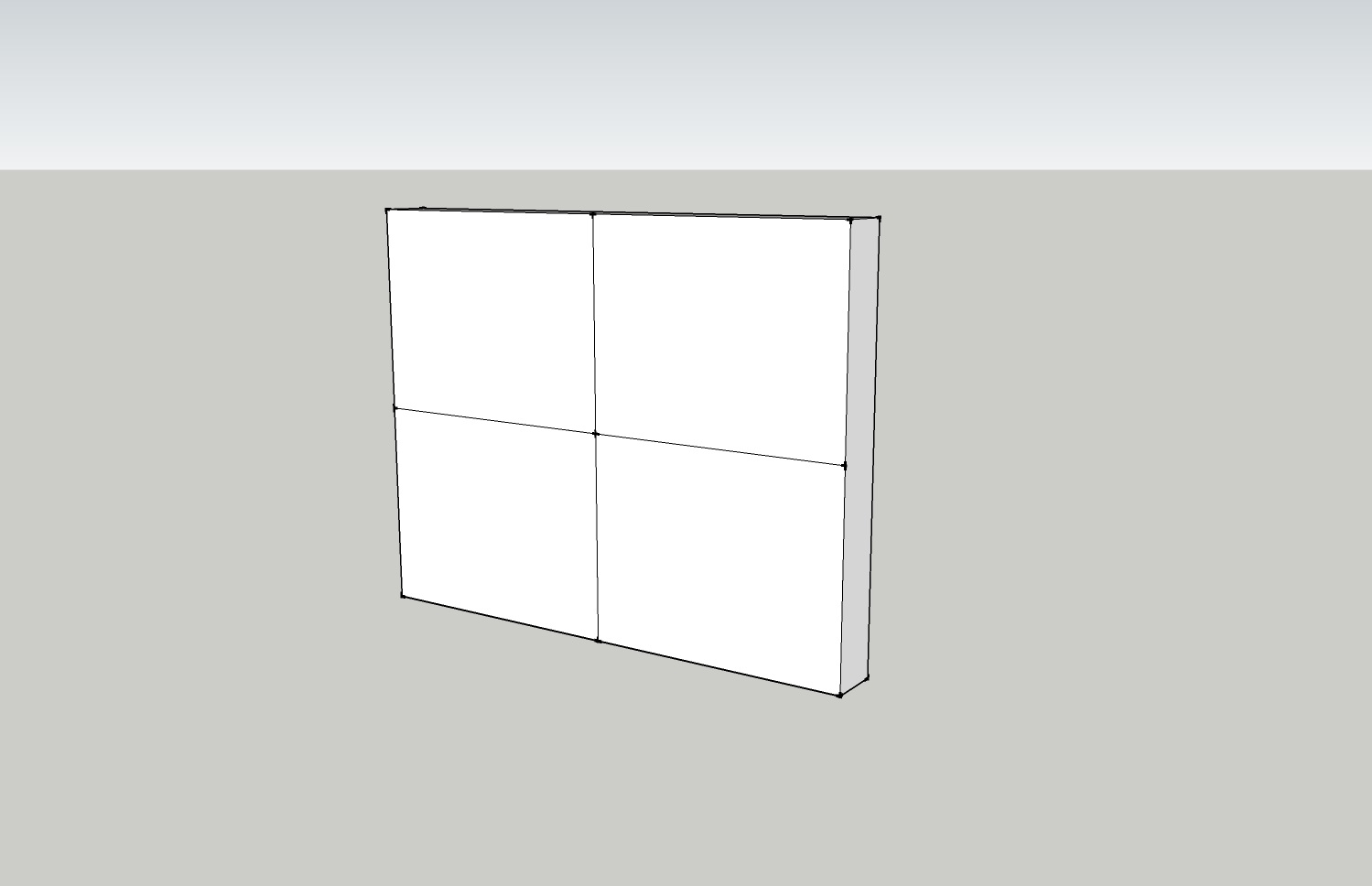
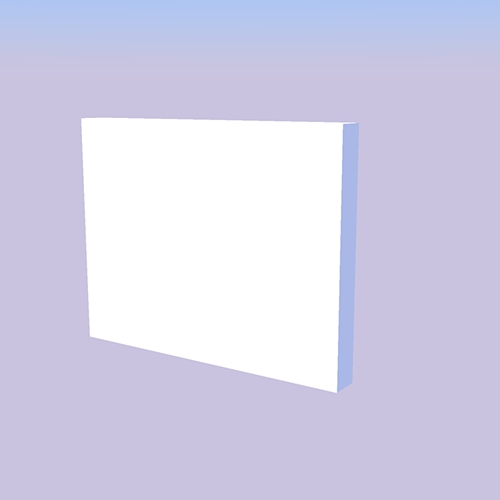
-
Hi Chris,
May I guess it's Kerkythea? (I's not all the same for the answer).
Well,in some renderers like Kerky, Podium, IDX Renditioner or (AFAIK) Indigo, you can export the exact same viewport image as what you have in SU. The way to put the linework "back" to the rendred image is to export a SU image as well and layer the two together in an image editor like PhotoShop.
Have a look at this topic by Pete to see what I mean.
-
It's been Podium, IDX, and lightup. I've been playing with these rendering demos trying to find one that I like enough to buy. All of them remove the line work.
-
The "Toon effect", Vray offers should help, if i didnt got you wrong.
not sure if that is the right expression.. i am pretty new
to all the 3d stuff.regards
-
If you give you line some width, (1/4" / 6mm) and push pull it into the surface it will still look like a line, but it should render. Cheers
-
Dale,
thanks for the feedback. Now, how do you give a line some width? I can't seem to find anything that lets you adjust the width of a line.
-
Sorry Chris, one thing that forums teach me is how badly I communicate.
What I guess I mean is create 4 separate rectangles on the face that are separated by 1/4" or whatever you decide, and then pushpull the "t" that separates them in, giving it a little depth. -
Probably something like exporting a 3ds file with "standalone edges". Can be a bit laborious to do it manually with a more complex model however.
-
Chris, SU only has rectangular surfaces, and edges. No lines, or solids. An option to "pushing" is to fill in the "line like" surface with a contrasting color.
Btw, which of the 3 rendering tools do you like, and what are your pros and cons? I have not tried lightup. My current preferences are IDX (priced right), and POV (free). They are both very easy to use, and provide quick renders for client progress meetings. IDX will not have alpha support until its next full release. The POV plugin is supported by D Burr (one person), and IDX by IMSI. With IDX, interior lighting is more complicated then exterior lighting. POV interior lighting is easier to accomplish.
-
Hi Chris IRender Lite and IRender nXt can render the edges and lines, and you can changed the thickness but not individually, and you can set which lines you want to render. It does not however render styles.
http://wiki.renderplus.com/index.php?title=Edge_Highlighting
Manhattan Model rendered for fun to see what I got - first mirror all surfaces - second general view with edge highlight


-
Thanks everyone for all your help. As usual I have more to look at, investigate, experiment with and to think about than it seems I have time for.
-
i believe kerkythea can render edges(wireframe) 99% sure but i havn't used kerky for a while. search for wireframe on there forum.
here:http://www.kerkythea.net/phpBB2/viewtopic.php?p=61031&highlight=wireframe#61031
here:http://www.kerkythea.net/phpBB2/viewtopic.php?p=17470&highlight=wireframe#17470
here:http://www.kerkythea.net/phpBB2/viewtopic.php?p=35144&highlight=wireframe#35144
-
@honoluludesktop said:
Chris, SU only has rectangular surfaces, and edges. No lines, or solids. An option to "pushing" is to fill in the "line like" surface with a contrasting color.
Btw, which of the 3 rendering tools do you like, and what are your pros and cons? I have not tried lightup. My current preferences are IDX (priced right), and POV (free). They are both very easy to use, and provide quick renders for client progress meetings. IDX will not have alpha support until its next full release. The POV plugin is supported by D Burr (one person), and IDX by IMSI. With IDX, interior lighting is more complicated then exterior lighting. POV interior lighting is easier to accomplish.
So far I'm sitting right on the fence. Like I said, I've just been playing around with Podium, Lightup and IDX. Each seem to have their advantages and disadvantages. I'm really looking for a good combination of price (I really don't want to spend a buttload), ease of use (I'm not a graphics guy and I really don't want to kill myself trying to learn a program) and quality (I'm not going to be showing Pixar my work, but I would like something decent).
I've been looking for reviews or even just a pro/con list of what all the different rendering engines offer, but I haven't really found anything other than a poll.
-
if you want quality and you're not in a rush (descent renders usually take overnight), you can't beat Indigo and its free. very easy too, i'm not a great renderer but indigo renders usually look good just by hitting render, then as you get more confidence you can start playing with reflections, bump, etc... Also indigo is the only renderer i've used that can do a descent interior render with only the light coming in through windows even when the windows are small.

BTW, of the progs you're trying i think i would go with lightup, its just so cool how you can walk around after you render, plus its fairly new and only getting better. if i had one wish it would be that it was priced at say $79, at that i couldn't think why everyone wouldn't own a copy. still at $149 its descent its just a little less popular than i think it should (could) be.
any lightup for quick renders you can interact with and skindigo for works of art, thats how i roll.
-
Chris, The attached is a example of a "just in time" render for a client meeting. The house was designed and modeled by my production cad system, ported into SU for materials, then IDX for a preview render. The time spent in SU, and IDX was under 30 minuets. The render is not great, but good enough for that meeting. The status of the project that the render represents is the second schematic design meeting.

Advertisement







