[Plugin] Greeble 2 released! (Updated August 31st, 2009)
-
Greeble 2 is out. I think its stable enough to take it out of beta now (arbitrary decision based on no facts
 ) It still requires offset.rband progressbar.rb.
) It still requires offset.rband progressbar.rb.It maintains all of its previous functionality (set min/max greeble heights, min/max offset distances, and greeble the inside or outside face of the offset function).
I've added two new and great features! First is the abilty to scale the greebled face. It works as a percentage: so 100 = 100% or no scale change, 20 = 20% of the original size (smaller) and 200 = 200% or twice as large as the original.
It also now prompts you if you would like to group all the top greeble faces. Think of the greeble shape as a building. This will take all the "roofs" of the greebles and put them into a single group. Not always needed, but sometimes it is.
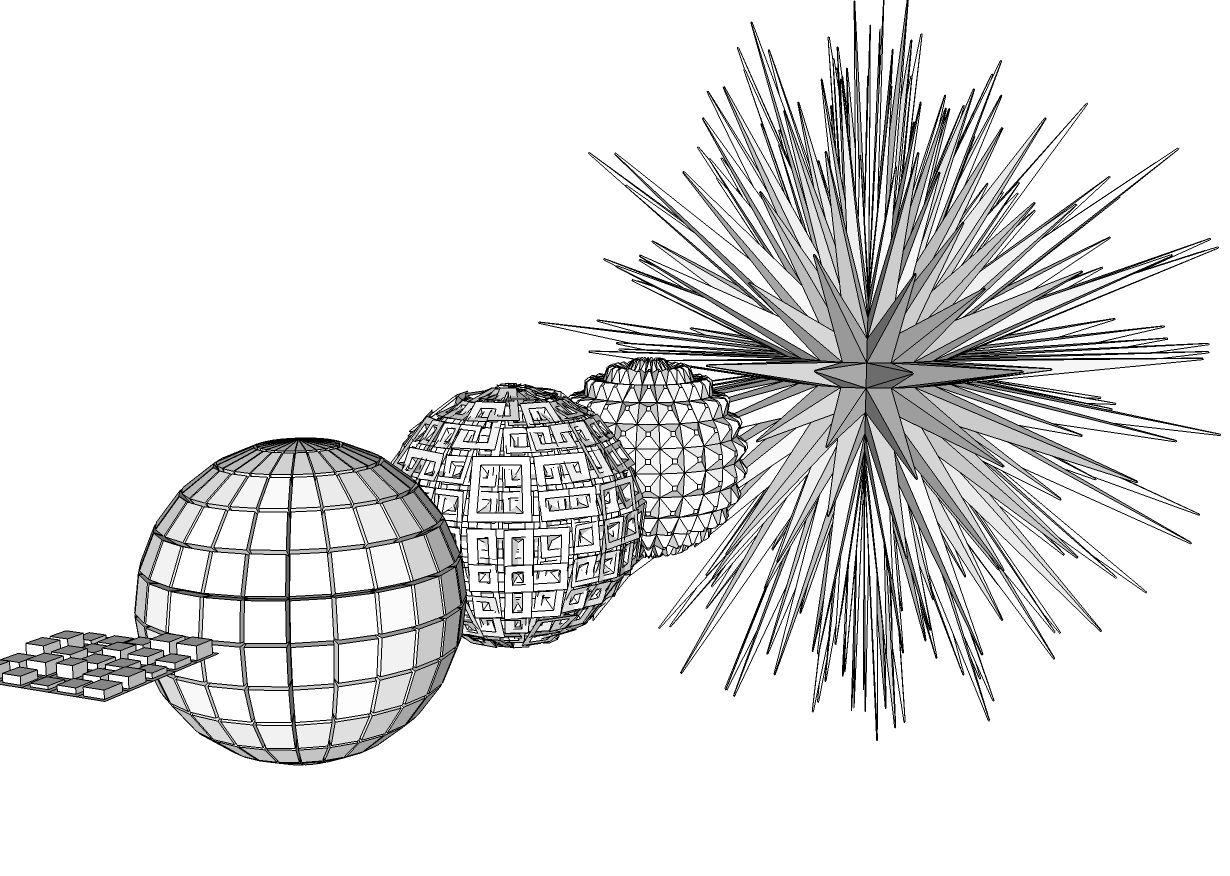
(Left to Right) Flat square made using default settings on a grid. 1st Sphere using equal greeble heights, no offsets, no scaling. 2nd spehere random greeble heights, random negative offsets, "1" for which faces to greeble, 200% scale. 3rd sphere same greeble height, no offsets, and 20% scaling. 4th Sphere (spiky!) large random greebles, no offsets, scaling 5%.Hope that helps! Let me know of any bugs, or questions and comments or workflow ideas, thanks!
History::
2.00:: 2009-02-11-
First non beta release, and we'll just skip version 1 altogether!
-
Added the ability to scale the greebles
-
Propmts to group greeble "roofs" all together in one group. Useful for some applications of the script.
2.10:: 2009-02-13 -
The first Smustard release!
-
Update rdoc compatiblity
-
New license info to conform to Smustard's EULA
2.11:: 2009-03-09 -
Organizer.rb support. If you place this script into an organizer directory, it will appear in the correct submenu. If its just in the plugins folder, it will appear in "Chris Fullmer Tools" submenu of the Plugins Menu."
----New in this update listed below----
UPDATE August 31, 2009
2.20:: 2009-08-31-
Fixed a MAJOR bug that would cuase SketchUp to crash when greeble was used inside a group or component. So yes, you can now safely use Greeble inside a group or component!
-
Changed some code that should theoretically speed things up ever so slightly....frankly I don't think it helped.
-
Changed some code to make it run smarter, skip certain methods if they were not being executed.
-
Fixed some code that could cause problems when faces would overlap.
2.21:: 2009-08-31 -
Now user input settings are rembered between script uses.
Download
This script is hosted at http://www.smustard.com/script/Greeble2Chris
-
-
hehe looks like the design suggestions for the Death Star.

Nice one Chris.
-
Thanks man! Don't know what I would use it for just yet but I'll come up with something...
-
the same skript with protrude.rb?
-
So we can put the old Super Grebble at the garbage?
PS It's not "looping" between generation? you must recall plug!
-
Is it not working?
I tested it and it works fine on my end. Did I misunderstand you Frenchy?
@Thom yeah, in fact it was named greeble by the team that created the models for starwars. This is the process they used to make the deathstar and add detail to the exteriors of their spaceships.
@boilingsnow - yes, its pretty much the same thing as protrude. Only protrude I tihnk has a better user interface, and one of his versions sub-divides faces which is super cool
 There is also a random push/pull script that does similar things.
There is also a random push/pull script that does similar things.Chris
-
I select something: a cube
Call the plug grebble beta2
Box dimension ok
Would you like....
Yes : works
but now I must reselect something and recall the plug! is that normal?
is that normal? 
-
Oh I see. I think that is normal. I added some things in there that probably messed with the active selection.
Chris
-
@chris fullmer said:
@Thom yeah, in fact it was named greeble by the team that created the models for starwars. This is the process they used to make the deathstar and add detail to the exteriors of their spaceships.
Being a modelmaker, I should know that. But I'd not heard of the term before. I'll look it up.
I think you should get a thread started where people make their own death star.
-
Hi guys I'm new to this greeble plugin, is there a tutorial anywhere? (I'm using a mac)
Also is there a way of making the units in millimeters?
Looks great by the way
Thanks in advance
Oli
-
Hi, I had made a video tutorial when I first released it here:
It is a little outdated as it does not show a few of the possible commands (I think it is missing the scale ability). Watch that video, and ask any questions you have. I need to make another video to put on the smustard.com host site. So just let me know how I can help. Hopefully that video will get you started,
Chris
EDIT: And I think that to use mm you should be able to type in "10mm" (minus the quotation marks of course) and that will make it work in mm's.
-
thanks im having a play with it now!!
Can't thank you enough by the way.....fantastic plugin im really impressed. Good tutorial as well.
soapskin+greeble 2+FFD+subsmooth (not necessarily in that order) = lots of fun
this is a greeble 2, subsmooth (1 iteration) and 'color by z' mix hope you like it.
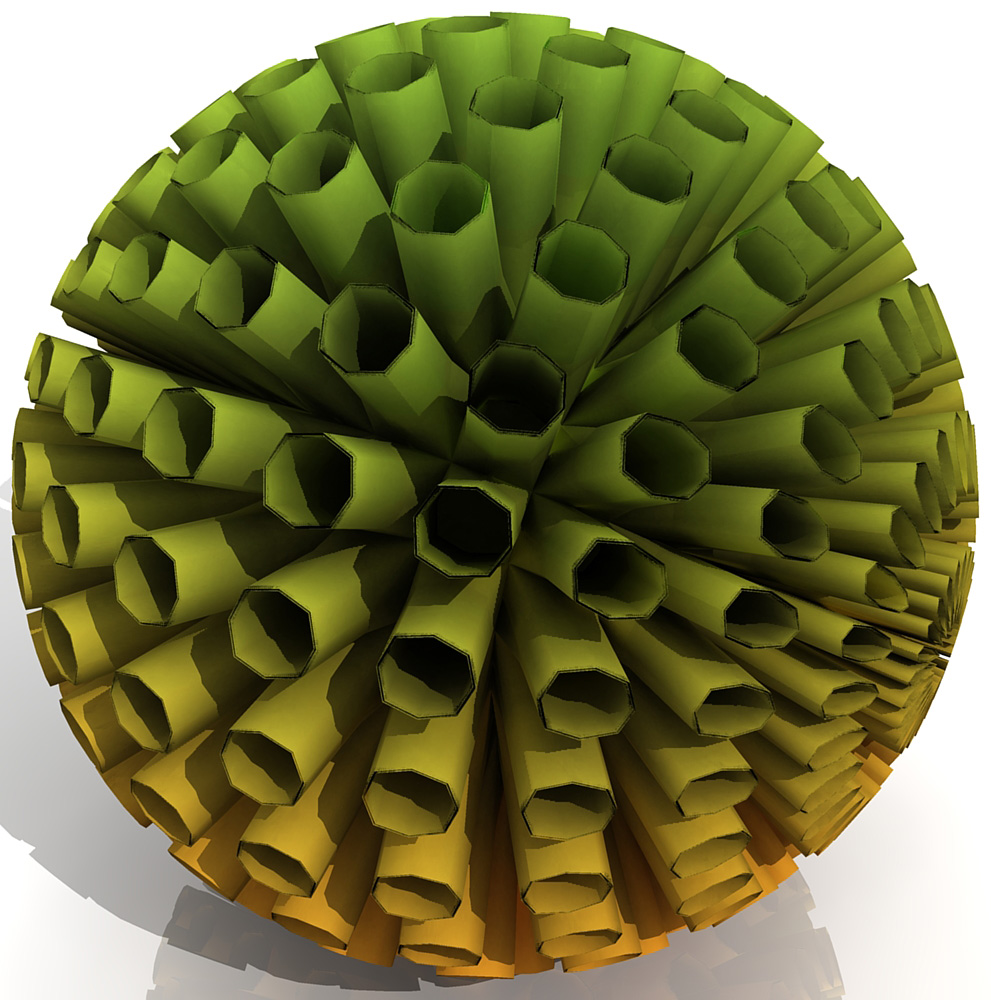
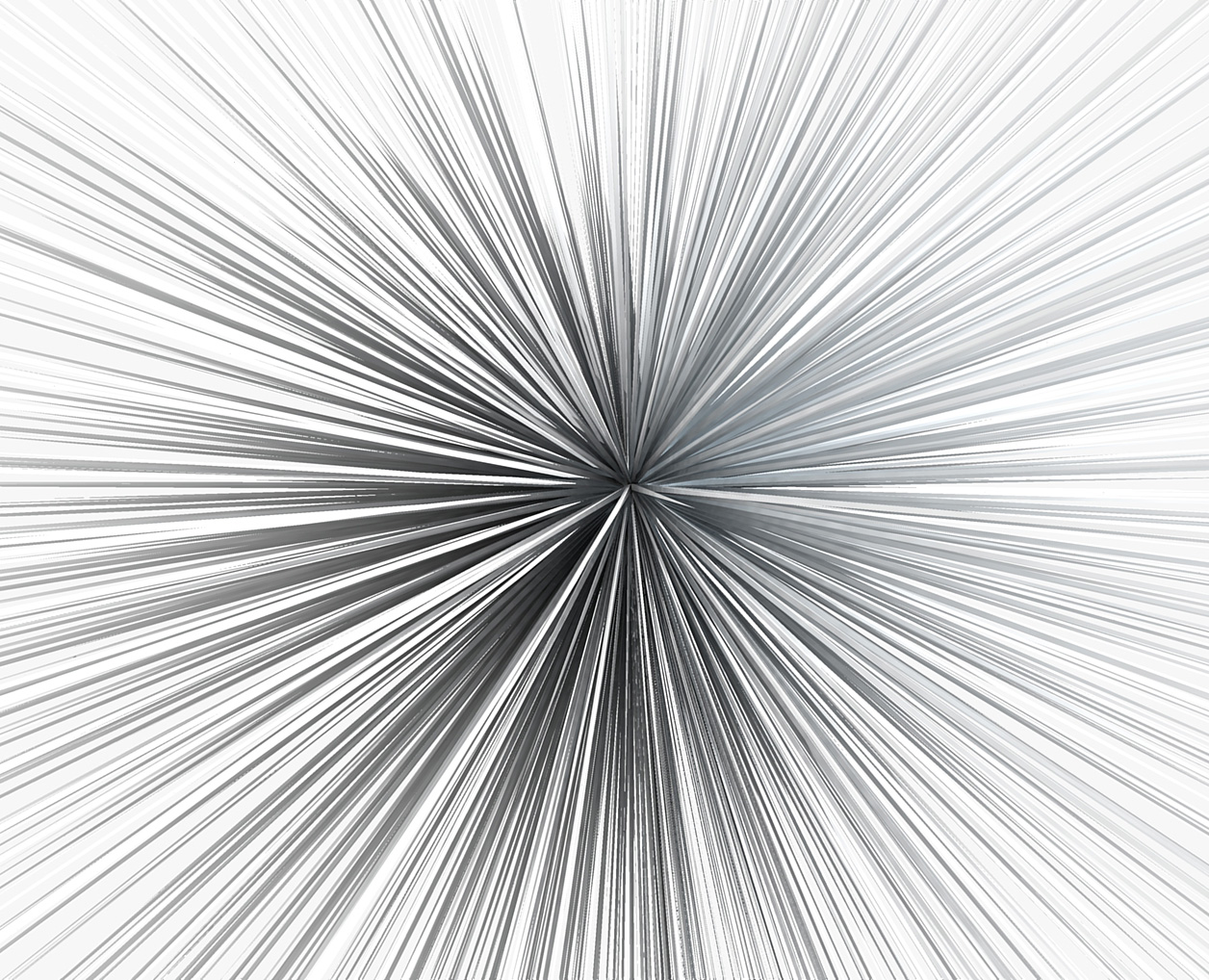
-
Hi Chris!
Thank you so much for this plugin!I have some problems, though, unfortunately.. I installed everything (I hope) crrectly, your plugin DOES start but after the setting of the parameters, it just doesn't do anything. SIGH...
Oh, and another thing: the units in the parameters window are in inches, and don't match my file's unit system (which works in meters at the moment). Maybe this can give you some clues.
Sorry to bother you Chris...
-
@olishea - Wow, thats great! Really cool looking stuff you've got there. I like the top one a lot with the color by Z thrown in the mix. I'm glad its working for you!
@pibuz - Sorry its not working yet. The script requires that you haveprogressbar.rbinstalled too (its also free). So you should put the clf_greeble_2.rb and progressbar.rb in your plugins folder. That is the first thing to try. Hopefully that will work. If not, please open the ruby console at Window>Ruby Console. Then have that open when you run the script. And copy anything that shows up int hat box when you run greeble and paste it over here for me to look at. We'll start with that. Hopefully its just a missing progressbar script. But if its something more, the error messages in the ruby console will hopefully help me find the problem.
Also, I am realizing that the default values that are in the script do show as inches, even if the model is in cm, m, mm, etc. That is something I can fix. But just removing the foot tick mark at the end of each number will change their unit from feet to the model default. The script will accept whatever unit you type with your number (10m, 32cm, 15') but if you leave it unitless (10, 32, 15) then it will use the deafult units.
Let me know how it goes, thanks
Chris
-
Hi Chris! Thank you for your answer!
I had already downloaded and installed correctly "progressbar.rb" cos it's a basic plugin for other applications too . BTW I re-downloaded and re-installed it, but unfortunately still nothing changes..
. BTW I re-downloaded and re-installed it, but unfortunately still nothing changes.. 
I didn't know anything about erasing the ' to get the current system unit settings: thank you. I asked since I'm not too familiar with anglo-saxon's units' system..BTW, I followed your directions and this is what the ruby console tells me. I copy-paste it here:
Error: #<ArgumentError: comparison of Float with nil failed>
(eval):44:in>' (eval):44:inupdate'
C:/Programmi/Google/Google SketchUp 6/Plugins/clf_greeble_2.rb:173:ingreeble' C:/Programmi/Google/Google SketchUp 6/Plugins/clf_greeble_2.rb:171:ineach'
C:/Programmi/Google/Google SketchUp 6/Plugins/clf_greeble_2.rb:171:ingreeble' C:/Programmi/Google/Google SketchUp 6/Plugins/clf_greeble_2.rb:259 C:/Programmi/Google/Google SketchUp 6/Plugins/clf_greeble_2.rb:259:incall'Thank you so much, chris.
-
Hmm, did you download the version that is posted on Smustard? That error corresponds to a line of code that is not part of the code. And the provided error does not correspond to what is written on that line also. BUt I have another thought, it does not work on groups or components. You have to have regular ungrouped faces. Or go into a group and then run the script. Is that by chance the problem?
Chris
-
Hey!
..I'm sorry to report that I downloaded and installed the Smustard version of the plugin.
And that I tried to greeble a manually-subdivided plane which was not a group.. -
Are you on a Mac, or XP, or Vista? Are you using SU 6 or 7? And lastly, maybe could you pm me a copy of the plugin you have installed? And maybe also a model that you tried to use it on. There seems to be something fishy. But we'll figure it out,
Chris
-
Oh, I use Windows Xp service pack2 or 3, don't remember..
Sketchy6pro.
..I'm gonna pm you the ".rb"s later, cos now I'm at home and I tried the plugin at work. But I can tell you I'm quite sure that all of them are the latest plugins available.
Moreover, my not-so-well-working-scene is really simple: a square 1m x 1m subdivided into smaller squares 10cm x 10cm. No groups no components nothing at all: just the square. If I select all and start the plugin I get the message i pasted previously..I'm so embarassed to bother this much, Chris. But now it's become sort of a personal matter.

-
..I had NO generation at all, Pilou...



Advertisement







