Rhino or Modo?
-
If you want the same easy use than Sketchup and the same fully Nurbs compatible with Rhino try Moment of Inspiration

(direct SKP export) -
I learnt 3DS Max first. Then at uni I was introduced to Rhino and found it to be a very nice application. I wish I had it where I work now.
Haven't tried Modo though, so can't compare them. But a thumbs up for Rhino.

-
@unknownuser said:
If you want the same easy use than Sketchup and the same fully Nurbs compatible with Rhino try Moment of Inspiration

(direct SKP export)Actually, some characteristics that are available in Rhino 3DM files (block function, layers, and materials) do not actually do anything in MOI, but I'm sure that will change. I've been playing around with embedding and linking MOI files into a Rhino master file, without much to show for it so far...it works, though. I have to have a legitimate NURBS-only project to actually put some impetus on this. My only problem with MOI is that I learned it eight years after I learned Rhino, and most operations I want are easier for me to imagine using Rhino's somewhat more traditional interface than the quasi-SketchUp UI of MOI, but I think that could change. I need to just recognize that SketchUp is done and over with as anything but a legacy application and force myself to use MOI more.
Really important distinction between Rhino and MOI: as of version 4, Rhino can function, out of the box, as a full 2D CAD program in addition to a 3D NURBS modeler, incidentally...MOI can't and isn't aimed at that 2D function.
If you're really interested, Jeff, I teach a course in 3D Design using Rhino. The syllabus is fairly comprehensive, and might be helpful to you even if you can't attend the lectures. Drop me a PM and I'll give you a link.
-
-
I am taking baby steps in learning Rhino at the moment.
It is a wonderful piece of software.
Sure, it appears less intuitive than Sketchup but once you get into it, it starts to become fun and you see its power.There are millions of operations you can do in Rhino and I must say that the command panel is a great help. Just type in the thing you want to do and a list of possible matches guides you to choose the right tool. Very nice.
Also, some of the Rhino plugins are amazing. Grasshopper, for instance, to parametrically conceive your facades etc... There is even a BIM extension for those who can't live without Revit like features. (I am not so fond of the limited modeling capacity of Revit though).
As to visualisation, Rhino has the big render engines.
Rhino can be used as a 2D plan representation tool as well, which makes it a great companion in an arch firm.There are some downsides that I hope will be sorted out in the next version.
One is animation. It works better than sketchup (Daah!) but it is not as good as e.g Cinema4D or Max. There is the Bongo extension but still..Also, since Rhino is Nurbs oriented, Rhino has an issue representing a lot of polygons on screen (Rhino isn't a polygon modeler by nature). So importing hugh SU files might end up as slow as in old Sketchup.
SU components won't hold in Rhino. They will become groups and add to the file size.And indeed, Rhino would be a good replacement for Sketchup.
I agree with Lewis on the fact that Sketchup can't rely on Ruby scripts solely in the future.
The SU plugins are great, but Google abandoned any development to the overall program.It's a damn shame!!
-
That's great...thanks everyone. So far, Rhino may be the choice....Can Rhino render AT ALL without Flamingo?
-
Yes, Rhino has a stripped-down scanline-renderer built-in, with multiple light sources and shadow types. Version 4 does not have real-time shadows in a viewport, though. (This is one of those hinted features for Rhino 5.)
The "Rhino render" doesn't do Ray tracing, though. I really do not recommend McNeel's own Flamingo renderer, which has some nice texturing features (all procedural) but is painfully slow...I stopped installing my copy about three years ago. I get the impression McNeel is abandoning it. In theory, there should be a Flamingo NXT or something soon, a version of Accurender customized for Rhino...at one point, I was on a betatester list for that but it seems to have disappeared.
I did spring for McNeel's Penguin renderer, which permits NPR rendering very similiar to SketchUp's Styles, except that it includes useful items like a built-in depth-mask and shadow-mask generator.
The attached image, which I use in a demo for my 3D design class, is a product of Rhino's built-in scanline render with a separate rendering using Penguin in hidden-line mode layered over it.
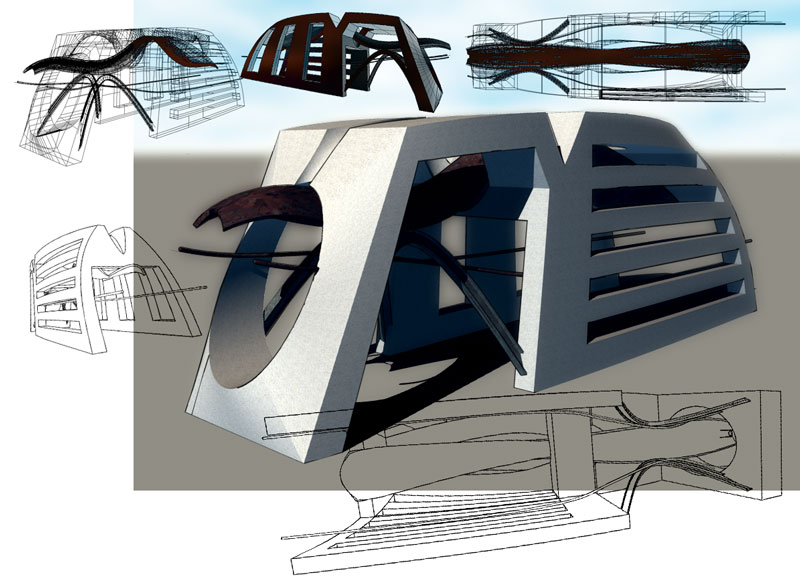
-
Hi Lewis,
Thanks for the info and sample images. I think if I got Rhino, I would get V-Ray for Rhino as I have just bought it for SU and am starting to get the hang of it. At least the learning curve would be way less. I'll PM you and get more info on your course you teach. Thanks very much.
Jeff -
I just noticed that there has been an update for Flamingo and it seems different...perhaps it's worth another look. Flamingo for Rhino is a separate USD 495 purchase, though.
-
Something else I had sitting about...a Rhino model made using the free Grasshopper plugin, rendered using the Penguin NPR rendering plugin.
I need to get back into doing this sort of stuff...
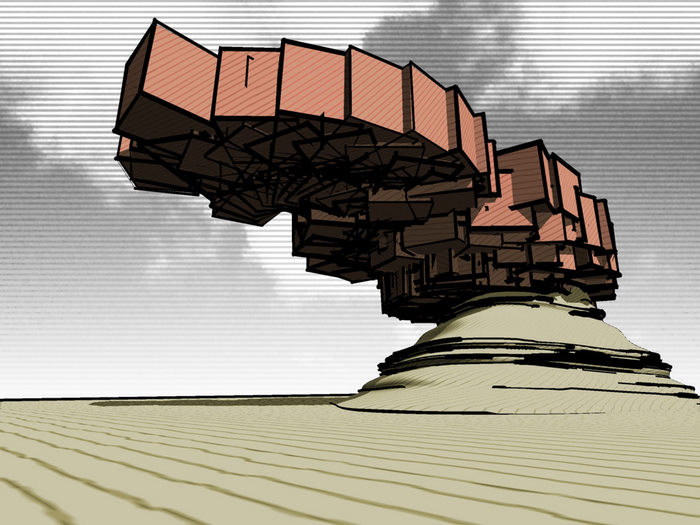
-
Jeff, what is the intended use for the product you decide on?
From what I know of Rhino from the research I've done and the trial I had, the benefits are -
Plugins galore! (Check out T-splines..they look amazing)
Major Render support (Including Vray and Brazil - check out the asgvis.com site for the vray for rhino gallery)
Plays well with others (including direct .skp import and an available Modo importer through luxology)
Cad/cam like accuracyModo on the other hand -
Less rigid and more artist friendly
Awesome built in render engine (no need to spend an additional $800 to buy something to make decent renders)
Free upgrade to 401 when it comes out
Sketchup importer (that works well in spite of what Stinkie says )
)
Sculpting Tools
UV unwrap and painting tools
Subdivide/unsubdivide at the touch of a button
3d Surface snaps (Revolutionary if you ask me)
A development team that is not afraid to get down and mingle with the commoners and who will keep you updated as to what they are working on for new releases. (Can't beat that)Again it depends what you are going for. If you want a career in strict Arch Viz, stick with sketchup/vray and save your pennies for industry standard Autocad/3dsMax/vray (arrr evil autodesk) If you want a career in animation, Maya is the industry standard with C4D and lightwave in there as well. For product type viz, a lot of companies use Modo and or rhino.
I would be careful to not bite off more that you can chew. Spend some more time and money learning Vray and sketchup before you move on. (There are hundreds of great vray4max tutorials that also apply to vray4SU) I think we are all guilty of becoming over ambitious and trying to learn too many things at once, whilst we just dilute our learning for the whole lot. I was fortunate enough to have purchased 3DS Max in 2007 (before I even knew sketchup existed) when I wanted something to take my CAD designs to 3D. Almost 3 years and at least 100 hours of tutorials later, I'm still at the tip of the iceberg with Max. I found myself constantly getting caught up thinking the grass is greener and putting max on the back burner, and here I am returning to where I started. In total I probably have spent close to $10K in software and tutorials over the past three years. While it's a good tax write off, in hindsight, I wish I would've paced myself more with my learning and perfected my skills with one program before moving on to the next. And Lord knows with this economy, I wish I had some of that money back!
-
Hey Adam,
I appreciate mentioning about biting off too much and over loading the learning. Pete mentioned the same thing, so again...thanks. I just feel that I am missing something with SU and I need to have an alternative ready or something to compliment each other. I work for a custom Exhibits company and run the mill work department and my main background is custom mill work with about 12 your in the plastics industry as well so I have always been creating one thing or another. I'd like to get more involved in product development and prototyping and utilize my past work experience. Currently, I use SU for doing my shop drawings and visualizing for clients. Drawing cabinets though is becoming very boring to me. I really enjoy designing and solving the customers question, "how do I make it and what do I make it out of?". I'd also like to eventually get a CNC router and use some of the files I create to actually fabricate the products I design. If I could have only done things a little different, taken a few different courses in school. I would probably have gone down a different road. In the mean time I need to ask for directions on how to get to where I'm going now....so thanks for your input and everyone else that replies to my posts.
Did you finalize your logo yet? Love to see it...
Jeff -
I used to work in a university fabrication lab, generally using Rhino as my base modeler and various CAM software upstream. There's a Picasa gallery of stuff left over from that gig that I show my Rhino students:
http://picasaweb.google.com/LewisWadsworth/RhinoExamples?authkey=MD8rvbmyj54#
Rhino still lends itself to this sort of work. I've been considering long term plans for creating my own fabrication shop, but the economically uncertain times have put a bit of a hold on that.
-
When you mention problems with spheres etc its down to you're default settings in SU and nothing to do with Vray.
I've always modelled for people using programmes other than SU ( mainly max) and I always bump up the segments for anything curved. The default of 12 is useless. I use 36 as the minimum unless its really small.
-
To be quite honest these two apps do not tango well together. SketchUp and Modo do. I have tried them inside out. Rhino to SketchUp and vice verse no good. I mean it works from a hobby user's perspective. However, this being said I did not cover the essence of this comparison. Modo and Rhino are entirely different beasts. One uses NUrbz as underlaying algorithmic engine the other the polygon engine. Two different things. This is the biggest problem when you go back and forth. Polygons are good for many things but primary advantage is that all rendering engines use only polygon based models. basically even if you have a NUrbz model it will convert it for better or worse into polygonal model. Modo is a polygonal modeler but it is much harder to work with free flowing - developable, surfaces and CAD/CAM technologies. It's harder to produce a prototype than straight out from Rhino. Also interface and app. functions are radically different. Try them out. See what you feel comfortable with
-
Ps : Moi V2.0 Moment of Inspiration has now colors, lightings options work renders, a sort of tricky system of "layers", "objects" etc...better OBJ mesher than Rhino, Export SKP
 (so you can take some your favorite SKP renderers
(so you can take some your favorite SKP renderers  )
)
Moi = 295$ Rhino = 1260$ (same father)
By Mario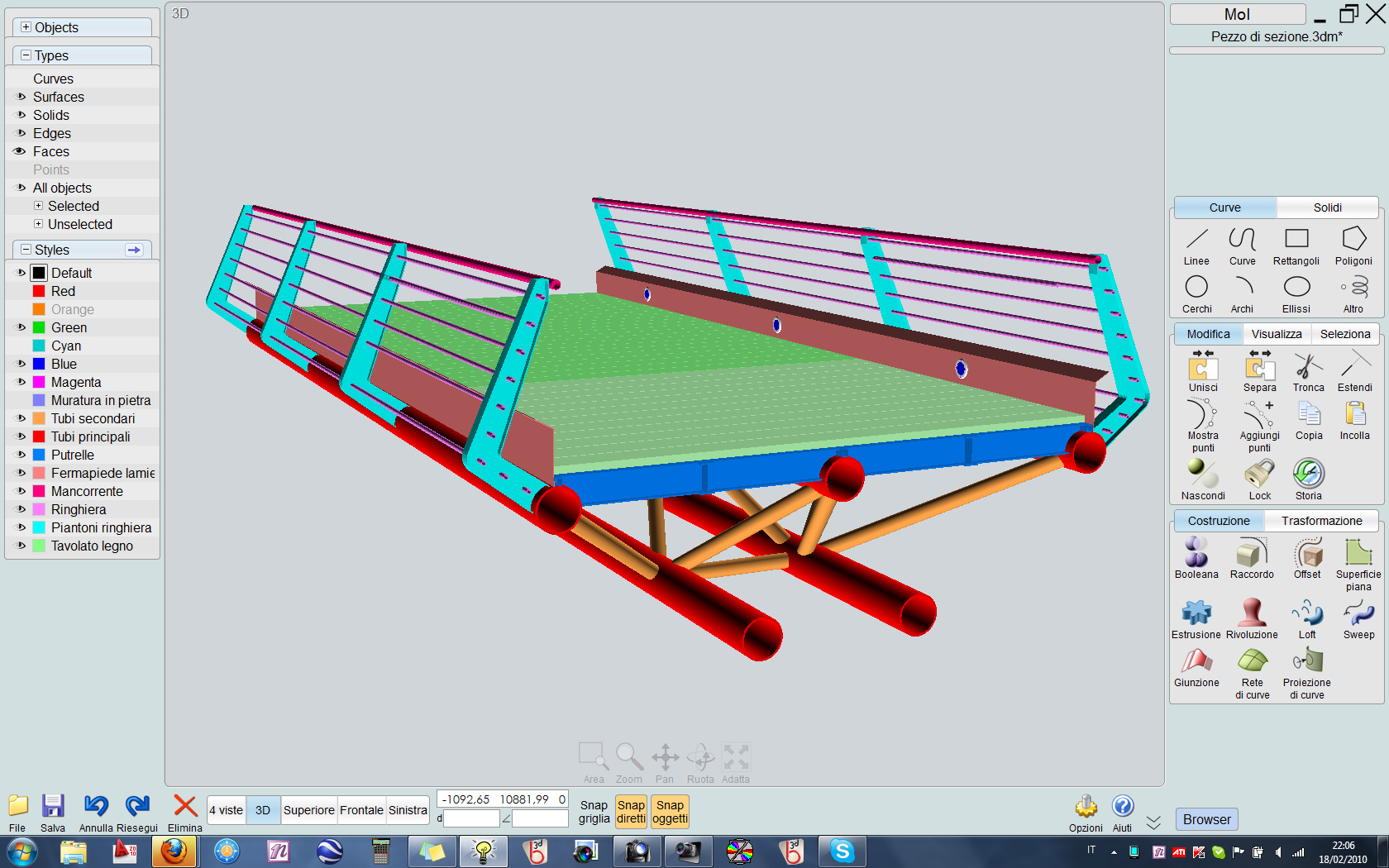
Render Atlantis

Advertisement









