Automatic "Bloom effect" in Photoshop
-
Hello, everyone. I guess almost everybody here already knows this Photoshop trick (for what I see in your renderings), so this is for the newbies like me...
By the way, it works best in dark interior renderings with bright windows.----Instructions added on Feb 6------
The following steps apply to Photoshop 7 but should be similar in newer versions.
First, unzip the attached file.
Open your render in Photoshop...

And make sure it only has a Background layer, or the actions won't work. If you opened a JPG file, you don't have to worry about this.
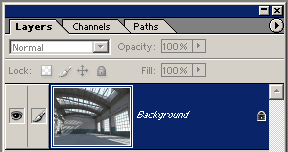
If you haven't already, open your "Actions" panel by going to the menu Window > Actions.
Look for the small round button with a triangle near the upper corner of the panel, click it and select "load action" from the menu:
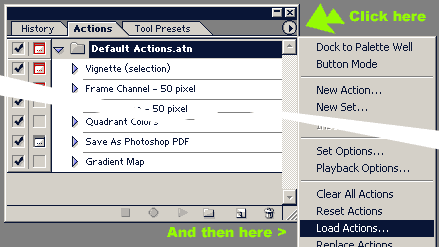
Look for the unzipped file Bloom.atn and hit the "Load" button.
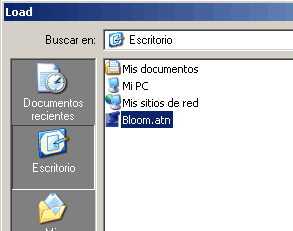
Now you have...
WAIT A SEC, STILL EDITING THE POST...
Unzip, load from Actions panel, select the action inside the folder and hit "Play".
-
Thanks I'll give it a try!~
-
Thanks Miguel. Could you possibly post a before and after image to show what the effect is? I think that would help "sell" this Photoshop action.
-
Sepo, i think he was refering to images uploaded to the board rather than in SU, thats still a rather useful tip though.
Ecuadorian, you can either upload your images a bit smaller or you can upload them to an external hosting site (photobucket or something similar) and then link them to your post using the [img] tag.
-
Click the images to make them expand.
-
Oopsy...sorry about that.

-
Thank you Miguel for the images and explanation.

-
Yes, I should have. Please excuse my lazyness.
Ok, here's a quick render of the now-famous warehouse, before...

and after applying the action:

I programmed the F7 key to activate the action. As you can see, this works best in dark interiors with bright windows.Render took 2 minutes in Podium evaluation version 1.6 on my old Core 2 Duo E6300. I took the .hdr output and tone-mapped it in Photomatrix before applying the filter in Photoshop.
By the way, how do you prevent your image attachments from becoming framed with slide bars? [correction: scroll bars]
-
works great, thanks!
-
Can't find any such thing in CS3.

-
It should be a little thing just underneath the close x in the actions window. You can load the action from there.
Advertisement







