Bounding box not aligned?
-
Hi,
Why, when I build an object that is aligned with the "world" axis and at the centre origin point does its bounding box not seem to stay aligned?
I have attached 2 pictures which should explain better what I mean.
They show the top view (Parallel Projection) of a building I have created and then made as a group.
When this group is clicked on and selected the bounding box seems to be askew. The second picture (altered in Photoshop) shows how I would have expected the bounding box to look like.
Can anyone explain why I am getting this result?
Thanks.Regards
Mr S
=======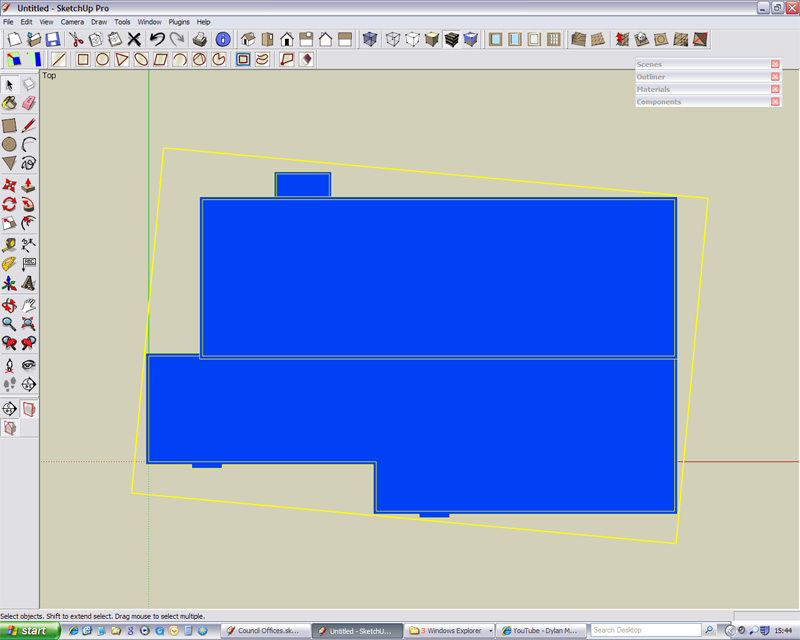
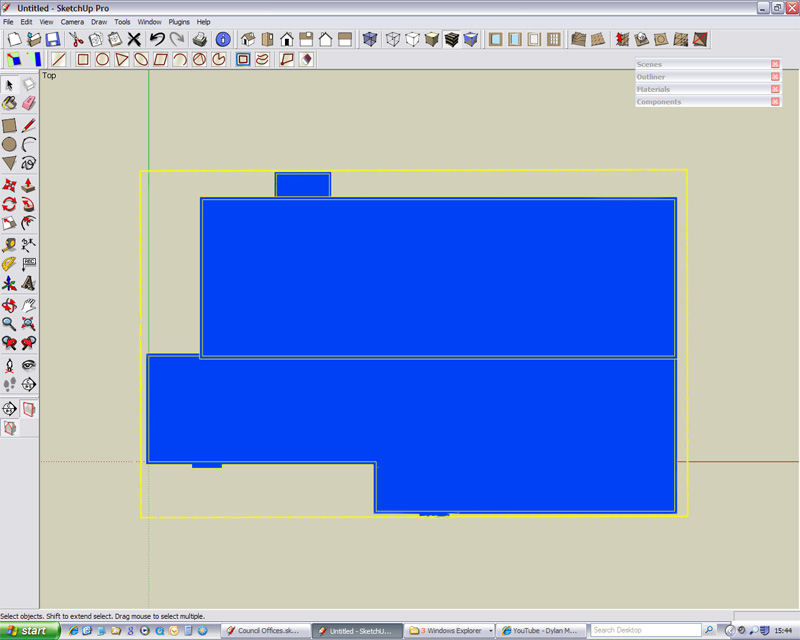
-
Are you sure you haven't changed the axes? If you right click on one,is there a "Reset" item available in the context menu?
(SU 7 would do it "correctly" even if you change the axes...)
-
Hi Gaieus,
Yes, thats the answer.
I forgot that I must have changed the axis at some point.Nice to know that SU7 has "fixed" this issue.
Thanks.
Regards
Mr S -
yes, that is one of the most important bug fixes in SketchUp 7 in my opinion (seriously). because now it makes sense to actually change the coordinate axes (previously I never did it, precisely because of this issue)
-
Well, I wouldn't call the "old" behaviour a bug but maybe a feature everyone disliked

Actually, at least inferencing works/ed in changed axis mode in SU 6 as well.
Advertisement







