A simple scene
-
Wow last shot is amazing,great stuff!
-
Good work. The shadows those bowls cast look too well-defined to me, though. Obviously I could be wrong.

-
@solo said:
Awesome work Nomer!!
thanks pete.. btw i watch before your video at basecamp now atleast know you with that. are you left handed? -
@sepo said:
Yes, I would agree....very subtle.
thanks sepo... -
@frederik said:
AWESOME, Normer...!!!

Could easily fool me to believe these were actual photoes...
thanks for the compliment frederick
-
@unknownuser said:
Wow last shot is amazing,great stuff!
thanks axeonalias.. im happy also with that one. except the shadow. -
@unknownuser said:
Good work. The shadows those bowls cast look too well-defined to me, though. Obviously I could be wrong.

actually you are right stinkie. i will explain the workflow. its a kind off choosing between egg and chicken.
see vray doesnot support IES photometric. in order to have the ies effect, there is a workflow introduced by andeciulala using opacity map. this opacity map will be place on the receptacle and just like a gobo map will cast the light with an ies effect. but the problem of course you can do that if you are using soft shadow. soft shadow wont show the effect. on the last image that you are using the radius is actuially "0" therefore there would be no softshadow. so the casting of shadow is really sharp. of course i could edit in photoshop. nevertheless.. sharp eyes you have there....
-
awsome work dude!!how do u get that blurred effect in the last image..or is it photoshop edited?..
-
its dof in vray su. but i was not satisfied completely because some of the blurriness did not occur that much at front (foreground) so i cheated a bit in ps by blurring the front area.. sssshhhh!

-
this one rendered in hypershot.. 42 minutes with a very high rendering settings
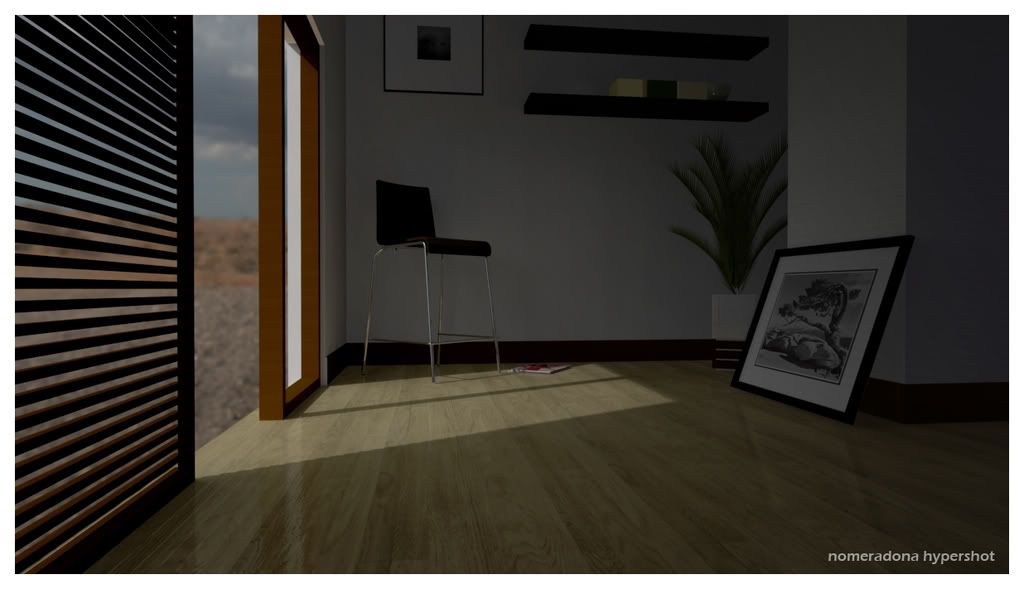
-
Hypershot isn't really leveling Vray quality yet, but it is a nice and speedy (but expensive) tool. Hypershot is a bit more difficult to control for interiors but you seem to make it work.
Your Vray renders are super Nomer! Perfect balanced light and that soft touch really is becoming your trademark.
I particularly like the close-up on the bowls.
The DOF in that image is exciting. Did you use a camera generated DOF or the Depth Map option? -
@kwistenbiebel said:
Hypershot isn't really leveling Vray quality yet, but it is a nice and speedy (but expensive) tool. Hypershot is a bit more difficult to control for interiors but you seem to make it work.
Your Vray renders are super Nomer! Perfect balanced light and that soft touch really is becoming your trademark.
I particularly like the close-up on the bowls.
The DOF in that image is exciting. Did you use a camera generated DOF or the Depth Map option?i agree with that, getting the hand of it though.. the light source aside from hdri still not comparing with vray though. although it has emissive lighting using hdr, still have difficulty to catch up with other engines when it comes to architectural vizualisation. but im trying to push its limit in archviz and i think i had some good success to it. one thing if you really need to concentrate on this, a thorough knowledge of doing your own HDRI images is a must. like for example on the previous example i cant seem make the light to go down a bit so that the shadows and light of the shutter will appear. of course one way of doing it is rotating the whole model. but its a kinda doing lot of hassle.
as for the vray dof. i actually check the camera DOF in vray, but i still have to do some cheat in PS, by blurrying some of the areas.
one thing i dont like is still the facted reflection of the bowls, you cant cheat vray, it wont recognize the smoothing done in sketchup. of course using subdivide will solve the problem, or modellin with high facets for those models near the camera.
-
another hypershot render. this time i have added a backplate and improved my bump on the wall by increasing the scale and making the bump higher. soft light effect added in Photoshop using diffuse glow filter and adjusting the curve.

-
Nice but seems Hypershot does not produce any occlussion. That is quite obvious arround shelves, especially if you compare it to your Vray renders.
-
great!
let's say us how long it takes for calculation .
MALAISE
-
@nomeradona said:
@unknownuser said:
Good work. The shadows those bowls cast look too well-defined to me, though. Obviously I could be wrong.

actually you are right stinkie. i will explain the workflow. its a kind off choosing between egg and chicken.
see vray doesnot support IES photometric. in order to have the ies effect, there is a workflow introduced by andeciulala using opacity map. this opacity map will be place on the receptacle and just like a gobo map will cast the light with an ies effect. but the problem of course you can do that if you are using soft shadow. soft shadow wont show the effect. on the last image that you are using the radius is actuially "0" therefore there would be no softshadow. so the casting of shadow is really sharp. of course i could edit in photoshop. nevertheless.. sharp eyes you have there....
Ah, I see (I think! Still something of a Vray noob!
 ). Thanks for taking the time to explain this, Nomer.
). Thanks for taking the time to explain this, Nomer. -
@sepo said:
Nice but seems Hypershot does not produce any occlussion. That is quite obvious arround shelves, especially if you compare it to your Vray renders.
absolutely youre correct with that sid...
-
@malaise said:
great!
let's say us how long it takes for calculation .
MALAISE
this one is about 42 minutes.. with a very high rendering setting on my quad core
-
@unknownuser said:
@nomeradona said:
@unknownuser said:
Good work. The shadows those bowls cast look too well-defined to me, though. Obviously I could be wrong.

actually you are right stinkie. i will explain the workflow. its a kind off choosing between egg and chicken.
see vray doesnot support IES photometric. in order to have the ies effect, there is a workflow introduced by andeciulala using opacity map. this opacity map will be place on the receptacle and just like a gobo map will cast the light with an ies effect. but the problem of course you can do that if you are using soft shadow. soft shadow wont show the effect. on the last image that you are using the radius is actuially "0" therefore there would be no softshadow. so the casting of shadow is really sharp. of course i could edit in photoshop. nevertheless.. sharp eyes you have there....
Ah, I see (I think! Still something of a Vray noob!
 ). Thanks for taking the time to explain this, Nomer.
). Thanks for taking the time to explain this, Nomer.no not all you actually saw it. and wondered with it...
Advertisement







