Trouble changing text color in LayOut
-
Greetings all-
This should be so obvious, but I've searched and searched and cannot
figure out how to simply change the color of text created with the
text tool in LO.
This task is so intuitive in all the other graphics programs I use.
What am I missing??I've tried toggling the color button in the "fonts" dialog box - with text selected -
it fills the text box or colors the stroke, but not the text.I'm on MAC using SU/LO 7...
Help!
Thanks in advance.
Otto -
Hi Otto and welcome to SCF!
I'm on Windows but I believe it should be the same here. If you go to the Text tab in the Tray and click on the Tex colour symbol (when the text is selected - make sure to edit the text area for this), it will send you to the Colour tab where you can set the text colour.
See attached image (there are two lines of text; in the first I'm demonstrating the selection while in the second it's the result already).
As ou described your workflow, I cannot see why you aren't succesful in it however. I seem to have done exactly the same.
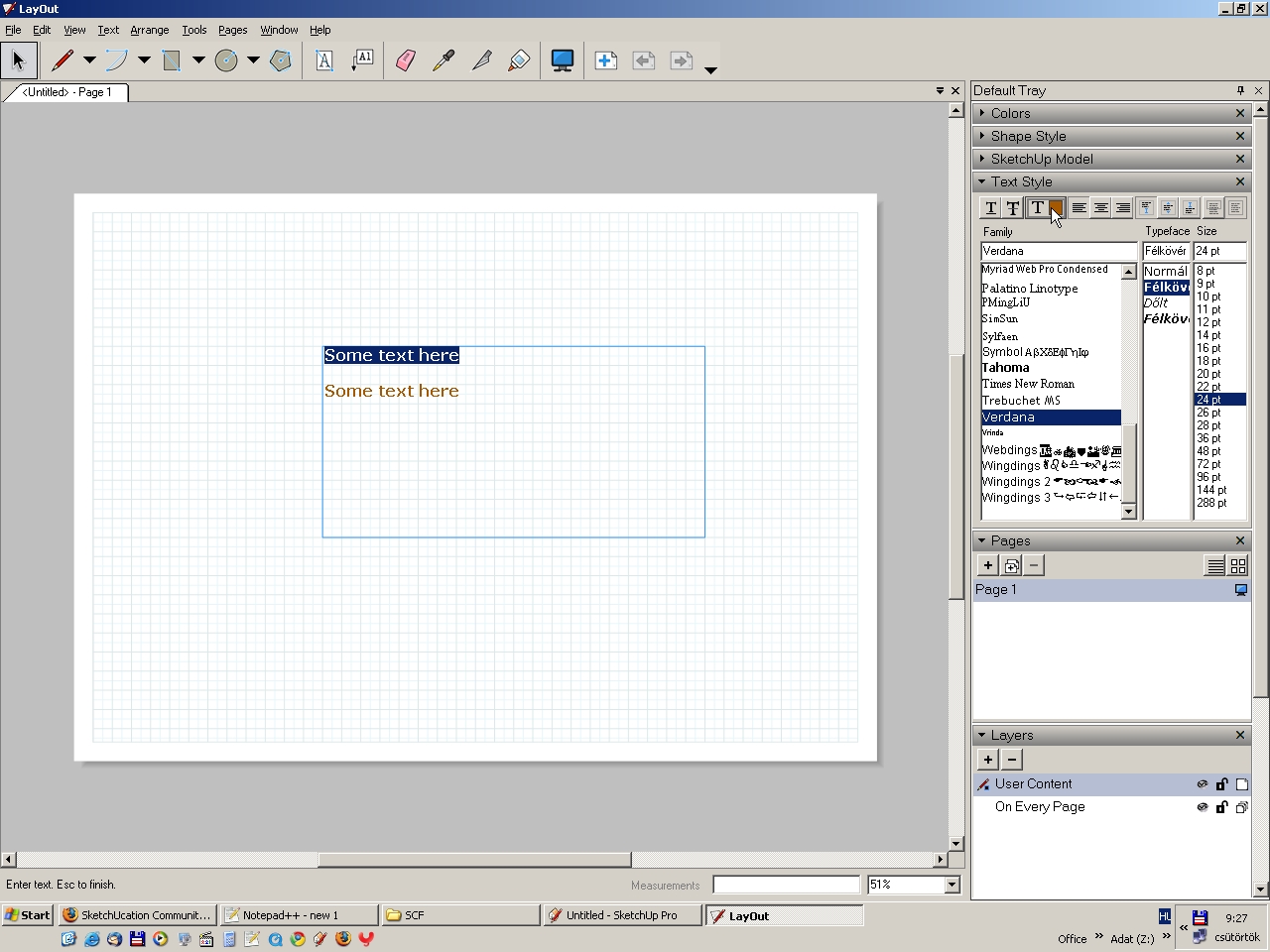
-
Try this with the black fonts
Hope it helps
agrazdi
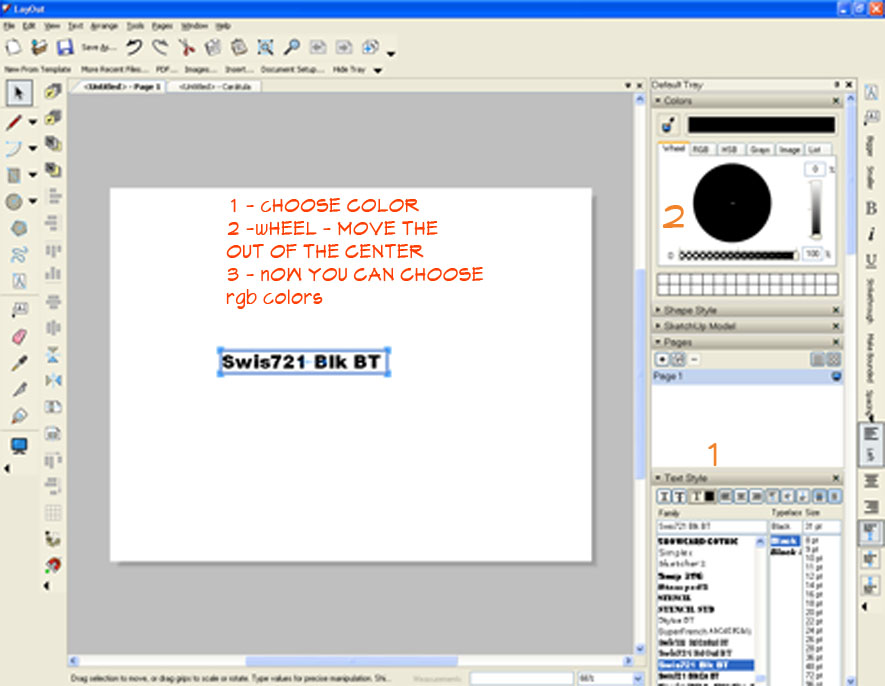
-
Thanks for the reply Gaieus + agrazdi.
It must be a bug with LO for MAC.
I think my workflow was good (tried both highlighting text and selecting the text box separately) without result. I had a crash today requiring reboot, and then all of a sudden it works, following the exact workflow...
Odd, but relieved it works now!
Thanks again.
Otto -
On Mac, select the text and type command-shift-t, which brings up the Apple font panel. As you mouse over the tool bar, you'll see the tooltip for Text Color. Click on this, and change the color. On Mac, we use the system font and color panels, so this should be the same for TextEdit or any other Apple application as it is for LayOut.
-
On a Mac, under the "Windows" menu, choose Colors (or the key combo ShiftCommandC), which will open the standard color pallete you are used to in most Mac programs.
You can then either double click on the text or use the text tool to highlight the text and change the color to what ever your heart desires.
Hope that is clear.
Karl
Advertisement







