Useful MAC Apps and Hardware [Ongoing Updates]
-
3D Toolbox Build your own 3D CAD software!

3D Toolbox | Build your own 3D CAD Software, custom application | Microspot Ltd.
Build your own application with this innovative idea. Simply choose from the selection of tools and you have your own custom product.
(www.microspot.com)
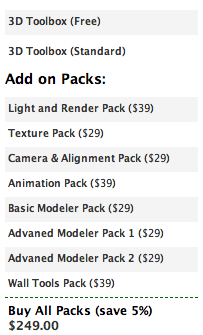
-
Hmmm ... I gotta look into ViaCAD. Wonder how well it'll get along with SU. Would be nice to use it for bevelling SU stuff.
$ 99 ain't expensive either.
-
Its a nice program and not expensive

-
Hi Guys,
I must really start updating this thread as I have learned
about a load of nifty Mac applications over the past months.Here is one that has just launched on the Apple site, 'Its
about time to learn to Switch to Mac'. The site blurb goes,"It's About Time to Learn the Switch to Mac" is the most innovative learning tool ever created for Switchers. It’s all about teaching you the Mac by connecting the dots to Windows equivalents. When the instructor, Saied, teaches you a lesson on the Mac, you can then instantly try it on the virtual Mac that is built into the learning tool - an interactive experience unique to “It’s About Time Products.” From using the basics in Finder, to keyboard shortcuts, to using many Mac applications - you’ll “learn the Switch to Mac” very quickly. We think people learn better by trying it out for themselves, not by reading a 300 page manual. We also teach you amazing Mac only features."
http://www.itsabouttimeproducts.com/welcome/
While I think the app is a very good idea as it at least saves
a potential Switcher a trip to an Apple Outlet it falls down
badly not offering a demo. It seems its a buy only option at
$25. Still maybe good value! I don't know as I've switched
If anyone gives it a go let us know about it please.Mike
-
FreeMind-SCF Thread (open source project) helps me a lot with storing some useful information.
-
Thanks Tomasz for adding that link. I have also been looking
for a Mind Mapping App that will help me keep my stuff organised.I have come across Personal Brain, http://www.thebrain.com/#-42
I have explored that app and feel I will get stuck into it when
I can spare a little time. It is really well thought out AND it
offers a free version also.Mike
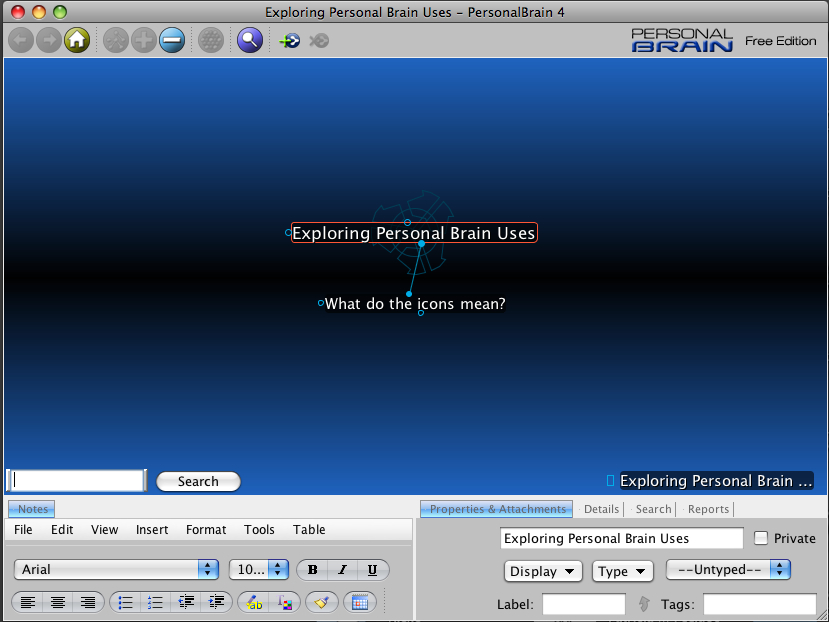
-
Hi Guys,
I've been looking for a simple / powerful app that would allow me to organise my stuff on the Mac. I wanted something that I felt comfortable with.
I have tried out quite a few but have not been converted as yet, that
is until I came across Note Book by Circus Ponies, http://www.circusponies.com/store/index.php?main_page=videotour&sub=introduction&zenid=8e3cb306363803d4aac1b0d953633310The above link is to the Video Tutorials page. Its well worth spending a little time checking these out.
What I like about Note Book is that is a very down to earth system that all of us are familiar with. The way Circus Ponies have put this system together is simple yet VERY effective.
I would value any opinions.
Mike
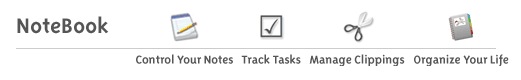
-
Hi Guys,
I've been using Canvas as my desktop published since V6, its now at V11 for Windows. But for some reason the company have decided to discontinue upgrades for the Mac so I am stuck at V10. I'm not pleased to say the least.
Since I moved to the Mac I have found a lot of small dedicated applications that do ONE job well. Bean is a good example and I now use it for all my letter writing, its simple, fast, nice to use and gets the job done. Oh! its also free.
I have just noticed the launch of iStudio Publisher, a simple and easy to use app. I've read the overview, watched the videos also downloaded the small program and tried it out.
I have a feeling it will be replacing Canvas as my DP. Okay, its not free but at £35 its a bargain and a fraction of the cost of Canvas. I am also very pleased to read about the upgrades that will be following at a quick pace!
If any of you are looking for a simple and easy to use DP application I'd say its worth a look. The link is,
http://www.istudiopublisher.com/index.php/home/home/Let me know how you get on.
Mike

-
i recently came across Freeway (http://www.softpress.com/index.php), a web design app for people who do not wish to learn coding. i had a look at their videos and got the impression it is better than iWeb and RapidWeaver, the two apps that do the same. there are two version, express and pro, as well as educationnal licenses.
-
Thanks Edson, I checked out Freeway and must say the it looks to be superior to iWeb and Rapidweaver. The video tutorials are excellent. The narrator has a good turn of phrase and easy to listen to. It's probably worth going for the Pro version with the added features.
Mike
-
Has no-one mentioned DragThing yet?

The Official DragThing Home Page
The new official DragThing home page. You can get the most up-to-date DragThing news and information here, and download the latest version.
(www.dragthing.com)
Couldn't do without it. Fock the Dock.
-
Thanks Tim, will look at that as I have yet to find a good Dock system.
Mike
-
Hi Guys,
Sometimes the simple apps are the most useful. I've come across Fresh from the makers Yep.
The blurb goes, 'Fresh. Why bother finding it when its right there?' This app makes sense as it mimics real life (untidy) desktops, mine in anycase

Have a look and let me know what you think. http://www.ironicsoftware.com/fresh/
Mike
PS: At €7.50 its cheap

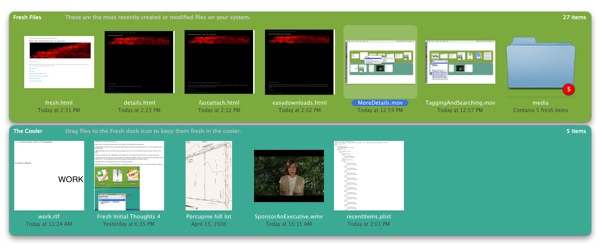
-
Hi Guys,
I've just discovered Sketchers Studio and its Mac only (so far). Shhhhhh! Don't tell any of the PC guys about this application as I think it might upset them.
We have been seeing a lot of cool animation programs for SketchUp lately but most were for Windows. I have just been checking out Sketchers Studio and it looks like it may make up for the disapointments. It also reasonably priced

http://sketchersstudio.com/en/index.html
Let me have your thoughts.
Mike

-
mike,
this thread is invaluable. almost all your entries are new to me and i have purchased several of them. sketchers studio seems very competent indeed. thanks.
-
Cool thread Mike, it's nice to see that there are some 'real' work related software being made for Mac's these days

@unknownuser said:
Shhhhhh! Don't tell any of the PC guys about this application as I think it might upset them.
You are right, too many choices on the PC side can be frustrating, it's so simple when you have less to choose from.

(tongue in cheek)
-
@burkhard said:
Do anyone know a little prog which samples the program Icons on the desktop?
( Now I'm in the Mac family, too )Thanks Mike. I am meaning an easy way to start my apps from the Desktop without folder structures. I have similar something for windows, where I can organize my apps and start quickly what I need ( without having the desktop blowup with copied Icons).
Burkhard
i realize your post is old and you may have found a solution you like but...
one of the easiest/fastest ways to launch apps is via spotlight.
- ⌘-space (spotlight shortcut)
- type in a few letters from the app's name ( 'sk' --> Sketchup)
- press return to launch
this works better with leopard.. with tiger, the first item highlighted in spotlight was 'show all' but with leopard, they made the apps highlight first so you simply have to hit return to launch..
another method is to drag your application folder into the dock as a stack.. that gives you one-click access to all of your apps.. (well, sort of... some of your apps are nestled in folders within the application folders and only those folders show up in the stack.. i made a little script that finds all your apps and creates aliases in a separate folder which can then be placed in the dock so only the launch icons will appear in the stack.. basically, this puts all of your apps in the dock but only uses one icon worth of space... i can share that if needed)
-
Screen Recycler -- (the link is to a new site called appstorm.. if you're into finding tasty little mac tidbits, it's worth an rss)
http://mac.appstorm.net/reviews/utilities/screenrecycler-re-using-old-displays/
-
Thanks Jeff, Screen Recycler looks to be a useful app.
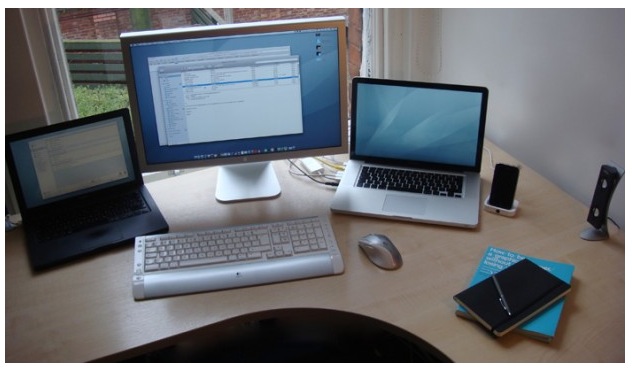
-
Hi Guys,
There is a good offer at http://www.macheist.com/. $622 worth of software for $39 and it is not warez

It has a nice presentation and a video for each tool as review. I have a few of them, Acorn and Picturesque already but think it is still good value.Mike

Advertisement







