Moving Points
-
Hi,
Patrick.H is currently teaching me to make ship hulls using the method in his topic:
However when I try and pull out th hull to make the bow, it just refuses to come out.
This is a picture from Patrick's topic:
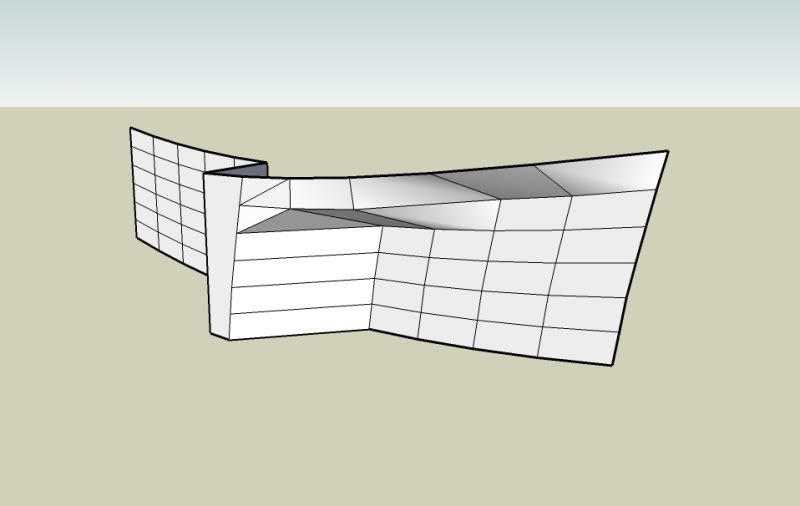
Here is what mine does:

I am following each step exactly as I should.
I have tried it on a laptop, and the same thing happens. I have even downloaded SU Pro trial but it still will not work.
I'm sorry but i'm not very happy and would like to know why the program isn't doing what I thought and assumed it would do.
Any help would be much appreciated,
Thanks,
SA
-
SA,
Did you try locking directions when pulling these points?
Have no geometry selected, only the 'Move' tool.
Hover over the point to be moved.
Click and dragg it out. While doing so hit left arrow key for locking to green or right
arrow key for locking to red directions. (up/down arrows are for blue direction)Does this solve the problem?
Wo3Dan
-
Hi Taff,
You didn't use to be rolling like that


(Sorry SA for the OT post)
-
@gaieus said:
You didn't use to be rolling like that

'Tis true -- but note anti-clockwise animation, to fit my contrarian nature

-
SA,
Don't select any geometry before you try the move (as Wo3Dan intimates.) If you switch to the 'Move' tool with no entities selected, individual entities will 'highlight' as you pass the cursor over them -- with one great big PLUS! -- Endpoints can be highlighted and moved!Normally, you can't select endpoints, but using the 'Move' tool, you can. It looks like, from Patrick.H's instructions, that he is moving individual endpoints to 'eyeball' a new location. Along with Wo3Dan's axis-locking tip, you can play with endpoint positions to create and fine-tune curved lines and surfaces.
See the 'Move' tool description here, for an animated depiction of the technique:
http://groups.google.com/group/SketchUp/web/faqs-for-learning-more-advanced-tips-and-techniques#TweakSculptRegards,
Taff -
@gaieus said:
Hi Taff,
You didn't use to be rolling like that


(Sorry SA for the OT post)
LOL, no problem


Hi guys,
Thanks for your replies

They didn't work until I thought i'll try pulling on another Axis as such, so I rotated the model, and then I was able to pull the points out ;D
Now just got to get the hang of this method!
Thanks very much for your help!
SA

Advertisement







