[Plugin] 1001bit Tools - Architectural tools for SketchUp
-
My apologies for the messy and probably not very clever setup and folder locations.
Guess i was lazy and thought that by fixing the folder on "c:\1001bit" folder, it would be simpler to manage.
Thanks for all the feedbacks. I agree, the idea of creating folders in c:\ is really quite "stone age"
and "Thousands apologies (anyone old enough to remember where this phrase comes from? )" for the Mac users, i really haven't tested this on Mac before.
)" for the Mac users, i really haven't tested this on Mac before.
Appreciate if anyone could offer some help on this.
Note: creating a text file 1001bit_path.rb with the following text
$GH1001bit_path="C:/Program Files/Google/Google SketchUp 7/Plugins/1001bit"
and place it in Sketchup's plugins folder should reassign the path of the scripts to whatever location.Again, my apologies, didn't really expect this to catch much attention this fast; I was taking my sweet time in my slow and easy phase testing and debugging and i believe there's much room to improve still. Really appreciate all the feedbacks and assistance.
Thanks -
hi Mac users,
Tried out the following setup with Takesh and seems to be working for his Mac now, although seems to have problem with the staircase scripts. I'll continue to hunt the bug; meanwhile, setting up for Mac OSX please follow the steps below:Step 1
Place the folder in the following location:
/Macintosh HD/Library/Application Support/Google Sketchup 7/Sketchup/plugins/1001bitStep 2
Move the file 1001bit_tools.rbs from the 1001bit folder to the plugins folder
/Macintosh HD/Library/Application Support/Google Sketchup 7/SketchUp/plugins/1001bit_tools.rbsStep 3
Create a simple text file 1001bit_path.rb in the plugins folder
/Macintosh HD/Library/Application Support/Google Sketchup 7/SketchUp/plugins/1001bit_path.rbStep 4
paste the following text into the 1001bit_path.rb file
$GH1001bit_path="/Library/Application Support/Google Sketchup 6/SketchUp/plugins/1001bit"
or
$GH1001bit_path="/Library/Application Support/Google Sketchup 7/SketchUp/plugins/1001bit"Thanks Takesh-san
-
Goh Chun Hee,
I get the following error when opening SketchUp 7.0.Error Loading File 1001bit_loader.rb
undefined method `+' for nil:NilClassI also was not able to activate the license.
I copied and pasted the information, then clicked activate but nothing happened.
The program looks very cool though!
I'm looking forward to trying it out.
Thanks,
Mark -
More or less, almost every tool in this pack can be found for free.
Is it me or we don't know the price of the licence ?
Good point: "Free license for Students and academic institutions". -
@markitekt said:
Goh Chun Hee,
I get the following error when opening SketchUp 7.0.Error Loading File 1001bit_loader.rb
undefined method `+' for nil:NilClassI also was not able to activate the license.
I copied and pasted the information, then clicked activate but nothing happened.
The program looks very cool though!
I'm looking forward to trying it out.
Thanks,
MarkHi markitekt,
Maybe you made the same mistake i did ,by copying not the 1001bit_tools.rbs file but the 1001bit_loader.rb
into the plugins folder ,this mistake resulted in the same error message.Greetings,
Bep van Malde
-

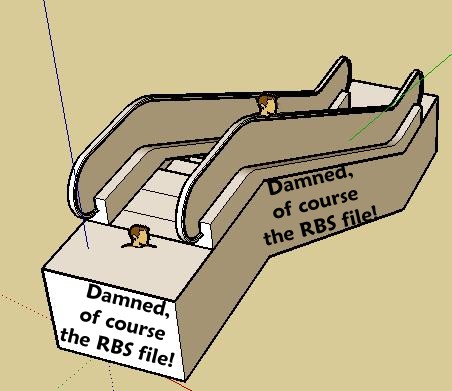
-
Thanks Bep van Malde!
That got it working properly, however I still am unable to activate the license.
It may be a Vista 64 user account issue or something.
I'm going to try to activate logged in as administrator.
Mark -
Many thanks to Goh for this. Parametrable stairs and escalators
-
@markitekt said:
Thanks Bep van Malde!
That got it working properly, however I still am unable to activate the license.
It may be a Vista 64 user account issue or something.
I'm going to try to activate logged in as administrator.
Markhi Mark,
If you're still having problem with activation, feel free to drop me a mail,
i'll send the activation key to you directly.
Cheers -
hi everyone,
I've updated the FAQs on setting up and also updated the 1001bit.zip files to version 1.1.1
The updates are really minor;- there was a bug in the activation -- fixed.
- added a few files -- 1001bit_path_win_su7.rb, 1001bit_path_mac_su7.rb
which contains the correct path for the 1001bit folder for Windows an Mac so that users could just copy it to the plugins folder instead of creating it.
yep, following some good advise here, placing the 1001bit folder in SU Plugins folder.

If you've already placed the folder in c:\1001bit, no need to change anything really it all works fine.
Thanks and regards
-
Hi everybody,( exuse my english) and special thanks to "GOHCH", great pack an very usefull ,i think it would be better and more handy if the tools were orgnized in toolbars. anyway it's a great job
-
Great job! Lots of useful scripts in there. Thx.
-
Great !!!
Many Thanks for the Ruby, i think will be more nice and usefull ruby like : make foundation, hyperbolic parabolic shape maybe , tile of roof (roof tile)
, tile of roof (roof tile) 
-
@unknownuser said:
Now I managed to install the latest version on SU7 mac, opened SU7 and entered my registration code.
Tried to creat a stair, window, and no luck.
The default values changed all to 0 after the first attempt, then just a big rectangle was created as a component.Exited SU7 and opened again, this time, the 1001bit pluggin wont open at all!
Any ideas?
hi, got this bug report on Mac, anyone experience similar issue?
Truly sorry, my knowledge on Mac environment is really limited; appreciate if someone can assist in this.
Also, i heard that the staircase tools are not working properly on Mac as well, i'm working on catching the Mac BUG.
Thanks -
my sincere apology Mac users;
I was testing this primarily on Windows and i believe the those working on windows do not have much problem.
Don't understand why it behave differently in SU Mac; however, i'm working on sorting out the difference soon, and looks like will have to produce a separate Mac version.
I'll keep everyone informed when the Mac version is ready. -
Downloaded install and tried out a couple of the items - this is the right way for architects - thanks
-
hi everyone,
Sharing something that is unique to Vista; which might explain some setting up issues and ruby issues on Vista;In part of Vista's security control; sometimes Vista automatically creates a new separate 'mirror' folder in the following location:
"C:\Users*username*\AppData\Local*VirtualStore*\Program Files\Google\Google SketchUp 7\Plugins\1001bit"
because of this, you now have 2 sets of 1001bit folder; one in the above while the other in
"C:\Program Files\Google\Google SketchUp 7\Plugins\1001bit"
The folder in the VirtualStore takes precedence over the one in c:\Program Files....
If windows find a duplicate file in VirtualStore and the other location, it runs the one in VirtualStore and ignore the other copy.
This explains why sometimes when you've editted something in the plugin folder but nothings seems to change.There are 2 ways to work around this
-
Find this VirtualStore and work directly in it.
-
Remove the 1001bit folder or any file inside the VirtualStore that is a duplicate of the file you want to modify or replace. For example, if you've editted the 1001bit_path_win_su7.rb file, you should have only one copy of this file. I suggest remove the duplicate copy in the VirtualStore.
Anyone having problem setting up in Vista, please double check this folder. Any issues feel free to write to me. Thanks
-
-
@unknownuser said:
Note for installation on Vista 64bit (and on XP 64 too I guess):
Modify the path in 1001bit_path_win_su7.rb to
$GH1001bit_path="C:/Program Files (x86)/Google/Google SketchUp 7/Plugins/1001bit" in order to get the path to work, otherwise the ruby looks in the 64bit program files path (with 64bit OS, the 32bit programs are placed in the "program files (x86)" folder).
Thanks for the good work!Ryo
hi, above is another feedback on installation for windows 64bit, from a registered beta tester, Ryo
Thanks Ryo
-
GOHCH, I am experiencing Bugsplats when I 'Ctrl Copy and divide' in SU. Not sure it if there is a bug with yor offset or array tools that are effecting the standard SU functions.....
Also, I have noticed a slight delay with my screen graphics; when I pushpull it is most noticed.... Not sure if you or others using this toolset are experiencing this. -
@utiler said:
GOHCH, I am experiencing Bugsplats when I 'Ctrl Copy and divide' in SU. Not sure it if there is a bug with yor offset or array tools that are effecting the standard SU functions.....
Also, I have noticed a slight delay with my screen graphics; when I pushpull it is most noticed.... Not sure if you or others using this toolset are experiencing this.hi Andrew, does that happens in new model? or is it something that is accumulative?
Does it occur if you exit Sketchup and start Sketchup again?
Is anybody experiencing similar problem?
Thanks
Advertisement







