A Welcome Message to New SketchUcation Members
-
Hi GJ and welcome,
Now as your video driver issue is "solved", back to your drawings; a pretty good idea.
I used to teach art history to fine art students and lately some of them started to use SU as a basic tool for their perspective studies as well. What they actually do is that they project the basic image onto the paper/canvas they are working on. You can even use guide lines to project perspective lines to the infinity.
-
Hi,
i'm Christian from Canada. I'm trying SketchUp for the first time. A friend from Germany told me about this forum, i hope we have a good time together.
Christian
-
Hi Christian and welcome! There are a couple standard members here from Canada,I hope you'll ind your companion.
-
Hello, I just began using SketchUp a few weeks ago and thought that I could learn quite a bit by joining the forum here.
-
Welcome Username (nice username BTW
 )
)As our "slogan" for this subforum is: "Ask and get answered"
-
Hello everybody, thanks for the fast reply's on my last Question!
Now i have another one, i've been trying to make a little fence that i can use in my works. Its a pretty simple one (see sketch i made) but i can't seem to do it. i know how to make tubes etc but have a hard time making the round pieces of tube for the corners. does anyone know a tutorial that tells me how to do that? or can anyone explane?
THANKS!
gj
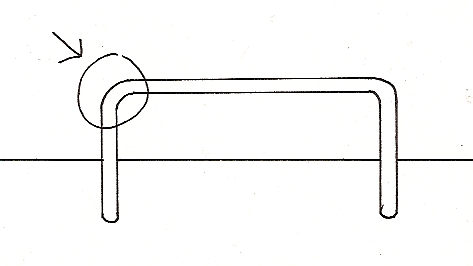
-
@gertjanakerboom said:
Hello everybody, thanks for the fast reply's on my last Question!
Now i have another one, i've been trying to make a little fence that i can use in my works. Its a pretty simple one (see sketch i made) but i can't seem to do it. i know how to make tubes etc but have a hard time making the round pieces of tube for the corners. does anyone know a tutorial that tells me how to do that? or can anyone explane?
THANKS!
gjThe way I would do it, would be to make the shape with just lines, and for the corners I would use the arc tool so that you have the basic shape but it is 2D. Then where one of the vertical pieces ends, I would make a circle so that the vertical segment continued would go through the center of the circle. Then select the entire line but not the circle and then select the "follow me tool" and then click on the circle. That should do what you want, if I understand you correctly.
-
thank you "username" i'm going to try right away!
gj -
Hi to all users of Sketchup. I am in the area of Architecture and sketchup user since version 5, new to the forum, and tried a lot of great new tools and seem especially good for architecture. There is a plugin that interests me "House metric" but I would like to have an adaptive structure of concrete, steel and other building systems to adapt, where you can get metric computations and cost estimates. Besides combining with Sketchy Physics simulations to support structural properties other than giving each material "would be great, in fact my greetings and congratulations to all developers and users" Sketchupcation "for his work, is so special!

Excuse my English.
-
Hey all,
I do have a question, but I thought I'd first just say thanks for all the great tips I've learned just from searching and browsing. In my googling, I kept ending up at this forum and finding the very best answers to my questions. Excellent.
Second, I downloaded the free version because I was exploring a means of generating backgrounds in full perspective for a comic book. I mainly work in Adobe Illustrator from scans of pencils, but drawing the same backgrounds from different angles over and over (and over and over...) as my characters move around and through the same scene was just not working for me. Sketchup is THE solution. I love it. I've gotten all wrapped up in learning the program for its own sake, and to challenge myself, I've started modeling some complex shapes-- like right now I'm working on a mock up of a Fender Jazz bass. (I own one, actually.)
The problem I have right now is that I have a couple of holes in my model that just won't fill! One is a quadrilateral, the other a triangle. Both are so tiny that they only show up as little black dots when edges are not displayed, but they are there.
Other searches indicated that I probably had some lines not quite touching. Check. Managed to find a few of those and fix 'em. The process taught me a lot. Basically I worked at as extreme magnification as the program allowed and just deleted and redrew until the offending line revealed itself. When that failed, I isolated the problem by sort of triangulating in, you know, making ever smaller triangles until I isolated to point that was causing the problem, but these last two holes just won't yield to these approaches.
I could definitely use a tip here!
Cheers,
Rick
-
If the holes are very small (less than 1mm) then you will need to scale your model up 100x, fill them and scale your model back. this is because the way SU displays your model on the screen doesnt like really small stuff, so by working at 100x scale you sort it out.
-
Thank you Remus. That was EXACTLY the problem. Worked like a charm, and thanks for the fast answer!
-
Hello, everyone. I'm kinda new to SketchUp, too... Well, I'm actually not a "new" SketchUp user.
I first discovered it in 2004 after graduating as an architect, played around with it, drew random shapes, push/pull'd them, and then got bored when I couldn't even do a simple house, while I was already proficient in ArchiCAD. So I just let my little nephew play with it while I worked in ArchiCAD.
Years passed, I hoped ArchiCAD would finally integrate a decent modeler, but it didn't happen. I wasted lots of time creating ArchiCAD objects from slabs and walls for even simple shapes. And since most of my clients want custom-shaped doors, windows, and furniture, ArchiCAD libraries are next to useless to me in this regard.
And then, last week (Monday 5) I received a call from the local branch of the Jehovah's Witnesses (as I am one, too) asking me to design a few small things for our convention hall: A structure for an information board, a place to wash mops, etc. Since these are small things and this would not be paid work (And thus not require photorealistic renderings) I decided to give SketchUp a try for this project. (At the time, I had no idea that there were good rendering plug-ins for SketchUp). So I downloaded GSU7, and watched all the introductory videos within 24 hours between Wednesday night and Thursday night. On Friday morning I visited them with my first proposal for the info board, which they liked. I made a couple more proposals, feeling confident of my newly acquired basic skills.
Watching the videos and then coming to forums like this one made all the difference for me. SketchUp has tons of features, but they're hidden and unless someone points you in the right direction, you would have never notice them unless you're extremely curious. The manual is boring and lifeless compared to the video tutorials. I hope most software companies follow Google's steps in creating such a good learning experience. I once tried to learn to use Form-Z, but finally got tired of trying to come to terms with the convoluted interface. Perhaps if Autodesys posted tutorial videos on Youtube...
Now I feel the urge to tell all those who graduated with me to use SketchUp. The sad part is, most of them are not very fluent in English, and both GSU7 and the videos are currently English-only. I once taught design principles to a class of Freshmen. I guess it's time to become a teacher again...
BTW, Where do I find the old issues of Catch Up?
-
Hi Miguel and welcome (back to SU) and on the board!
As for SU and English/Spanish - until the Spanish version comes out, those not so confident in English, can still use SU 6 in Spanish. There are some tutorials in Spanish, too (true not that many) and we have a "subforum" here in Spanish if someone has any question.
Lately I've discovered that YouTube videos (where many of the tutorial videos are also hosted) can have captions in different languages. Some videos are already provided with (English) captions but the idea is that the user can change between languages although these captions certainly need to be created (written) first.
-
Hi, my name is Rick and I joined earlier this month. I am a finish carpenter living in B.C. Canada.
This is a great web site for learning SU. I have learned alot from just reading various posts and then trying the exercise myself in SU. Also, my recent posts were promply and accurately answered.
I used SU last year to draw two projects I had to build at work - a pool cue rack (not so ordinary) and an arch shaped walk-through (with keystone) in a custom house. Having a 3D image on paper certainly helped to get my head wraped around what I had to build.
Thank you to those who got this site going.
Rick
-
Hello everyone,
Just thought I would take a moment and say hello. I have only been a member for a few days and only been using sketchup for about a month. Within the last few months I just began learning autocad, sketchup and kerkythea. So I think it is fair to say that I am definitely a beginner however since I have some illustration background I am finding the programs realitively quick to learn. I say relatively because from browsing the forums I am humbled by many of your portfolios and websites. Well anyway as I am in my thirties and have gone back to school for interior design I expect I will be asking my share of questions as time goes on.
If it isn't too much trouble I would like to ask one now. Since I began shetchup on my own and didn't about this website at first I have done some work that isn't as efficient as it could be. So I made the mistake of making some components in one layer and then tranfering them to another. After spending several days watching videos in the tutorials section I have learned that my models could be smaller. So How do I purge layers that have component data in them but are now in a different layer? For example: I built some mirror bedside tables in a file and named it "mirror table" in a layer of the same name (at the time I didn't know I should build everything in layer O.) Anyway I loaded this file into another model and wanted to move it into a layer named "furniture." Easy enough. Until I go to turn the visibility of these layers on and off. The group info is still in the original layer (so I can't purge it) and the component is under the new layer. What is an efficient way of purging these old layers without having to enter each and every group and selecting the right layer in entity info? I have many layers and components like this so any help would be appreciated.Thank you,
Jeff Oppermann -
Hi Jeff,
Welcome to GSCF as well as "messy layer land"

Well, yes, the "general rule" to use layers (especially when you are a beginner and can esaily get lost) is to model all raw/primitive/loose (call it whatever) geometry on Layer0 AND leave it there forever. After grouping it or making components, you can assign different other layers to these higher level entities ONLY.
Also, to make sure that you are following these rules, NEVER change the active layer (with the round raio button on the left of the layer list) from Layer0.
But you have already learnt these rules and now want to correct your files.
Thank TIG, there is a nifty plugin called "default_layer_geometry.rb" which "defaults all 'loose' geometry and any geometry in groups or component definitions to Layer0. The layers of groups or components are NOT changed".
Install the plugin into the Plugins folder of SketchUp in the Program files (I don't have it so I don't know where it will "ppear" in SU but I suppose that under the Plugins menu).
This should solve your problem in the first run.
-
Thank you Gaieus,
I appreciate the reply. I wouldn't have a chance to try this for a day or two however it seems easy enough. Thank you and I'll give an update after I try this. Thanks.
Cheers,
Jeff
-
Hi everyone,
Hats off to all of you forum members and masters. Your skills and this athmosphere of helpfulness all around is highly appreciated!
So here I am, amidst the radiance of your glory:
male, 39 years old, married, daughter of 7 month, initiator of a small company for event/media/lighting design in Berlin.
I wouldn't say I'm a newbie to SU, but I am definately no computer specialist.
I met SketchUp around two years ago and since then, it has been a very productive relationship and lots of fun. Then, a few month ago, Podium came acoss and opened an even higher dimension to me. I am hooked and happy - and there is still so much to discover...cheers
a.s. -
Good to hear it shura, and hello

Advertisement







