[Plugin] V-Ray Tools
-
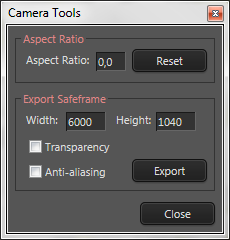
Updated: 2.0.0
- Removed the Sync Camera feature. V-Ray for SketchUp should now correctly match the SketchUp viewport.
- Added "Purge V-Ray Materials" for removing V-Ray data from materials.
- Added "Use as Material Override"
- Added "Reset Camera Aspect"
- Aspect Ratio and Export Safeframe is now merged into one dialog.
- Adjusting aspect ratio tried to compensate for viewport "jumping". (Not perfect in all cases)
- Added "Recreate Scene" to rebuild photomatch scenes as normal scenes.
- Bug fixes.
Updated: 1.2.0
NOTE! When using VfSU 1.48.66 or newer - you can now enable or disable VfSU from Preferences -> Extensions in SketchUp.
But that will enable VfSU for all SU sessions. If you want to enable VfSU in just one session then use V-Ray Toys->Start V-Ray.Since version: 1.1.0
If you use V-Ray floating licenses on a network you face the problem that the first person that starts SketchUp will grab the V-Ray licence even though they might not be currently using it. In order to work around this I made this tool which prevents V-Ray from starting with SU and allowing the user to load it on demand.
It's also useful if you don't like the extra 3-5 seconds V-Ray adds to SketchUp's startup time.
To enable Load V-Ray on Demand, go to the Tools menu, choose: V-Ray Toys->Load V-Ray on Demand. When you restart SketchUp, V-Ray will not be loaded automatically. To start V-Ray go to the Tools menu V-Ray Toys->Start V-Ray.What the script is doing is renaming the VRayForSketchup.rb file to VRayForSketchup.rb.disabled, thus preventing it from loading automatically.
Requirements
- TT_Lib2 (v2.7.0)
Guide: How to install RBZ Files
http://sketchucation.com/resources/pluginstore?pln=tt_vray_tools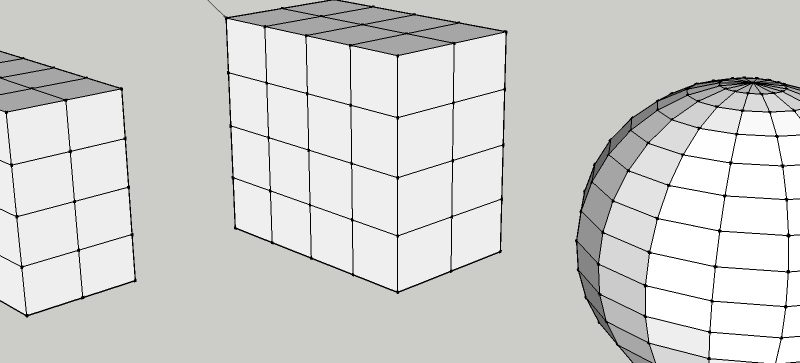
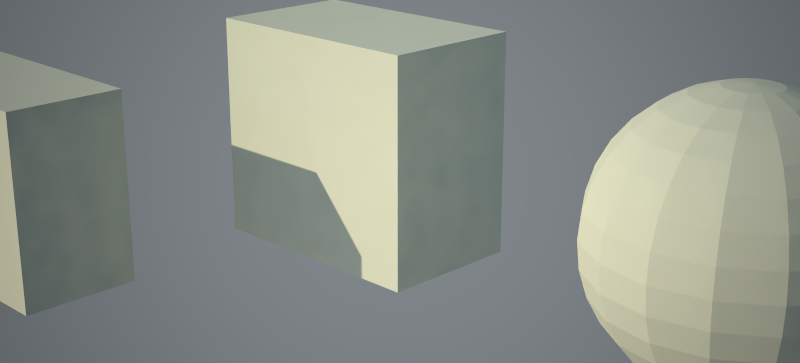
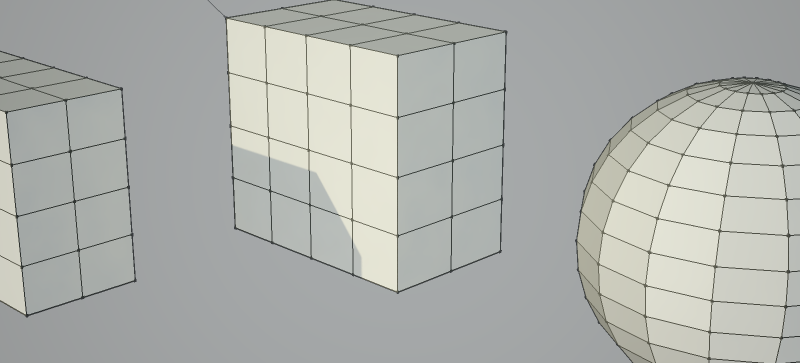
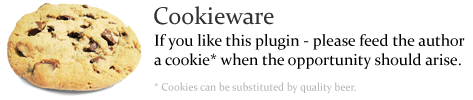
-
Very Good,
Thomas !
I wish Asgvis would solve the way too long parsing time of the SR releases.
No chance that can be fixed by a ruby, is there ?
-
sheesh good frikken work, have ASGvis put you on the payroll yet?

could i suggest taking out the file location slot for the export location, rather have just the export button, once you hit it a window will pop up like with sketchup's export 2d image option? i tried the existing one but everytime i put in a location it says failed to save, or overwrite existing file?
-
@kwistenbiebel said:
I wish Asgvis would solve the way too long parsing time of the SR releases.
No chance that can be fixed by a ruby, is there ?Yea, it's be nice to get the parsing time as well as the extra time it takes to start SU when V-Ray is installed. But I don't see any way it can be enhanced via ruby. It's something that's has to be done on their end.
@unknownuser said:
could i suggest taking out the file location slot for the export location, rather have just the export button, once you hit it a window will pop up like with sketchup's export 2d image option? i tried the existing one but everytime i put in a location it says failed to save, or overwrite existing file?
Afraid not. I don't find any ruby API to get that file dialog. I tried using Windows Scripting to prompt that dialog, but I get error messages. I think I'm running into security restrictions. Maybe there is a way to get that permission but I've yet to find it. Since it's so unsure how this can be fixed I released it like this so at least there is something to play around with. I promise that if I find a way to get the Window File dialog I'll update asap. I'm not happy myself with this simple textbox.
I want to ask ASGVis if they can implement better third party ruby interaction with VfSU 2. Currently I can't change any scene settings. And reading scene settings is very awkward. I had to reverse engineer suing hex editors to locate the data.
But I've managed to interact with lights. In development I have a module that add extra menu items when you right click lights so that you can turn on/off all checkbox options for lights via the menu. I'm also playing with the idea of setting the light colour by applying colour to the Light object. A bit more interactive way to work with V-Ray.
And yes, I am toying around with a light manager. But I heard rumours that ASGVis is working on this them self with VfSU 2 so I'm not sure how much work I'll bother to put into that. -
Thanks alot. This looks very useful.
-
Thomas....you're the man! I need to do line overlays on a lot of my work, this will be invaluable! Can't wait to see the other "toys"!
-
This is brilliant, I just closed SU thinking 'wouldn't it be great...', then clicked on the forum and read this [gives you a strange feeling, I tell you
 ]
]Needles to say, thank you very much!

*edit
Don't seem to get it working correctly [using SU 6 and V-Ray 1.5]
Looks like the render is zoomed in too much [the dialog show 1,919 and nothing else ]
] -
This looks very useful.

-
Thank you!

-
@hfm said:
Don't seem to get it working correctly [using SU 6 and V-Ray 1.5]
Looks like the render is zoomed in too much [the dialog show 1,919 and nothing else ]
]Can you post screenshots of the result? One of the SU window and one of the V-Ray output? (and also your V-Ray Camera and Output flyout?)
-
Wow!
This will be sooo good.





@unknownuser said:
And yes, I am toying around with a light manager. But I heard rumours that ASGVis is working on this them self with VfSU 2 so I'm not sure how much work I'll bother to put into that.
About the lightmanager, with ASGVis's current speed of updates that will at least take two more years, so go for it!!!
Would it be possible to add a render region tool? I really want that.
-
@pixero said:
Would it be possible to add a render region tool? I really want that.
I'd really like that too. But that's not something that can be achieved with a ruby I'm afraid. Has to be implemented in the V-Ray plugin itself.
-
@unknownuser said:
could i suggest taking out the file location slot for the export location, rather have just the export button, once you hit it a window will pop up like with sketchup's export 2d image option? i tried the existing one but everytime i put in a location it says failed to save, or overwrite existing file?
Good news! Turns out that I've been a complete numpty and completely missed two API methods that allow you to use the file dialog windows. I'll update the plugin as soon as I get time.
-
@thomthom said:
Can you post screenshots of the result? One of the SU window and one of the V-Ray output? (and also your V-Ray Camera and Output flyout?)
I would but the export of your plugin doesn't work on my PC. It asks if I want to overwrite the existing file [there is none
 ] And then gives a fail error.
] And then gives a fail error.I'll think I'll just wait for the next release

-
Thanks Thom! Really appreciated. I'll try the plugin (on SU7 VrfSUv1.00) any time soon and post back.
-
@40th said:
Thanks Thom! Really appreciated. I'll try the plugin (on SU7 VrfSUv1.00) any time soon and post back.
Thanks.

Though I don't have high hopes that the VfSU output will match the viewport. I think things where changed between the original and SR1.0 in the way VfSU matched the SU view. Also, I think that the zoom works opposite in SR1.x. In the original you had to use numbers less than 1 to zoom out, while in SR1.x you have to use numbers larger than 1 to zoom out. ...if I'm not completely mistaken, which is a distinct possibility...
-
@40th said:
Thanks Thom! Really appreciated. I'll try the plugin (on SU7 VrfSUv1.00) any time soon and post back.
I tried your 1.0.1 on SU7 VrfSUv1.00 and i get an error message

-
What kind of error message did you get?
-
Thaks You thomthom wrote For Plugin V-Ray Toys.



I love SU. -
cool toy indeed... thanks thom
Advertisement








