DVD Player
-
Hi all again.
I'm perservering with V-ray, but I think I need some help.
I modelled this DVD player, based off a CD Player I have.
I'm trying to make the render look more realistic.
So far I have used all the materials that I have used on SU.
I have altered the blue to Blue Plastic on V-ray, which made no difference.
I have added the movie snapshot in V-ray as and emissive layer, but its the same.
I've tried an emissive layer on the LCD display, but to no avail!
I've used a SU fence texture for the speakers, but they have turned out white where
the transparency is meant to be.
I've used a HDRI as and emviroment to give some more realistic shading, but also
want a sof shadow similar to my SU pic.Can anyone offer any suggestions?
Crazy Eyes



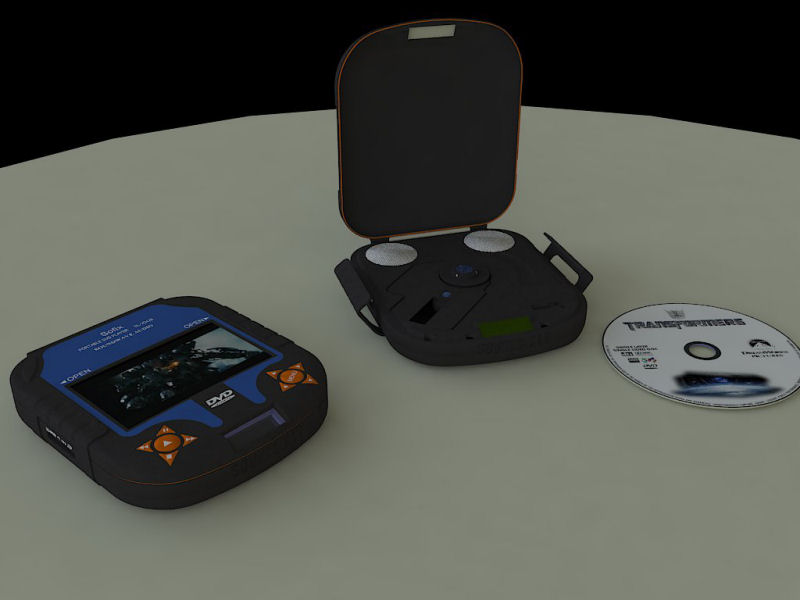
-
Ok let me see...
I'm not sure what you're point is regarding the blue material - try and clarify the issue.
The emmisive material issue should be sorted by increasing the multiplier or adjusting the gamma of the material (see HDRI advice below as same theory applies here).
Not sure about the transparency issue using SU textures but i suggest you take the image you have for the speakers, invert it in photoshop (or whatever you can access) and save it, create a linked SU material in vray and apply the inverted texture as a bitmap in the transparency section ( you may need to tick invert depending on what parts of the speaker tecture are black and what are white). Remember to tick background when you render for the clip map to work.
I'm not seeing much shading from the HDRI - Have you upped the multiplier? Start with 20000, and increase upwards in increments of 5000 till it looks as you wish.
For soft shadows you could just use the Skylight and increase the sun size to 5 etc... -
I think you should use HDRI in the GI(Skylight) too, for illuminate the scene. Here one of my exemple

-
I wrote a whole lot about what I did, but lost it.
I've got to go to work so I'll leave the pic and you can work out where I've improved it.
Thanks for the advice. (though the 20000 multiplier just made everything over exposed)
I'll see what I can do with some new suggestions in a few days.
Thanks
Crazy Eyes

-
@crazy eyes said:
I wrote a whole lot about what I did, but lost it.
I've got to go to work so I'll leave the pic and you can work out where I've improved it.
Thanks for the advice. (though the 20000 multiplier just made everything over exposed)
I'll see what I can do with some new suggestions in a few days.
Thanks
Crazy Eyes
All you need to do is adjust the multiplier to suit the values you have chosen for the physical camera.
-
I think that I got it all sorted out. I have put it onto the Gallery.
Advertisement







