New user and first "please help me to model this". thanks
-
Hi to all SketchUp community,
I am new to SketchUp and i have first problem to model the table legs that you see in this picture.

Can some one give me an idea of how to proceed with it? in particular the problem is that the final cylinder part is curved an start with a bigger circle to a smaller.
first i'll try with a "follow me" command and than separating it in various part, but with a bad result ...this is my bad work

if anyone can help me i would be very grateful
thank you very much
marco from ITALY
-
I tried.
I think I made it a bit too fat though... should have paid more attention to the image...
If you need it thinner, or less bent, I can make you a new one
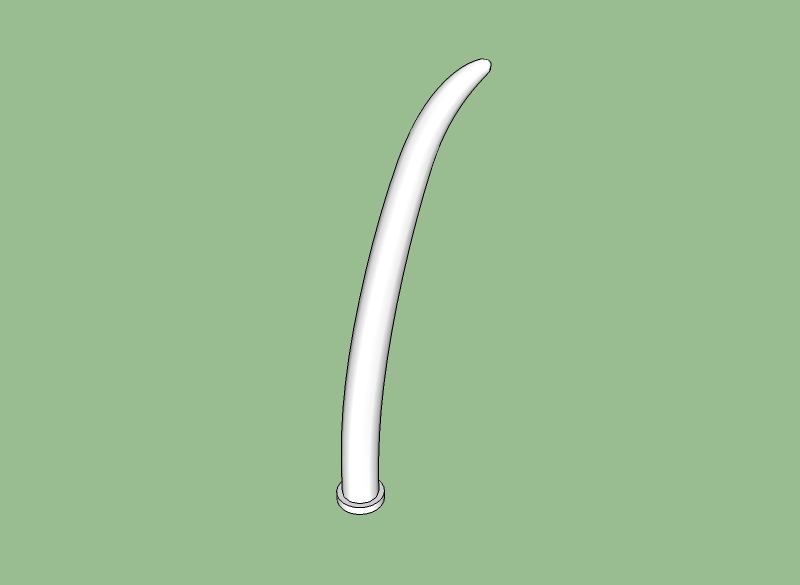
leg.skpTo make It, I used Sketchy FFD. search FFD on the forum to find it.
-
The tapermaker plugin will make those legs very simply. You can get it from here: http://www.drawmetal.com/tapermaker
-
Marco,
I use the Taper Maker plugin, which will produce round (or square, etc.) curved tapers. It's a free SketchUp plugin, available here:
http://www.drawmetal.com/tapermakerThis plugin should make perfect round-cross-section legs for your table.
[ EDIT: I see johnsenior1973 beat me to it! ]
Regards,
Taff -
well thanks for all your post.
i do the legs using the taper maker plugin: cool!
this is my result:
thank you to all sketchup community forum!
Advertisement







