How on earth can I model this?!
-
Hi everyone,
If anyone has any idea how to fill the gap I have created here I'd love to know a technique to do it. The counter should have a rounded edge on the corner but I just can't think of a way to do it at all.
If anyone out there would be kind enough to advise that would help me a lot with this project. I'm not asking for someone to do it for me, just a method to get it done correctly.
Thanks in advance.
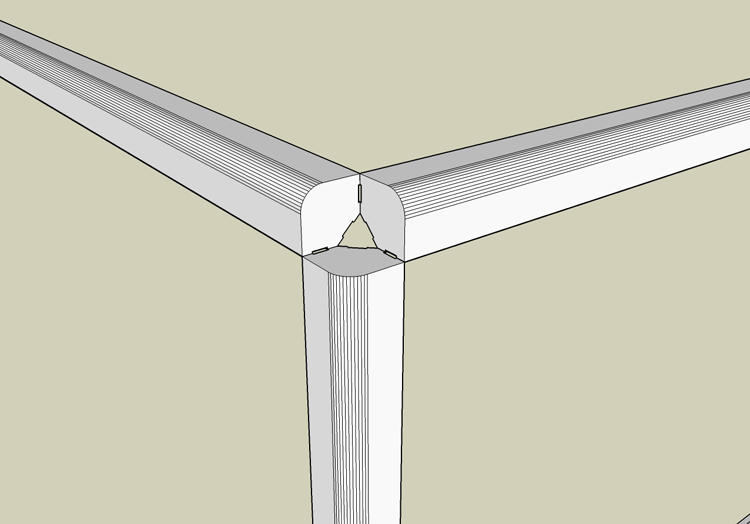
-
-
Whoops, Remus beat me to it but these should help you... I did it the wrong way anyways!
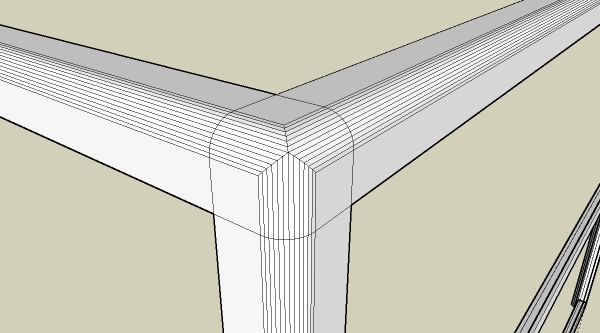
-
Following on from what Remus wrote, you can create an 'infill' piece by using his method first to create the corner. Then turn on hidden geometry and use the line tool to create the part you need. Delete what you don't need and use the part as a component to minimise model size. You can also hide edges to make the part blend in.
Regards,
Bob -
Notice that Puck uses the same radius along all three axes in his model. Remus's solution, however, uses a different radius on the vertical and horizontal edges. If one uses the same size radii on all three axes with that method, it results in a defect in the surface, which has to be dealt with.
Bubba Love's method is cleaner and uses consistently sized radii, but it produces an odd point at the corner instead of a smooth spherical surface.
The following tutorial shows how to repair the defect resulting from the first method and also shows a third method (presented first) that doesn't seem to have any serious issues at all.
~Voder
-
Request To you Gurus. . .when you post a Tut SKP could you dumb it down for us nimrods who haven't yet gotten on the SU7 bandwagon? thanks.
anyway, I guess you did it by intersecting 3 rounded sections, Intersect with model and then trim away the excess. There is also a ruby out there that creates a filleted block. You can then just trim away the excess as well.
Thanks guys.
D
-
Hi Puck, hi folks.
As I demonstrated it at Google Basecamp, you can also approach this kind of modeling using my philosophy which, simply stated, is: Start by modeling the hard parts first and the easy parts shall be ... well .. easy

In your particular case, if the radiuses are the same along all three direction, you can start with one eigth of a sphere to get the corner already made. Add lines to close faces on the corner inner faces and pull to make the sides. Use a flipped copy of one corner to make another.
Just ideas.
-
You guys are great. Thank you so much. I've got it cracked now (I won't say who's method I used in case I upset anyone, but you all helped!)
Thanks again
Advertisement







