[Question] Ray cast a png
-
not sure this has been asked before - would the castray method work on a png?
i know it doesn't work by casting shadows but i though if you could 'radar hit' a shape at the back of the image, you could perform a simple calculation of the profile, SU still seems to know about alpha channel...there could be a way to tell
too early to be at work or possible?
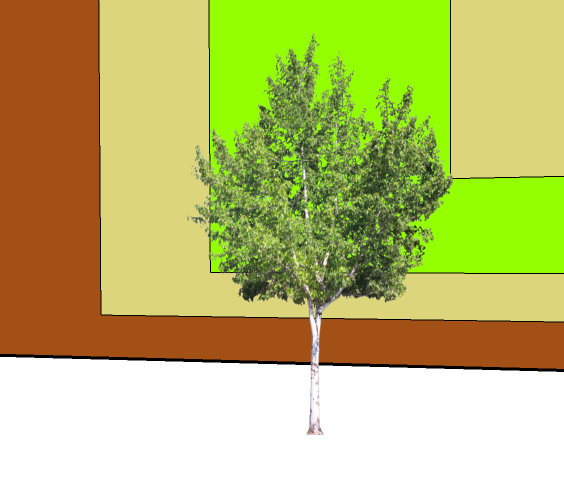
-
Not sure I understand the question. What do you want to accomplish?
-
Hi Rick, after reading about Al Hart's tree generator i was thinking there could be a way to find out a rough profile of the transparent areas so the png can also be cut to simulate proper shadows (i mean without using external software)..
of course this all proof of concept - i would not know where to begin with the code.
-
You mean similar to ImageProfile, just without the server-side processing?
-
@rickw said:
You mean similar to ImageProfile, just without the server-side processing?
I guess that's what he means although I'm not sure wether by creating the geometry (which IP currently does).
Actually, the ultimate solution would be if the GSU Development could achieve that shadow casting also recognises alpha transparency.
-
yes, it would be great if we could find a rough profile and draw it without leaving su
Al's great plugin only needs this..i never used IP before - perhaps it could be made to be a localised process?
Gaieus, to get alpha shadows you need GSU 23.5


-
@cadfather said:
i never used IP before - perhaps it could be made to be a localised process?
Well, it is a commercial script and paid per/tree (or any other component). The plugin on your computer only communicates (or whatever) with the server.
@unknownuser said:
Gaieus, to get alpha shadows you need GSU 23.5



I hope I can still se it - it would mean that I am the highlander as well though.
-
if the processing power could be localised i'd buy the script - very often i do not have internet access - with Al's instant tree form creation, profiling is a quick must..
to be honest Gaeius, the way some of you are able to post on this forum i'd say you were highlanders!
off to work.. may google sketchup opitimus maximus shine on you all with graceful inference

-
Hi,
Workaround: load your image in PhotoShop or Gimp, make a vector mask with the alpha channel and import it back into SU (you'll get a face). Then texture the face with the image.
Not a very process, but it works.
Just a though, -
sorry Didier not sure i understand.. do you mean to load it from the rightclick 'edit texture image'?
-
@didier bur said:
Hi,
Workaround: load your image in PhotoShop or Gimp, make a vector mask with the alpha channel and import it back into SU (you'll get a face). Then texture the face with the image.
Not a very process, but it works.
Just a though,I don't think either can save the vector path in a format that SU can import - a great idea though. Alan Fraser is using it, I think, but by saving the path as a DWG via Illustrator.
Anssi
-
yes, that i know, ..for a minute i thought Didier meant we could do it without the ai-dwg process, which is still too un-sketchup..
-
@cadfather said:
would the castray method work on a png?
No it doesn't work. You can try it with FrontFace script. I won't reverse a face behind alpha textured face, even if the texture is at the position of a cursor transparent.
New item on a Ruby API wish list?
Tomasz
-
so although you can see through the transparent area of the image, you cannot access any info or get behind the scenes on how that is achieved..
last conceptual gasps before giving up then..
-
can ruby recognize image colour? (i think i can answer my own question in the negative)
-
could a ruby trace a line stroke (something like Didier's 'strokefield generator' if you know what i mean?)
-
lastly, (big chance) could a ruby script recognise/import an ai/svg file?
PS already tried the svg plugin but it's buggy (crashes and for some reason it messes up sandbox tools)
(promise i give up after this)

-
Advertisement







