Exporting shadows only?
-
Is there a better/more successful method of exporting only shadows then the method I currently use which is by making a new style and setting it to "Display Shaded Using All Same", with front and back faces set to default colour to white and edges turned off?
The reason I ask is that I still get some edges/faces showing using this method.
Thanks
JP
-
You might have a bit more luck if you smooth all the edges in your model first (select everything->right click->soften/smooth.)
-
Japes, I think that is the method I use, but I remember someone else posting another one that worked well too, but I don't recall what it was or what the benefits were. But both methods worked. I am wondering what faces or edges are still showing incorrectly? Do you have a model or at leat an image to show the problem? Thanks,
Chris
-
Thanks for the replies
I've attached an image that might help, on reflection I think I'm wrong about the faces, I guess they are right in the example I've posted, but I'm still getting edges, although smoothing edges does help
JP
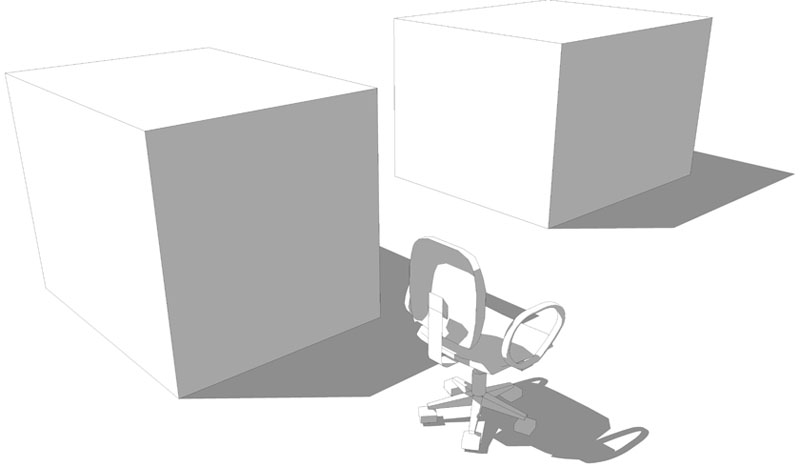
-
Do you have "profiles" turned off?
-
-
Figured so...can you post your model (from the posted pic): you've got my puzzle pot simmering :`)
-
@tomsdesk said:
Figured so...can you post your model (from the posted pic): you've got my puzzle pot simmering :`)
I deleted the last one
 but here is another and also an image of what I get!
but here is another and also an image of what I get!
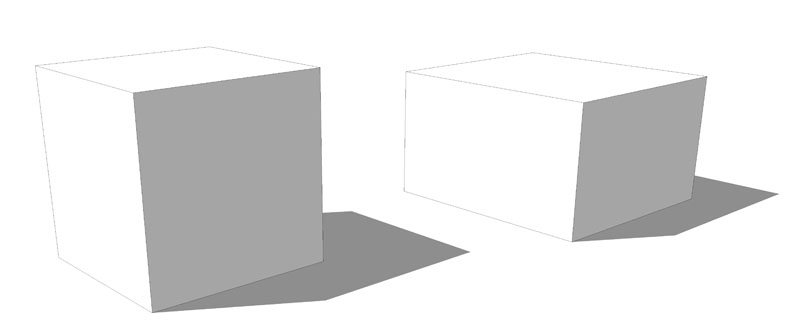
-
When exporting as jpg I get the edges shown
 , but as you can see I was able get rid of some of them by selecting an edge then context click and select entity and make hidden.
, but as you can see I was able get rid of some of them by selecting an edge then context click and select entity and make hidden. 
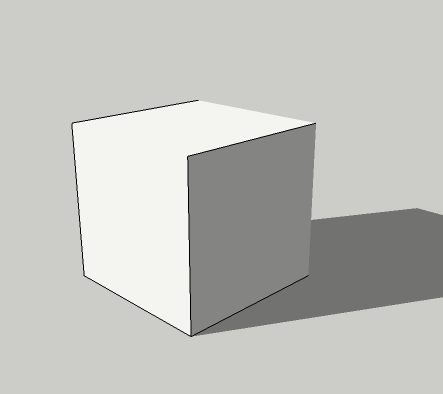
-
@japes said:
the method I currently use which is by making a new style and setting it to "Display Shaded Using All Same", with front and back faces set to default colour to white and edges turned off?
JPThe model you provided was set to hidden line mode which has a known bug for always displaying the lines on jpeg exports. I tried it by switching to "Display Shaded Using All Same" like you had said and it worked fine for me that way.
Try it again and see if that helps,
Chris
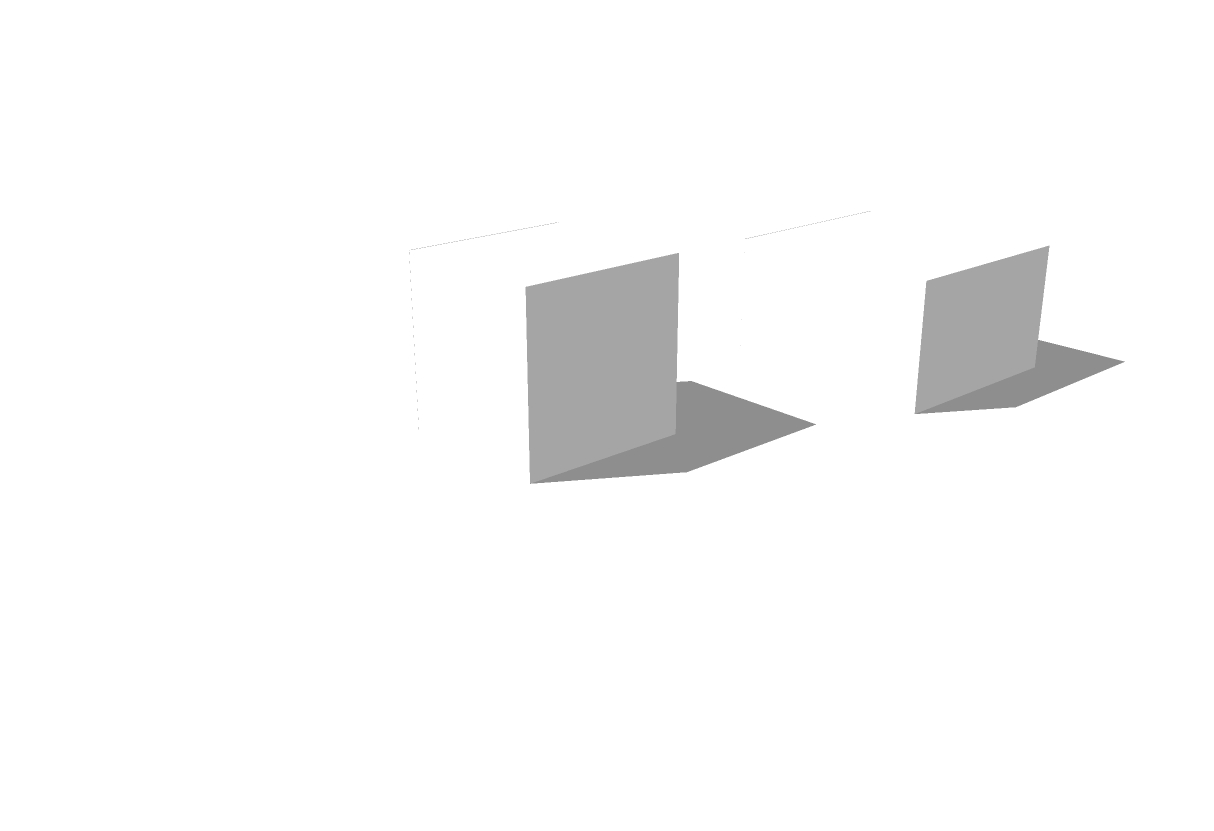
-
@chris fullmer said:
The model you provided was set to hidden line mode which has a known bug for always displaying the lines on jpeg exports. I tried it by switching to "Display Shaded Using All Same" like you had said and it worked fine for me that way.
Try it again and see if that helps,
Chris
Thanks Chris I checked the style I created and for some reason it was set to hidden line and not 'shaded all the same' as I thought. I've corrected that now and I'm getting better results, although I do see a slight hint of an edge, I also see that on your example, but I can live with that. Thanks for your help!
JP
-
Good, glad that helped. And yes, I also so that hint of a line. I wish it was not there too.
Chris
Advertisement







