How to Soften a Render?????
-
HI im trying to render my buildings but they have quite heavy and dominant lines.(below)
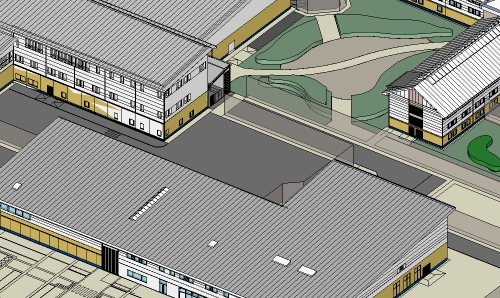
How do i change the render to form a softer kind of quality of render?
-
You could try exporting at a larger scale then reduce which helps to soften lines. Also, in the styles box make sure that you dont have anything but 'display edges' checked... just a thought....
-
HI ive done that already is there any way where i can soften it more? the lines are too powerfull. how do i tone down the contrast?
-
Well you can export your image with the lines turned off and then export another image with just the lines turned on with no textures or colors. Then you can combine these 2 images in photoshop or whatever image editor you use... I use the multiply blending mode and then you can adjust the line wights that way...
-
OK. is that thwe quickes / best way to do it? isnt there a way of doin it solely on Sketchup? Was hoping i wouldnt have to do it through photoshop...
-
Not that I've found... maybe someone else has a better idea?
-
Have you exported as a .png or other graphic at higher resolution?
-
To try and help you better can you define 'render' please.
The reason I ask is if indeed your definition and mine are the same then there is no need to worry about the lines as they will not render as they have no wieght. -
--Set your profiles to 2
--Export your view at 3800 pixels wide with anti-aliasing turned off.
then take a look at them. you'll have to resize it to post, but as Bubba was saying it will thin up the lines.
if you want them to have a hand drawn feel then
-goto the Windows pull-down and select the styles dialog
-select the drop down menu next to the little house button and pick at sketchy edges.
-you can then mix these edges with your textures. -
Or you can turn Profiles off in the Style>Edge settings pane, and change the colour of the edges to grey or some other colour.
Anssi
-
Or turn the edges off, this sometime looks really good.

Advertisement







