Display priority of translucent surfaces
-
I've run into an annoying problem with components that have been painted with a translucent color. The attached SKP has the three rows of spheres shown in the picture. They are all the same component, created from a cube with SubSmooth, and duplicated with the move tool.
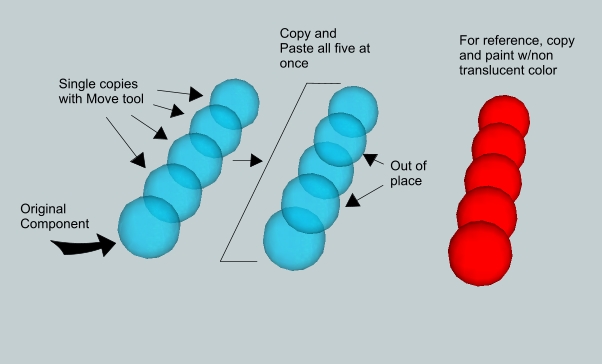
The translucent blue sphere at the lower left is the original component. I dragged and duped the next four to complete the row. Then I did a copy and paste of the entire row to get the second and third rows. I painted the third row in a non-translucent red.
As you can see, the second and fourth sphere in the second row seem to be out of place. Also, if you orbit these images, you'll see that the relative positions of the spheres in the first and second rows seem to reverse. The solid red spheres behave as expected.
This is obviously a problem with the display order of translucent surfaces, but I can't see any rhyme or reason to it. The first row seems to show that translucent surfaces are displayed in the order that they are created, one behind another. But when I copied and pasted the first row to create the second, the order changed.
What is controlling this?
P.S. This is not an example of the image that I'm trying to control, it's an image that I created to demonstrate the effect. And I first ran into it in SU6, but this example is SU7.
-
in your styles palette, make sure "transparency quality" is set to "nicer" rather than "faster" might clear up your situation
-
@mirjman said:
in your styles palette, make sure "transparency quality" is set to "nicer" rather than "faster" might clear up your situation
Thank you, sir. That worked.

Edit: Rats! It worked on the sample problem that I created to test it, but it made the problem worse in the actual model I'm trying to fix.
 I'm guessing it's because the translucent objects in the actual model are much closer together than the sample I posted here. I'll try a render (eventually), and hope for the best...
I'm guessing it's because the translucent objects in the actual model are much closer together than the sample I posted here. I'll try a render (eventually), and hope for the best... -
I think its a trick of the mind.
The overlapping spheres cause a change in colour, although there arent enough visual cues for your brain to be able to work out whether the spheres are on the top or on the bottom.
Rendering should sort the problem out, as it should provide some more info to your brain about the position of each object.
-
Is your model by chance actually using semi transparent images? Those have been buggy since v.6
Chris
-
@chris fullmer said:
Is your model by chance actually using semi transparent images? Those have been buggy since v.6
Chris
Chris,
I'm using one of the stock translucent glass materials, edited for color and set at 72 percent opacity.
What's the difference between semi-transparent and translucent?
-
Sorry, no difference between semi transparent and translucent here. My question was more geared towards if you are using a solid color (not an image) set to be transparent or if you are using an image set to be transparent. The example you posted at top is using a solid material set to transparent. Those are normally fixed by upping the "Transparency Quality" like was suggested. And it worked for your posted example. That is merely a problem of transparency quality.
But there is a bug with how SU displays images that are set to be transparent. It often gets their draw order incorrect if the quality is turned up high. I don't remember all the details of this, except that it was a HUGE problem in a project I did and I ended up not being able to set my plant material as transparent. It all had to be opaque, which made it very thick. I'll see if I can dig up some old screenshots that show how the bug works.
Chris
-
@unknownuser said:
But there is a bug with how SU displays images that are set to be transparent. It often gets their draw order incorrect if the quality is turned up high.
This is the problem, then. The draw order is scrambled, and the higher quality makes it worse.

Thanks for the response.
-
Well, looking at it again now, I am not able to reproduce the problem on my old model that used to give me fits. And since then I have upgraded computers. I am wondering if I thought it was a bug this whole tie and really it was a video card issue. Could you post your model to see if others are seeing it too?
Chris
-
Chris,
Seeing as you thought it might be the video card, I updated my drivers (NVIDIA GeForce 8600GT). No change. But, for all you NVIDIA users, NVIDIA has a massive driver update on line dated October 7, 2008.
Anyway, I copied my problem components from my current working file into Translucent.skp, zipped it up, and attached it here.
Translucent.zip
This is a (partial) working set of flight feathers from a model of a Great Heron in flight. The opening viewpoint is from above. This bird has white feathers, and the feathers are translucent, showing the feather shaft when backlit. This is the effect I'm trying to achieve.If you orbit the model to see it edge on, you'll see that the feathers don't touch one another, but overlap, with the trailing edge of a leading feather beneath the leading edge of the feather behind. This relationship will not be correctly displayed as you orbit.
The left set of feathers is the original grouping, and the set on the right is copied and mirrored. The two groups don't display in the same way. On the left the second and third feathers are conflicted, and on the right, it's the first and second. There are others, but these are more obvious.
As you can see, I have the file set to no profiles, and no edges. Turn edges or profiles on, and the problem seems to disappear -- the edges are displayed correctly, but the surfaces are still wrong. Plus, showing the edges kind of spoils the effect I'm trying for.
Picky, I know. I expect that I'll just change the coloration to that of a Great Blue Heron (they're very similar) and forget about the translucent effect. It was interesting to try, though...

-
Yeah, I am seeing the displat error on this model. Makes me think it might not be my new video card. Maybe I just forgot how to re-create the problem on my old model. Becasue that is the same type of problem I was having before. I think it is a bug that came up during v6 with the new styles implementation.
Very cool model though!
Chris
-
got the graphic problem too (on laptop with NVidia Gforce 9650). model is nice indeed
Advertisement







