Vue 7 Infinite
-
Bruell, sorry to hear about your issue, my business relies on my software and I made the jump to version 7 without any issue.
Anyway moving on....
Did you know Vue has amazing animation tools?
Here are two quick samples.
This on I did (crude 5 minute animation render) of a ball rolling.
[flash=600,400:eura63dd]http://vimeo.com/moogaloop.swf?clip_id=2324780&server=vimeo.com&show_title=1&show_byline=1&show_portrait=0&color=00ADEF&fullscreen=1[/flash:eura63dd]
This one was done by Vovka from geekatplay.com showing Vue's ability to handle D.O.F.
[flash=600,400:eura63dd]http://vimeo.com/moogaloop.swf?clip_id=2324810&server=vimeo.com&show_title=1&show_byline=1&show_portrait=0&color=00ADEF&fullscreen=1[/flash:eura63dd]
-
Solo, Before we lost the last few days posts due to the server crash, there was a discussion on Vue distorting and 'scattering' faces of some imported models. Attached is a screenshot of an example. Also here is a link to the skp file.
http://www.mediafire.com/file/x2jtzonwgzj/Vue fragmented.skpNot only are the faces fragmented but the plan view has 'scattered' various parts of it around the site. I'd like to know if Vue 7 Infinite is better in this respect. I only have Vue 6 PLE that I'm testing at the moment. My aim is to create a Sketchup site model minus the vegetation and then insert the landscaping in Vue. Any thoughts would be appreciated.
Kenny
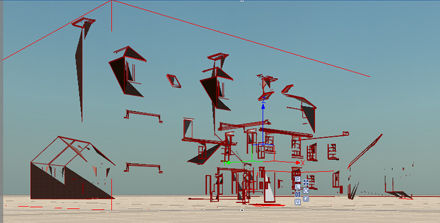
-
Kenny,
In VUE I6...File...options....display options....3d view display options:
Try enableing background draw thread and increase the sliders for instant draw and backgound draw.This should correct the missing faces you are experienceing.
THEORY:
As for the scattering in VUE I6 I believe the scattering happens when components that have nested components/groups are imported to Vue and Vue has trouble with this.Try importing a problematic model without nested components to test this theory.
Best,
C
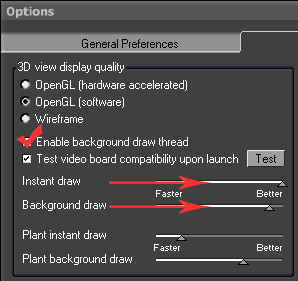
-
-
-
Bruell
Can you send me the model in .skp or .vue and let me see if the problem exists on my side, if not then I can send it back to you ready for you to carry on working.
-
Solo,
good for you if you are able to just move on.... on my end here the problems e-on software has put on to my business are still not solved.
As I mentioned before, in the lost realms of this forum, my scene imported into VUE6 I works perfectly smooth, and I'm able to add the vegetation.
However, In VUE 7I, which i was forced to buy instead of VUE6I, I am not able to even move the Camera.
e-on software has admitted the problem, but they are saying, I will have to wait until the BUG fix is out.So, I'm not moving on yet!
And I want to add another issue here, I've been looking at the brick texture of the above post.
I am wondering, has ayone here got a solution to the brick texture looking funky???????
-
Charlie, I enabled the background draw thread and it worked and also once I exploded the original model, it also solved the scattering issue. Solo, it's also good to know that Vue 7 can import files without having to explode as that can be quite time consuming on larger files. Thanks to both of you. I'll now give Vue a thorough test and may well buy Vue 7.
As for the 54 styles, I was playing around with them but didn't realise it was that many! More importantly, I have to admit that it's never registered with me that you can purge styles
 . It just shows you that you can always learn something new no matter how long you've been using Sketchup. I think I'll have to review some of my other models and I think I can see a speed and model size improvement on many of them as I use styles a lot. So thanks for that too!
. It just shows you that you can always learn something new no matter how long you've been using Sketchup. I think I'll have to review some of my other models and I think I can see a speed and model size improvement on many of them as I use styles a lot. So thanks for that too!Kenny
-
Solo, I'd love to send you this file, and I very much appreciate your support, but unfortunately, the work I'm doing is highly confidential.
If you like, try importing several elaborate sketchup buildings into a scene add some landscaping/vegetation (I used the Date Palms)and see what happens.
Be assured, that all my sketchup models consist of minimal faces and are all purged, so there is no unnecessary contnet.
I will find a building in my files later on, that I then will put into a VUE 7 scene and that i am able to share. but for now I have to reactivate VUE 7, since it tells me that the activation code I used Yesterday is no longer valid, and i have to reactivate the program.
cheers,
Bruell
-
Bruell
I understand the confidentiallity thing as I too get projects that I cannot share, show or display online. I can say that recently I was able to open a very complexed model of a water treatment facillity, with a terrain that was assembled using Civil 3D and 3 phases ranging 40 years progress. The model was 78MB in SU and when imported and vegetation added, the final Vue model was just short of 2 billion polygones. Vue handled it very well in fact.
As for the reactivation notice, I too had that in the beginning, the problem on my side was that I was using Vista and I needed to right click the application .exe and choose 'run as administrator' then insert my serial and activation details, after that I never had to do it again. -
I see,
you work in Vista,, may be the whole issue is due to the fact that I'm using xp 64 pro as OP-sys.
My scene has 3.5 billion polygons but some other scene with 1/100th of the amount of faces had the same issue.
I would be able to install the VUE7I onto my vista home premium.... but still, I want it to work on xp and e-on admits to the problem.
I just wish I could work on VUE 6 until this issue is solved.
Don't you think, that they should at least let one choose until all issues are solved to buy and work with the yet fully working version of the software?
-
Bruell
I have Vue 7i also installed on two XP pro machines as I render my animations using cows and they are all stable and working correctly.
-
Solo,
I'm tempted to send you the file, It's only 26mb.....
 .
.But this is not the only one that causes the slow down.
Just strange that with the same scene, I don't have this slow down issue in VUE6I PLE
edit:
Solo how's about this, do you have a large scene, from sketchup, imported into VUE7I that i could test run on my system?
this way I would be able to see if and what is going wrong here on my end.would be interesting to see if one of our scenes give me a problem here...
Okay Solo, you've gone quiet, but try this 3ds file from someone who hase the same problem as I have from the E-on web site.... don't know how to attache a file here
-
@sheik said:
How about the improvemts in workflow from SU to Vue? I wasn't too happy with that in Vue6. Can I now make a model in SU, like an large scale urban plan, and then (comfortably) populate it with ecosystems etc.?
@solo said:
Yes you can, even with 6 it was possible (see my site for examples)
Vue is really cool, but I have this question that is an absolute bottleneck I haven't come up with a great answer for. In that such questions are probably meat for a Vue forum, the fact is, Sketchup was created for architectural purposes, not for fantasy landscapes, therefore how Vue interfaces to make Sketchup an incredibly powerful architectural tool is to me of stellar importance.
Question:
I have yet to find a convenient way of dealing with urban/residential lawns in Vue wherein one can populate with live growth plants, a geometric area 'ecosystem' with 'grass' and end up with a neat, manicured lawn that doesn't also want to bleed over a foot and a half into sidewalks and streets.
The idea of planting, resizing, and rotating individual objects until the area is filled and not spilling into the concrete is really an impossibility within the parameters of any commercial project.
Is there a way to do this that I don't know?
-
Whitney, the easiest way to achieve that is to select the mesh that you need populated with lawn (best way to do that is when in SU you apply a color to both sides of face and give it a name like 'lawn'. then once model is imported into Vue you split model by textures in model properies then select the 'lawn' mesh and copy and paste it on a new layer (delete original). now select grass mesh and and apply a base texture and ecosystem, because only the grass is selected and on a seperate layer it will not bleed over onto other geometry.
Hope this helps.
-
Thank you for your effort in attempting to help me understand, but I still don't get it.
I have imported the model, broken it down into it's various object components, copied the 'grass' object,
pasted it onto another layer, and deleted the original grass object on the first layer. Next I changed the object
to an ecosystem and populated it with a livegrowth grass object.In the examples below, you can see that the grass ecosystem ignores the perimeter selection that was made and
simply grows wherever it wants within the parameters of it's own specific design footprint. The only way I have gotten close to containing it is to make the scale so tiny that it encroaches more like an inch instead of a foot.I am also attaching a pic of the layers for your review.
What am I doing wrong, or not doing?
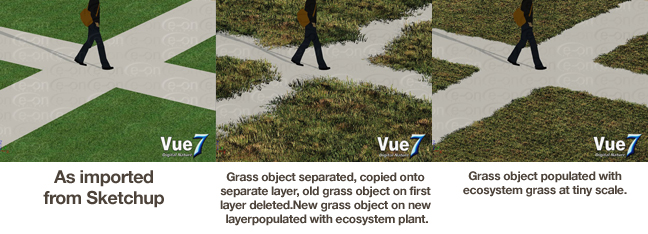

-
@hombre said:
Thank you for your effort in attempting to help me understand, but I still don't get it.
I have imported the model, broken it down into it's various object components, copied the 'grass' object,
pasted it onto another layer, and deleted the original grass object on the first layer. Next I changed the object
to an ecosystem and populated it with a livegrowth grass object.In the examples below, you can see that the grass ecosystem ignores the perimeter selection that was made and
simply grows wherever it wants within the parameters of it's own specific design footprint. The only way I have gotten close to containing it is to make the scale so tiny that it encroaches more like an inch instead of a foot.I am also attaching a pic of the layers for your review.
What am I doing wrong, or not doing?
Under "density" tab in the material editor, try to adjust the "decay near foreign objects" value.
That might get you the result you wanted:) -
It is better to activate in the same tab Force regular alignment of instances

-
Thank you Karmoh for your suggestion on decay near foreign objects, and Sliner for your suggestion about 'Forcing regular alignment of instances' and your example which showed me it could be done simply.
I have taken these 2 pieces of advice and after playing with the sliders have arrived at the solution, which also involved the idea of using a ONE plant module ecosystem, instead of a 'bunch of grass', which I am assuming would NEVER contain itself within a prescribed border, but would rather center its' mass within those boundaries, leading to overlapping onto other surfaces.
Thank you all once again for your help.
-
Advertisement












