Sketchup & tablet pc: gestures!
-
Ever tried to use sketchup without keboard and three button wheel mouse?

[flash=425,344:14zrwqon]http://www.youtube.com/v/9erMF14AEnE&hl=it&fs=1[/flash:14zrwqon]
The video above is made working with a stylus on a tablet pc screen.It was made possible by this tiny application: http://www.tcbmi.com/strokeit/
It is higly customizable and converts your gestures in keyboard shortcuts or macros.That's surely not the fastest way to model something, but it's astonishing when you show your work to your clients with a tablet pc.
-
Just downloading it now, will report back shortly.
-
Well its running really slowly for some reason. I cant be bothered to try and sort it out at the moment.
-
remus, sorry to read that it slows your machine - I've tested it both on xp and vista and it runs just fine;
how its author says: "The installer is around 120k, with the recognition engine weighing in around 10k. Normal memory usage varies by system, but is generally is between 70k and 300k. StrokeIt does not require any additional files or libraries."
It should be a compatibility problem with the aero interface: A meber of the Strokeit forum found a working fix for Vista users:
DISABLE all Visual Effects for the OS,
Go to System Properties, Advanced System Settings, Settings Button for Performance, and set to Adjust for Best Performance.
that should most of the issues with Strokeit, to including a listed bug for using the "W" for IE. and will improve the performance of vista. The problem lies is Vista's Aero functions, Video desktops, transparency, ect ect. I personally dont care for it. and have not since 5348 when i was beta testing it.Yep! I've also disabled all video "enhancements" (read parasites) on vista to give my skechup all the power; that's why I've encountered no problems.
If you want, you can try another free alternative like this: http://www.handform.net/gmote.php
as soon as I can, I'll post a short tutorial on how to configure Strokeit for sketchup.
[/matteo]
-
Cheers for the info matteo, shouldnt be too onerous to get it working, then.
-
matteo,
I too, have been considering using Stokeit for programs that dont have this great functionality...I use a CAD software called Arris that has a intensive mouse gesture interface to invoke commands...I can draw and navigate my CAD with barely a keystroke.Does Strokeit interfere with other softwares that have an internal mouse gesture command structure? I have been hesitant to experiment w/ strokeit for caution it may not behave with others.
Thanks for the great demo..
-
@rhankc said:
Does Strokeit interfere with other softwares that have an internal mouse gesture command structure? I have been hesitant to experiment w/ strokeit for caution it may not behave with others.
Thanks for the great demo..
as far as I know it does not interfere, but I have not your same software and hardware
 I use the "magic formation" start menu, which also is invoked by a gesture and my firefox has some addons that enable gestures for the web navigation.
I use the "magic formation" start menu, which also is invoked by a gesture and my firefox has some addons that enable gestures for the web navigation.Since Strokeit gestures are activated by a right mouse button click and drag, it may occasionally interfere with some context menu actions, or some programs: in total commander I can select multiple files inside a directory with a rclick + drag
and this activates stroke it too, but you can configure stroke it so that if total commander is running, it will not interfere.Generally, if you experience some trouble, you can rclick over the tray icon and simply disable it - the icon changes color from white to red - and later restore it with the some action.
I believe you have just to try - it is easy to uninstall, if you don't like it.
-
Thanks Matteo!
I've been using G-Mote for a month now. This is INCREDIBLE!
It will be revolutionary at my office. We've got a bunch of older designers, "Draw-a-saurs," who have purchased Tablet PCs. They are starting to run into the issue of accessing commands with a pen. It takes too long to get to find the button, or pick through the drop down menus. Now they'll be able to do a quick gesture to get to the tool they want.
So far I've put in the alphabet based on Palm's Graffiti interface. Using that I can access many basic commands. But I'm starting to develop my own set of quick strokes to get specific tools that I use a lot. Drawing a consistent "P" is too difficult to attempt on a regular basis. I'd prefer to use something more akin to an I or an L for regularly accessed tools.
Once again, thanks!
--Matt
-
I use both autocad and sketchup with gesture software(sensiva)on wacom tablet and it's very very handy.
It's like your computer reading in your brain
You don't need to search icons or keyboard accelerators... you just do a little gesture...I also often use a 3D mouse (Space NAvigator) to pan or zoom during drawing (in same time)

-
Well, I do not use Sensiva anymore. I replace it with Stroke-It and AutoHotkey
I use a pen tablet to draw gesture holding both left and right button*.These are the gestures I use with SketchUp and AutoCAD :
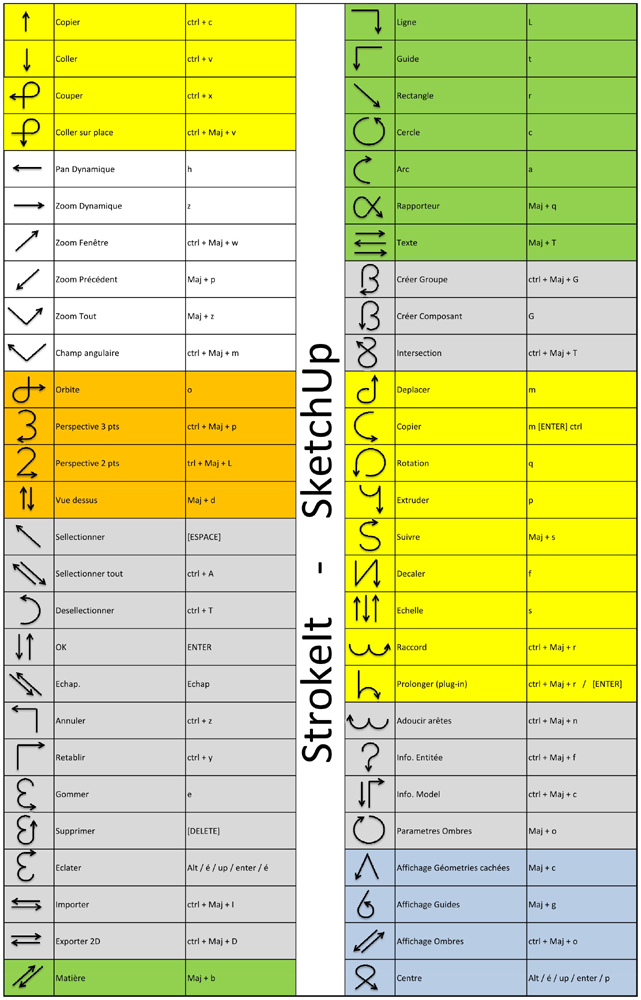
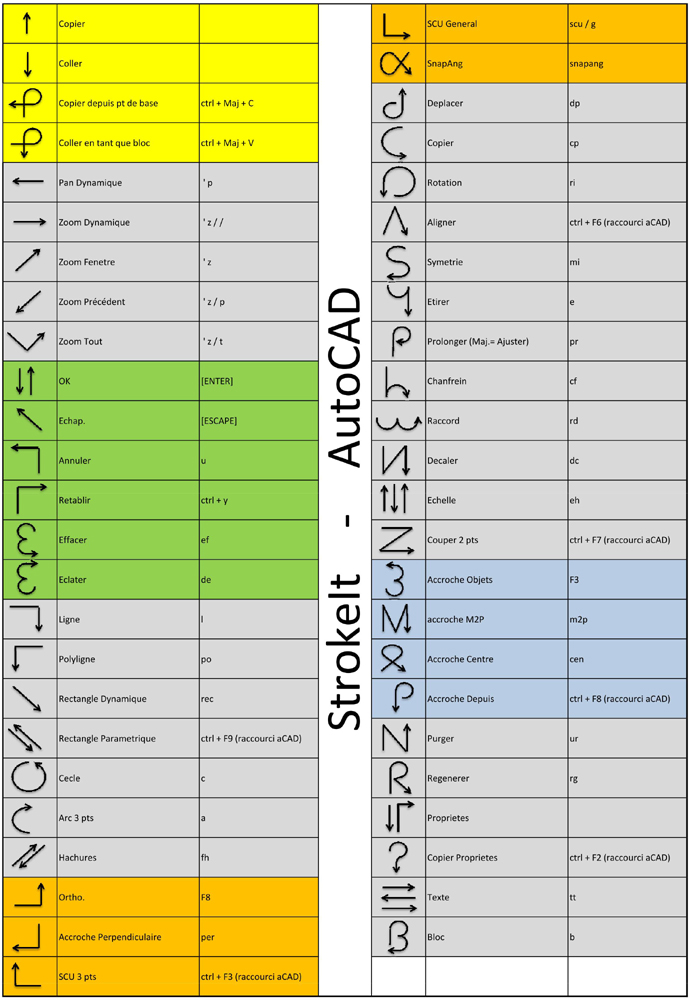
*And Here, the script for AutoHotkey :
With AutoCAD and almost softs :
~RButton & LButton;; send {MButton down} Keywait LButton send {MButton up} returnWith Autocad and Sketchup (which uses right click differently with context menu):
RButton & LButton;; send {MButton down} Keywait LButton send {MButton up} return RButton Up;; send {RButton} returnIt works fine !
Regards
Stephane
Advertisement







