Still playing with SubSmooth
-
Thats really good, I like it a whole lot.
well done, I need to check my back, you're gaining fast.
-
Hey that looks nice.
SDS is a fine plugin, however it strikes me that it is diffcicult to 'predict' what the subdivided model will look like when modeling the low poly proxy.
I would never expect that your above low poly scheme would give the subd result below.
It certainly needs a trained eye to 'see' it.Maybe, when you finish the cat (it seems you are almost there), you could share us some hints on good practice on modeling the proxy? That could be a help for a lot of us.
Anyway, congrats on you skills. SDS is under your skin now...
-
Ok, I get the impression that you guys think that I'm modeling the proxy as one piece, and that I know what it's going to look like when it's SS'd. Not quite.
The parts that look visually simple (the body, legs, tail) are actually fairly easy and are drawn in place. The more difficult parts with finer detail (the head and paws) are drawn separately. The cat's head is obviously the most complex piece, and I worked it up as a separate unit:
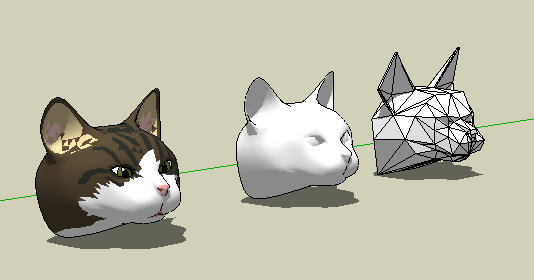
The above image shows the proxy, the SS'd head, and a painted version that I'm not very happy with.
I don't use the more elaborate proxy-from-group method that's so impressive in Whaat's demo. I fuss with the proxy as an ungrouped drawing, select the whole thing, SS it, then UNDO the SS, make adjustments, SS it, UNDO, etc., until I get a decent result.
When I was reasonably happy with the result, I moved the proxy to the working .skp file.
If you'd like to fuss with the cat's head, here's the .skp file for the above image:
Note that the eyeballs in the proxy are already SS'd and grouped, while the rest of the proxy is ungrouped. To SS the proxy, select the whole thing, then unselect the eyeballs. If you check the painted head, you'll notice that I intersected the eyeballs and removed the excess geometry. I did that by ungrouping the eyeballs after I got a good SS result with the head, selecting the whole thing, and doing an intersect selected.
To add the head to the body, I grouped it so I could position it easily with the rotation capabilities of the move tool, then ungrouped it and drew in the necessary lines to connect it to the neck. With the head in place, I could then continue with the process of tweak, SS, UNDO SS, tweak, SS ... using the whole model.
-
I always realy like to see organic models with SU! That is what most people said, one of the difficultest things of 3d modeling software..

Nice cat!! Supersmooth organic shape!! -
A couple of general tips I wanted to mention.
Simplify. SubSmooth works best with the fewest possible lines and shapes in the proxy. The cat's body started as a simple box shape. Adjust the shape by dragging intersections with the move tool or resizing specific polygons.
Exaggerate. SubSmooth will reduce the size of the proxy when it's executed. The shape will be smoothed (of course), so obvious bulges that you put into the proxy will be reduced as well.
Avoid using the SU curve tool or the circle tool in the proxy. These tools will create too many segments, and the result will not be good. SubSmooth will make the curves for you.
And I forgot to thank everyone for the encouraging comments. Thanks!

-

-
one of the best i have seen using subdivide.... and surely i will follow yu advise. it just raeally a matter of testing right.
-
Excellent work, Teezer! and thanks for posting the tips!
-



-
A SketchUp seagull...
The final working proxy. The feathers had already been SS'd at this point.
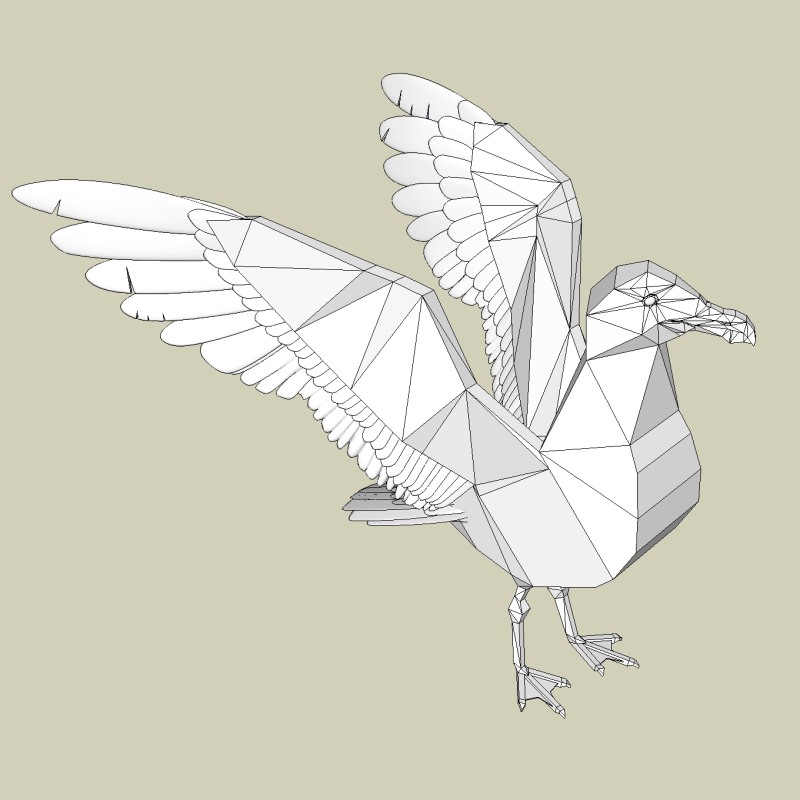
The fully SS'd version in monochrome.
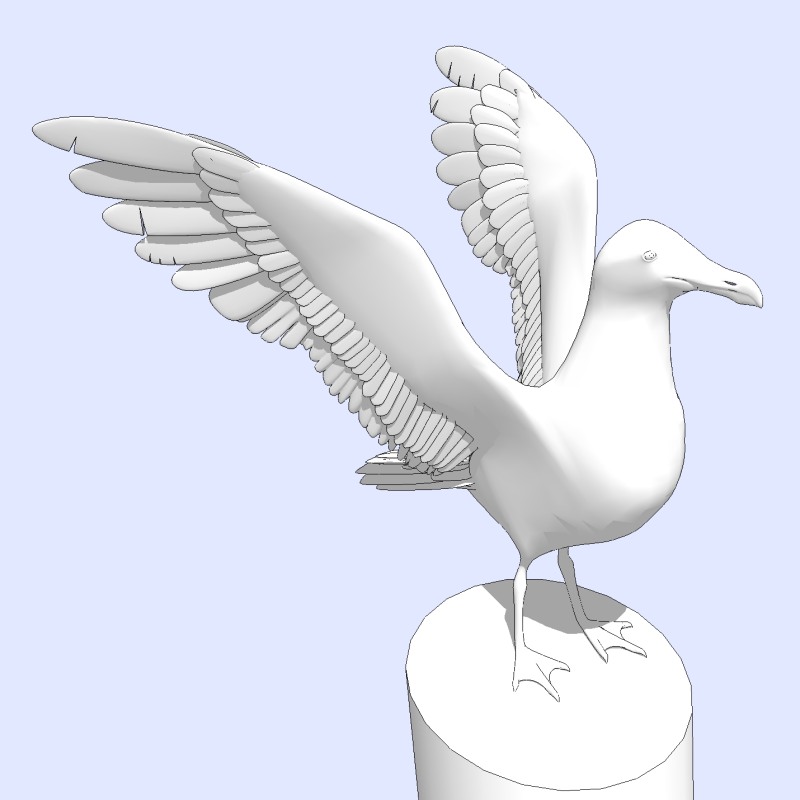
Some color to perk it up.

-
Beautiful

-
That seagull is great. A nice execution of SSD.
Scott
-
Great work!
-
Amazing!
-
Again, thank you all for your kind words.

Here is another picture from the seagull build. Like the cat, I built the parts of the seagull separately, then combined them. I left Bryce in this image to show the size of my working drawings. At this size, the move tool ( ) and the push/pull tool ( ) snap to quarter-inch spacing, and that allows me to easily make very fine adjustments.
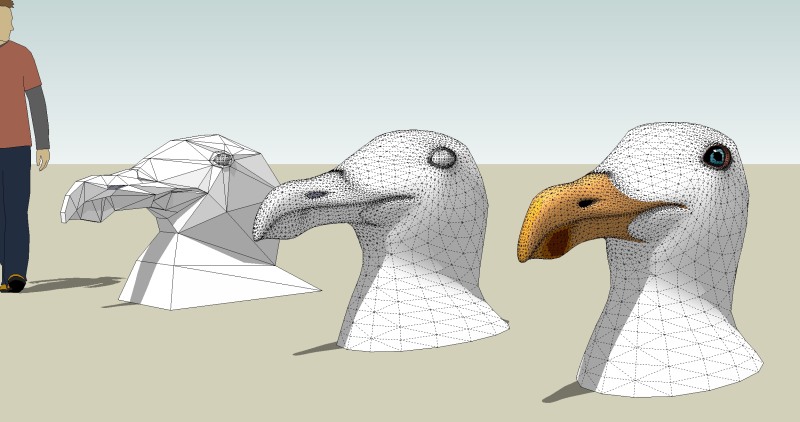
Note that I didn't use this finished head when I put the parts together. I used the basic proxy, which meant that I had to paint the head on the full model a second time. This one was just to see how it would look...

-
Its so fantastic!! Yeah man rocks! But ive a question, did you model the proxy with help from an image of a seagull, without an image ?
-
@aernoud said:
But ive a question, did you model the proxy with help from an image of a seagull, without an image ?
With lots of images. I searched "seagull" in Google Images, and went through hundreds of them. I copied a couple of dozen to a folder, so I would have references from a number of different angles.
But what you see is as far as I will go with the seagull. My intent is to practice building organic shapes with SU and SubSmooth, not to do seagull illustrations. I do like bird shapes, however.
And feathers, with compound curves...

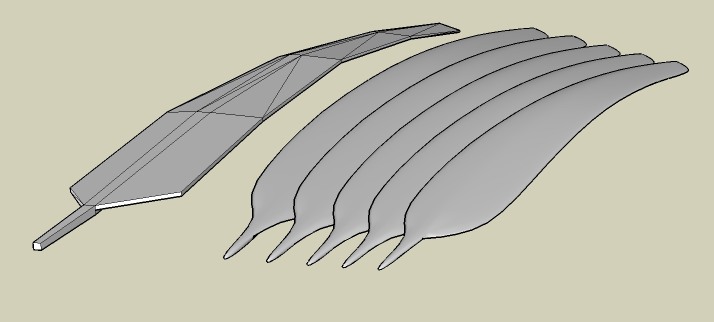
-
er may a newbie interject? What is the meaning of "proxy" in this context? Why is it useful?
Cool work BTW!
-
@pbacot said:
er may a newbie interject? What is the meaning of "proxy" in this context? Why is it useful?
Note the rough, angular image of the seagull head in the left background of the picture of the three heads. That's the proxy for the center image. I only had to draw that much, then SubSmooth took it to the next step (the center image). SubSmooth subdivided every polygon in the proxy, smoothed it, then did it again a second time. SubSmooth is like a "magic wand," and the folks here like to "see the proxy" rather than see only the finished image, because they like to see the magic*.
That said, even creating the proxy is hard for me. Getting my head (and eye) around actually drawing organic shapes in 3D is a completely new experience for me, and I'm really enjoying it.
*Magic is provided by Whaat, proxy is provided by Teezer. YMMV...

Advertisement







