Cant get stuff to highlight
-
Why are my arches not highlighted? I need to push/pull them individually but cant get them highlighted to do so. Whats wrong?
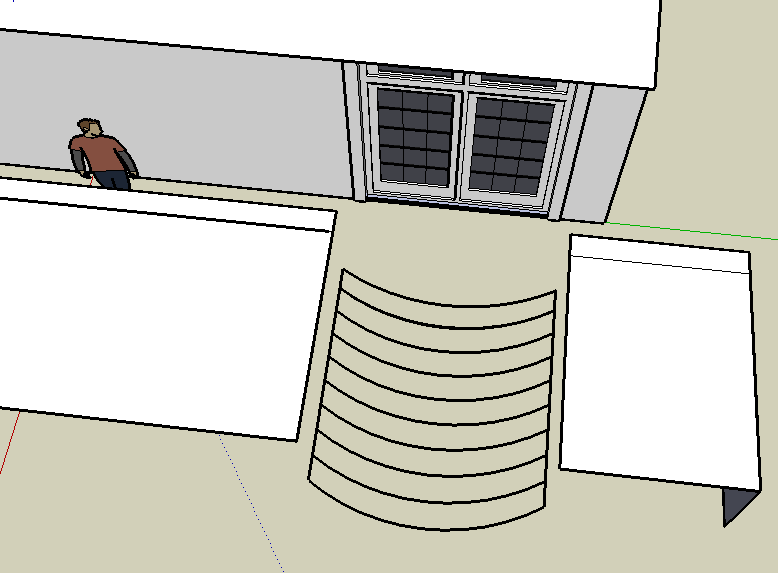
-
Hi Jay and welcome.
What I would suspect from this image is that there are no faces at all between those lines. If they are coplanar*at all (which I cannot tell from this angle), you could try "healing" the faces by redrawing the small, straight segments on the sides.
*Faces can only be created by a closed loop of coplanar edges i.e. edges on the same plane.
-
How can I put my .skp on here so you can see whats going on? I did the line thing like you suggested but i dont think it worked.
-
Under the text area, when posting, there is a tab for attachments (see image)
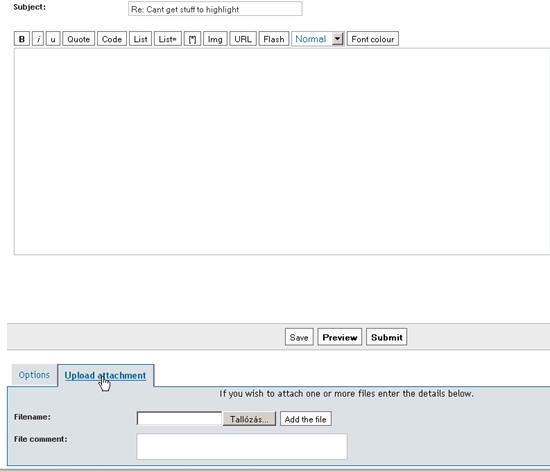
-
-
Some of the edges are not coplanar. See attached file where I used the text tool do display the co-ordinates of some endpoints.
I'd deinitely start over. Draw a big reactangle first which you can use as a drawing board making sure that all the edges are drawn on the same plane.
-
Awesome, thanks so much!
-
-
Fine!

Still you may wish to delete some extra geometry (see what I selected "inside") and orient your faces correctly (only the whites showing outside).
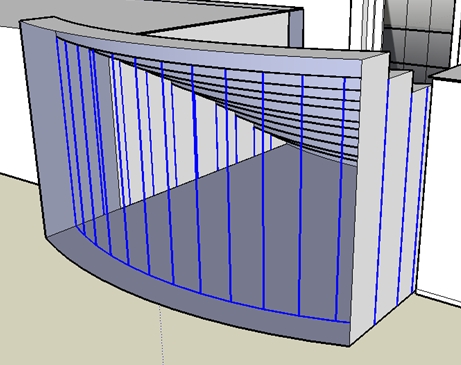
-
I dont know if I still have some coplaner issues here, but I am trying to cover the surface of the large box to make it look like elevated terrain so I can color it in with grass.
-
Coplanar??? Have a look at this image!
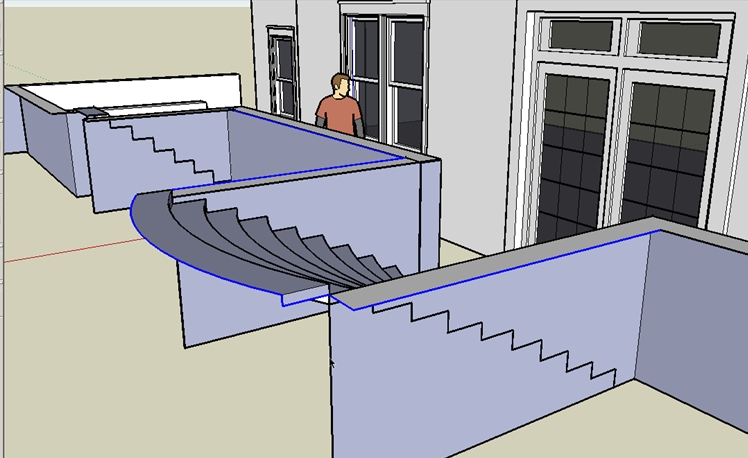
Selecting all the surrounding edges and running "From contour" from the Sandbox tools will create a surface however.
Advertisement







