Move End of Line, without change Length
-
How can I move the End of a Line without changing the length of this Line?
-
Select the line and use the Rotate tool.
-
Thank you for your answer.
But my Problem is this:
I create 3 Lines, for Example 20, 30 an 40cm.
How can I create a Triangle with this 3 Lines without changing their Length?Many Thanks for all Tips.
-
Seems draw the line of 40, then draw 2 circles (radius 20 and 30) at the extremities give the solution

Except the fact that circles are "polygons" and maybe precision will be not very accurate!
-
else a little trick

View Top perspective disable
draw a triangle base = 40 cm
2 other sides with any size!
Take the dimension tool and measure the 2 sides
Select a side
Take the Move tool and move the "top"
When you see 30 cm & 20 cm you win!
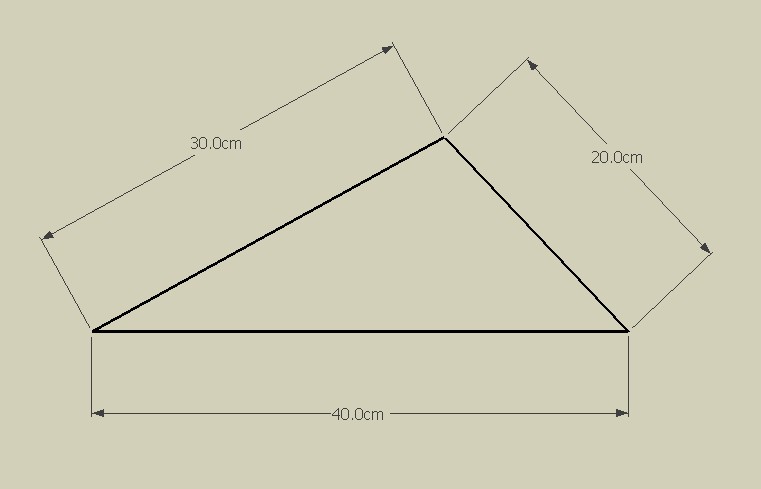
-
Or use Didier's Trilateration plugin.
-
or group all the lines to make them seperate...
Advertisement







