Oops, your profile's looking a bit empty! To help us tailor your experience, please fill in key details like your SketchUp version, skill level, operating system, and more. Update and save your info on your profile page today!
🔌 Smart Spline | Fluid way to handle splines for furniture design and complex structures. Download
Material not well applied in 3d curved imported from autocad
-
Have some trouble applying materials in Sketch up to a 3d curved solid imported from autocad, faces in the model seem to subdivide and the material applies to each subdivided face even if having the solid as a component in Sketch up. Is there a way to make the material applies to the hole component? I attached a picture of it. Can someone help me?
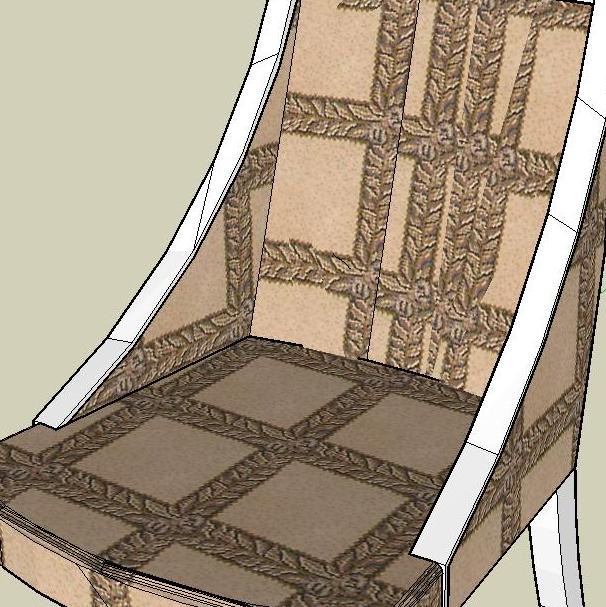
-
Have you tried projecting the material?
-
Hi sjgb,
A similar problem in another thread:
- start with softening the lines with the Ctrl+Eraser;
- then go to View > Hidden geometry to turn on the softened line;
- now paint one of the facets with the texture you want to use;
- right click > Texture > Position - and just hit a single Enter (no need to really position it);
- now turn off hidden geometry;
- now select the Paint bucket tool again but at the same time hold down Alt (the paint bucket tool will turn into an eyedropper i.e. "sampler");
- sample the already positioned material and paint the whole surface.
-
Thank you for answering, that just worked out perfect!!!!!!!! Thanks
Advertisement







