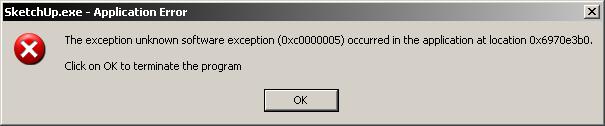DXF/DWG import
-
If a width is specified for polylines, I get this:
AutoCAD:
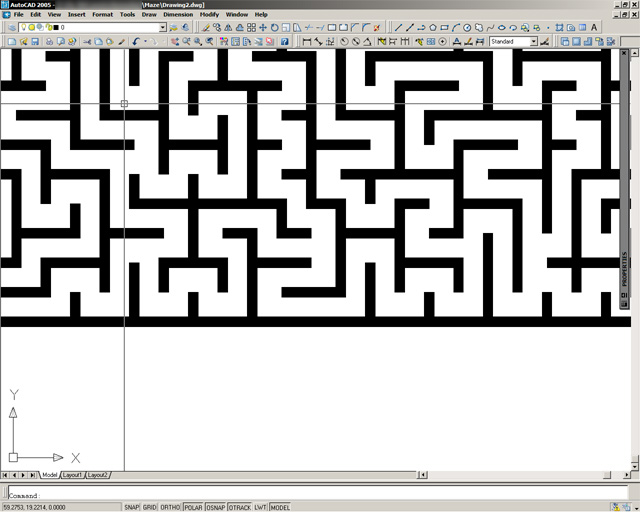
SketchUp:
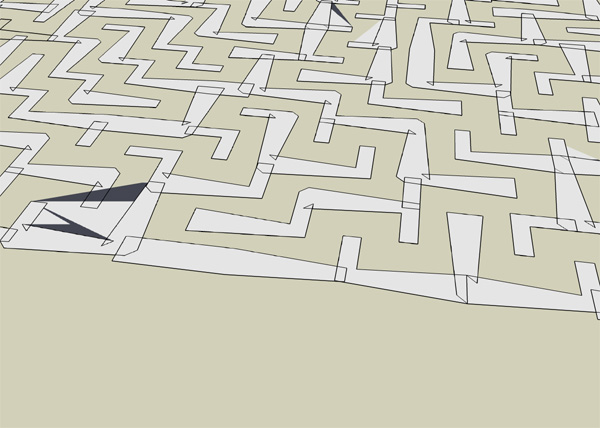
-
I had a try, and for me they imported perfectly. I wonder if your polylines are very small - you could try importing at a larger scale, like in Centimeters instead of Millimeters, or Feet instead of Inches. SU has problems with creating very small faces.
If out of luck, you can post your DWG, and someone will take a look
Anssi
-
Solidworks doesn't like SU DXF files either.
-
I imported the SU DXF file into ACAD2008 - it looks okay.
Oddly, solidworks swells the centre of a cylindrical bar too - a 1" solid metal bar of 0.545" radius.
Is this a clue?
It's not as if it's a wildly complex model consisting of:
8 lengths of 1.5" x 1.5" angle iron
One solid metal 0.545" radius rod angled every 20 inches
2 x straight rods 0.545 radius
2 x lengths of same rod with angle.Here's some pics:
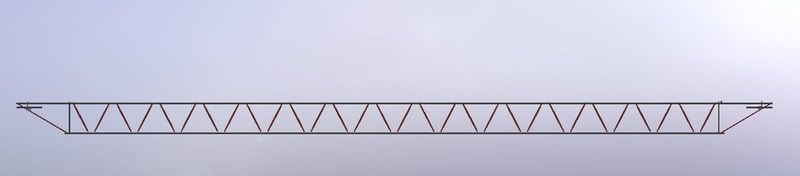

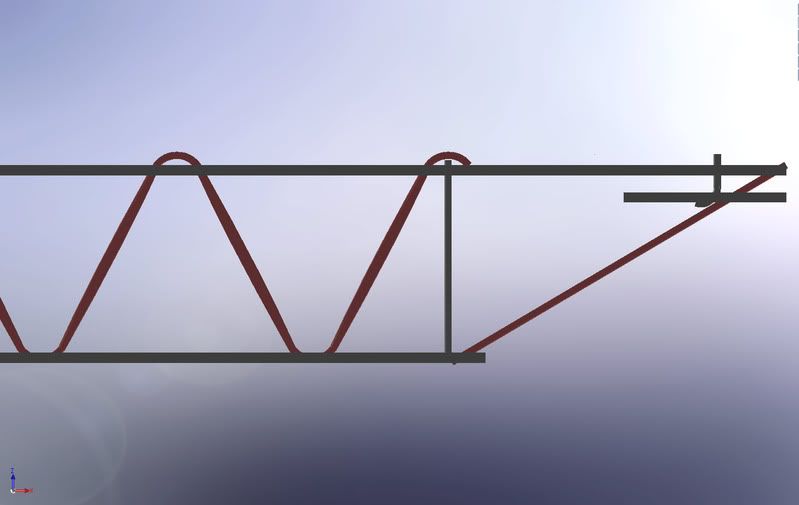
-
@anssi said:
I had a try, and for me they imported perfectly. I wonder if your polylines are very small - you could try importing at a larger scale, like in Centimeters instead of Millimeters, or Feet instead of Inches. SU has problems with creating very small faces.
If out of luck, you can post your DWG, and someone will take a look
Anssi
It does not matter what scale (1:1, 10:1, or 100:1) I try, I get the same oddly shaped figure in Sketchup. Here is a partial DWG file. What version of AutoCAD are you using? I'm still on 2005 here at home. I can try moving these files to work where I have 2007, 2008, and 2009 to see if the same thing happens.
-
AutoCAD 2009 does the same thing. It's probably not worth trying '07 or '08 since all three save as the 2007 DWG file type. I did try saving as older (2000) versions of DWG and DXF, but no difference.
-
Hi,
Yes, I got the same distorted results with your file, and also with a new file I made with a larger number of similar polylines to yours. In my first try I only had one polyline A bug?
Anssi
-
I get the same distorted line even with a single polyline.
Also, with imported 2007 version DWG files I get this error, twice in a row, when I close Sketchup:
-
For what it's worth, I've loaded sketchup DXF's into ACAD and saved out the file as every version of ACAD offered - makes no difference, solidworks distorts the rods every time.
Loading sketchup DXF's into ACAD looks okay, no distortion, but the same file will distort in SW every time.
This concerns me, DXF files I've alwats assumed to be a kind of standard, and any software program should interpret them the same - this isn't so, and wastes a lot of time trying to resolve.
I should point out that Antics3D makes an awesome job of presenting sketchup SKP files, take a look at this, which antics produces from a standard SKP file:

-
trevorjjj, do you use Revit also? Just curious. I design structural documents for engineers and just started using Revit Structure 2009.
Advertisement