Anybody used 'round by bezier' much?
-
hi.
Ive been having varied success with this ruby and I cant understand why sometimes it works well and othertimes not at all. Sometimes su locks up, or else it does a near perfect job on the selection but erases all the planar faces.I attach a skippy of the current project, its a moulded poly handle.
Ive tried in desperation stitching the planar faces back together but that proves problematic in itself as some faces just wont close.I'm onto the need to clean up edges and I understand the necessary parameters (I think).
Im also working at 10x scale to see if that helps, I havent tried a larger scale, p'raps that might.any ideas much appreciated.
baz
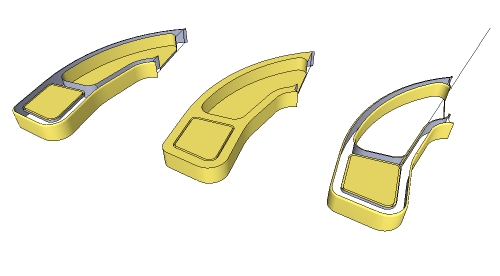
-
Baz, I scaled it up a bit to work on it and then I made the roundovers for the outside and inside separately. I didn't know what your plan for that inside raised area is so I rounded it, too. I didn't know what radius you wanted either so I guessed. I only did the round over for the smaller area but the larger one would be done in the same way. Notice that I also closed up the endand pulled it out to give the radius an area to run out into. Before closing it up, I copied the shape of the original cut so it could be pulled up and intersected to restore that area.
-
Remus, thanks for that, I think I can see where the confusion came from.
baz -
I think the problem is with the ends of the line that you are trying to bevel. The fact that it joins to a curved surface messes the plugin up, i think.
If you have a look at the middle model in the file ive attached, you can see i squared off the ends. After doing that the script worked.
To create the original geometry, id suggest doing an intersect with it.
-
Good stuff dave, thanks.
The answer from you and remus seems to be to simplify the curves especially at small angle or sharp intersections and to separate the various elements and round them individually.
Its not clear to me however what steps you took. Especially how you have the two rounded sections above and away from the rest.
Thanks again guys.
baz -
Baz, I copied the interior curves up above the original shape that you drew. I used Offset to create a slightly larger surface with the same shape. I deleted the interior face and used Push/Pull to give the remaining face some thickness. Then I ran the Round By Bezier plugin on the top face. What you see there is the remains after deleting the outside roundover and the bottom. This shape was then copied and moved over to the other copy of the handle for Intersect.
Does that help clear things up?
-
Oh good. I'm glad that helped.
-
Dave, got it, thanks. Just followed your steps and all is now crystal.
Also, used the 'offset' parameter(for the first time)to make a group of the roundover, saves a bit of time on the clean up.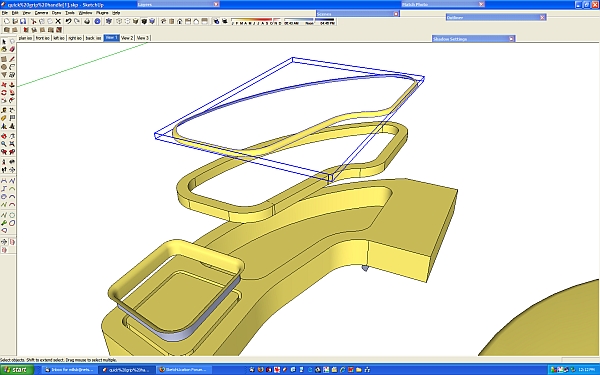
Advertisement







